History Remove Messenger is an extension to restore the message Messenger. Recently, Facebook has added the message to remove the message when it has been sent. This feature is quite interesting because it can remove the messages that you last to press Enter without wanting to let others know. However, if the opponent removes the message, you will lose evidence when buying or selling or being cheated. Therefore, removing Facebook messages also caused quite a bit of mess related to seeing these removed messages.
So today I will share with you how to review the content of the removed message. With a utility called History Remove Messenger Kb2a Team (Vietnam) develop.
Review the message that was removed on Facebook with History Remove Messenger
History Remove Messenger It is only possible to recover the message that has been removed on Messenger when it was installed earlier. Messages before installing the History Remove Messenger will not recover. So you need to install this extension as soon as possible
Step 1 : You need to download the utility file to your computer and extract it. My link below.
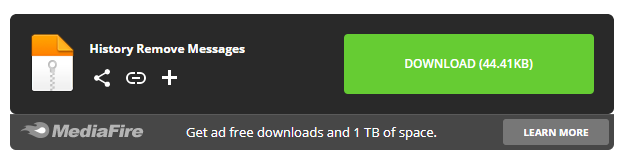
After downloading and successfully extracting, there will be a folder as shown below.
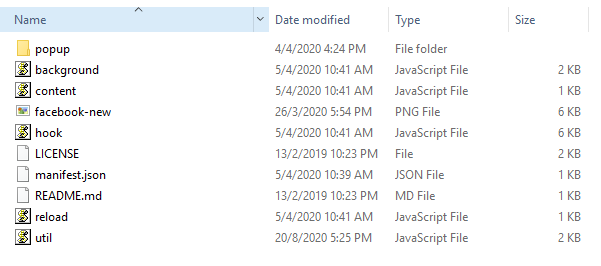
Step 2: You open Google Chrome up> and visit the address: chrome://extensions > Then please turn on the mode Chế độ chế độ dành cho nhà phát triển (Developer mode).
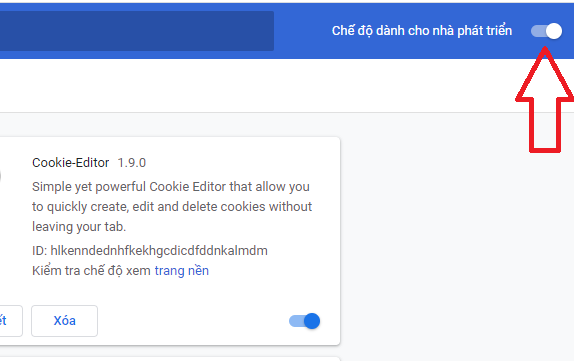
Step 3: Next, click on Tải tiện ích đã giải nén > Then go to the utility folder History Remove Messages just extract and choose Select Folder To add the utility to Chrome.
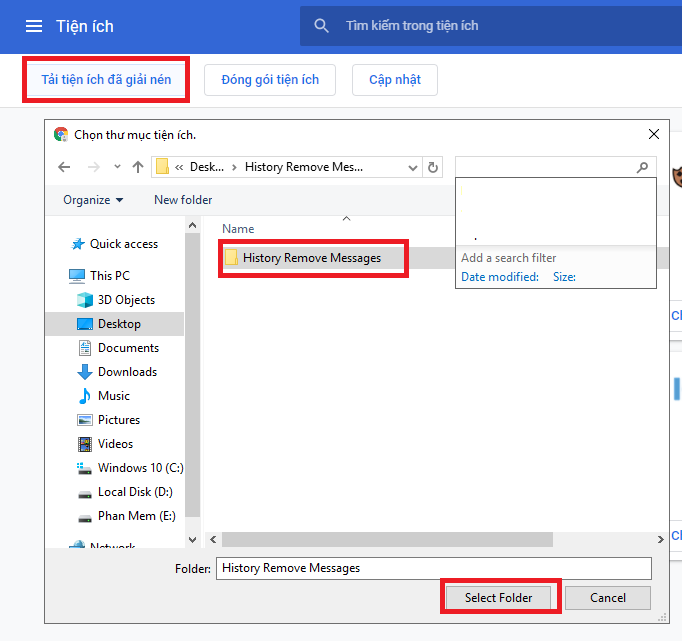
Step 4: After installing the utility successfully. Please copy the ID of the utility as shown below.
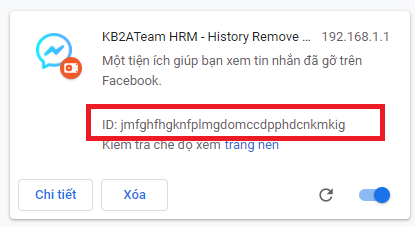
Step 5: You go to the file util.js In the utility folder History Remove Messages Expressed clicking it and right mouse Edit.
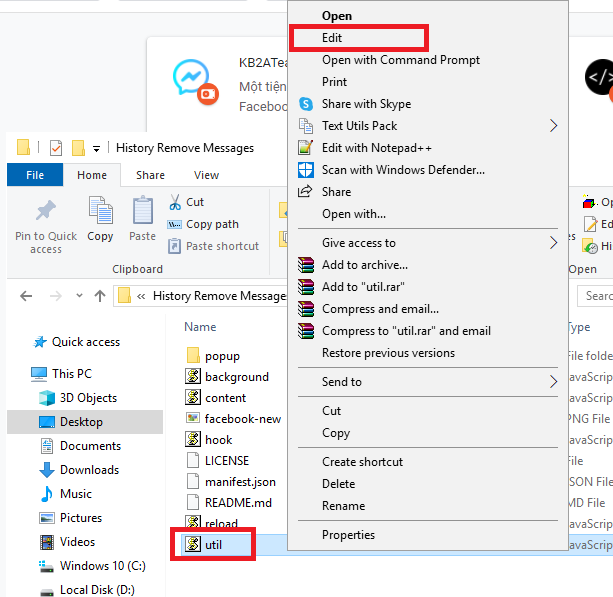
Step 6: Please paste ID that you just copied in the extended utility part into the item Util As shown below. Remember to save this newly changed file.
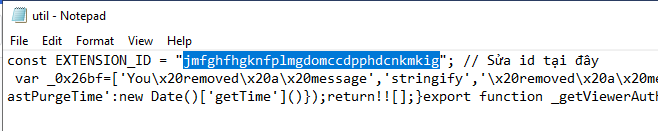
Step 7: Back to the utility management and click on the circle Refresh To restart the utility.
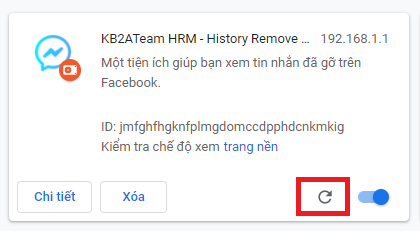
Now I have access to the utility installed as shown below and see a message that I have removed earlier.
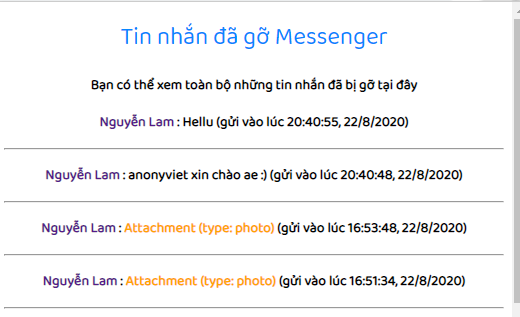
So I have finished instructions for you how to Review the Facebook message 100% success.
I wish you success
TMQ.
