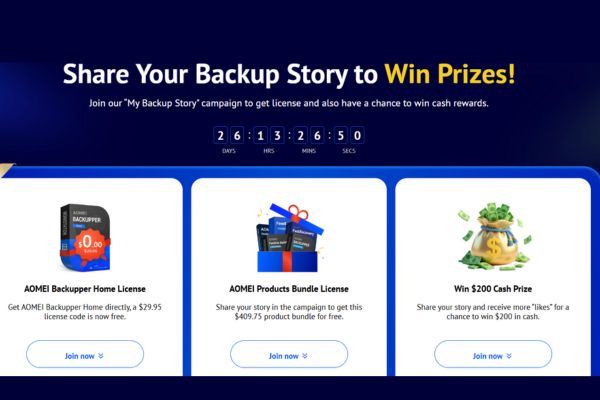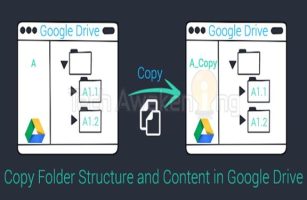Old photos always contain valuable memories, but the retention and digitization of them are sometimes a challenge. Fortunately, with the development of the Application of old photos On the smartphone has become a great solution to turn the old film image into a high quality version. Instead of just taking photos with normal cameras, these applications provide professional editing, optimization and image storage capabilities.
| Join the channel Telegram belong to Anonyviet 👉 Link 👈 |
Why use the old image scan application?
Use Phone camera To take old photos often encounter problems such as dazzling light, distorted viewing angles or uneven image quality. Old image scan application is designed to overcome these limitations, bringing outstanding results with features such as:
- Automatically detect edge: Helps remove unnecessary parts correctly.
- Adjust the light and color: eliminate glare, improve sharpness and color.
- Format storage: Allows saving images in the form of JPEG, PNG or PDF.
- Integrating AI: Automatically tweaks to look like new.
Whether you are looking for a family album or keeping rare photos, these applications will help you perform the job easily and effectively.

Top 3 old image scanning applications to try
1. IScanner application
Iscanner As one of the popular old image scans, available on both iOS and Android. Despite being designed primarily to scan documents, Iscanner also proved excellent in handling old films thanks to flexible scanning mode.
After taking photos, Iscanner provides a powerful editing tool, including:
- Adjust colors: Balance light and color to highlight details.
- Cut and rotate: Remove excess borders and correct photos.
- AI fine -tuning: Automatically improve image quality with just one touch.
- Customize the size: Adjust the image according to storage or sharing needs.
The friendly and easy -to -use interface of Iscanner makes it an ideal choice for those who have just started digitizing old photos. Just a few steps, you can turn faded images into vivid memories.

2. Photoscan application
Developed by Google, PhotoScan As an old photo scan application, it is highly appreciated for its ability to handle complicated issues when taking photos. The strong point of PhotoScan lies in advanced technology, helping to eliminate warping or dazzling light – common problems when taking photos by phone.
PhotoScan stands out with features such as:
- Automatically detect edges, ensure the image is cut neatly, not mixed with redundant details.
- Automatically align images to reach the perfect perspective.
- Handling bright light, eliminating reflection, bringing sharp images.
- Combining many frames to create a complete image, especially useful with large photos.
The image quality scanned from PhotoScan is very impressive, even in low light conditions or on a flat surface. This application ensures that all details in the old photo are clearly reproduced, helping you keep memories fully.

3. Application Microsoft Lens
If you are looking for a free old image scan application with high performance, Microsoft Lens Is the option not to be missed. Available on both Google Play and App Store, Microsoft Lens is highly appreciated for its ability to process image quickly and accurately.
Microsoft Lens offers a smooth scanning experience with features such as:
- The photo -cut lines help users easily remove the excess angles correctly.
- Enhance the sharpness and color for the old image.
- Support saving photos in many formats, from JPEG to PDF.
Although the ability to process images at complex angles is not comparable to Photoscan, Microsoft Lens is still a valuable tool, especially for those who need a free and easy -to -use solution.

Conclude
Digitizing old photos is not only a way to keep memories but also a journey to discover memorable moments. With the Application of old photos Like Iscanner, PhotoScan and Microsoft Lens, you can easily turn the old film images into high quality version right on your phone.