PuzzleZilla offers a unique experience, allowing you to turn your favorite photos into a puzzle game. With just a few simple steps, you can create an exciting entertainment world, suitable for relaxing alone or enjoying fun moments with family and friends.
| Join the channel Telegram belong to AnonyViet 👉 Link 👈 |
Instructions for using PuzzleZilla to turn photos into puzzle games
Step 1: Visit the PuzzleZilla website HERE. You can then:
- Upload photos from computer or phone.
- Take photos directly with the device's camera.
- Paste a link from an image online.
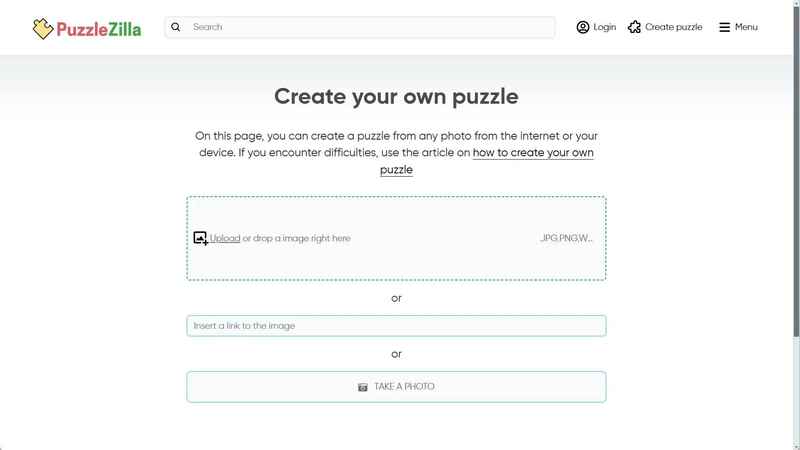
Step 2: Choose one of two puzzle types:
- Jigsaw puzzle: Put the pieces together to form a complete picture – traditional game style.
- Sliding Puzzle: Move the pieces in the grid to complete the image – perfect for those who like a mental challenge.
Choose the style that suits your mood: relax gently with Jigsaw or train your brain with Sliding Puzzle.
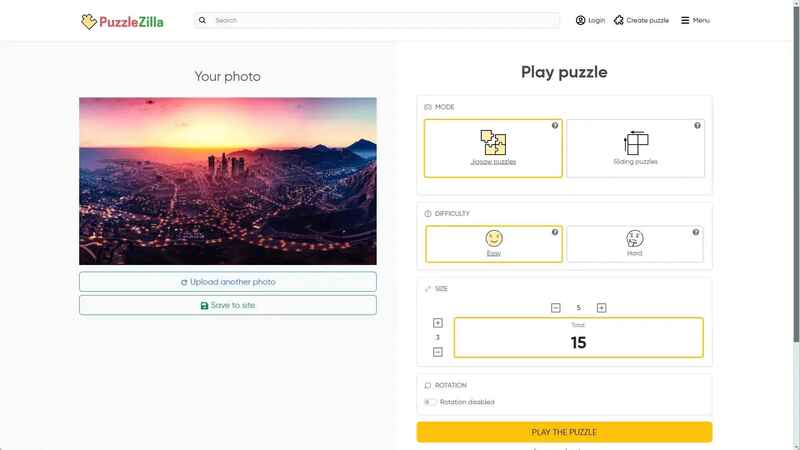
Step 3: Customize difficulty
- Easy: Ideal for relaxing moments.
- Hard: For those who want to try.
Step 4: Choose the number of pieces, from few to many.
Step 5: When done, press Play the puzzle to start playing. The puzzle pieces will appear on the screen, waiting for you to rearrange them!
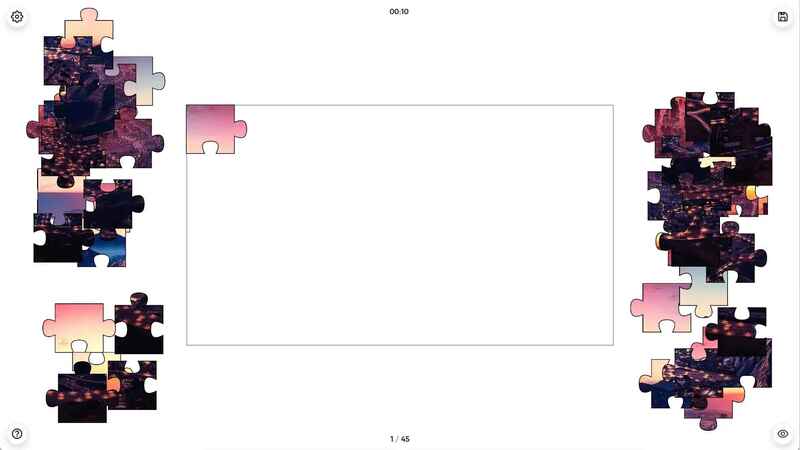
See more: Top 6 folder locking software effective to protect personal data
Interesting customization features in PuzzleZilla
Change settings during gameplay
If you feel the game is too easy or too difficult, you can click icon gear in the upper left corner of the screen to:
- Change the number of pieces.
- Choose a background color that makes the pieces easier to see.
Convenient support tools
In the lower right corner of the screen, eye icon allows you to access various display options such as:
- Show all puzzles: Display all puzzle pieces.
- Show side puzzles: Focus on the pieces at the edge of the picture.
- Show central puzzles: Highlight the central puzzles.
- Shuffle puzzles: Mix the pieces for a fresh challenge.
Stopwatch
Want to add more fun? PuzzleZilla has one available stopwatch in the upper corner of the screen, start timing as soon as you match the first piece. Challenge yourself or compete to see who can finish faster with friends and relatives!
Why is PuzzleZilla a great choice for entertainment?
- Create games from photos in just a few simple steps.
- Adjust difficulty, play style and color as desired.
- Interesting game for both individuals and groups of friends and family.
- Each time you put together a picture is to relive beautiful moments.
See more: Text to Speech – Text to speech tool free of charge
Conclusion
PuzzleZilla is not only an entertainment tool but also a way for you to recreate and enjoy precious memories through each piece. Whether you want to relax after a long day or challenge your mind, PuzzleZilla always offers a creative and fun experience.









