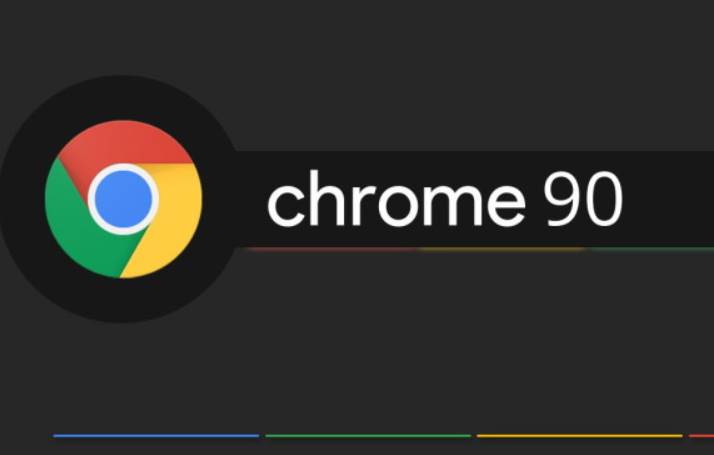Chrome 90 brings a number of new window management tools, essential fixes for Reading List, and many other improvements. The update is currently rolling out for Chrome browsers on Windows, Mac, and Linux.
| Join the channel Telegram of the AnonyViet 👉 Link 👈 |
To launch Chrome 90 version, Google made a 90s themed video to explain some of the features.
AV1 encoder optimized for Video Call
Online meetings are incredibly popular these days, so Chrome is working hard to support this new trend. Chrome 90 on PCs supports AV1 Encoder, uses the WebRTC standard and is optimized for video calls.
The video quality will be better and use less bandwidth, even if the data connection is slow. Of course, since codecs have to be used to get these improvements, they won’t happen overnight.
HTTPS becomes default
Chrome 90 will try to load web pages via HTTPS by default. This improvement will make for better privacy and improve website loading speed. Today, the majority of websites use HTTPS. Chrome will also try to load HTTPS but will switch back to HTTP if the web is not supported.
That doesn’t seem like a big deal. Since most websites already support HTTPS, shouldn’t this change help? Not sure, this change ensures that even if you click on an old URL or enter an old one, you’ll still use HTTPS.
Hide Reading List without using Flag

Reading List started to appear before Chrome 90, but it lacks a pretty important feature of hiding it. Previously you had to use Flags in Chrome to hide it, but now you can just right click to hide the Reading List.
Give a specific name to the Chrome window

If you have multiple Chrome windows open, there’s a new feature that helps you manage Chome windows that you should try. Chrome 90 adds the ability to name windows. These names show up in the taskbar and task view.
You can find this feature in the “More Tools” menu or by right-clicking the title bar of the window. A text box will appear and you can enter a name for the window. This feature will be available for Chrome on PC.
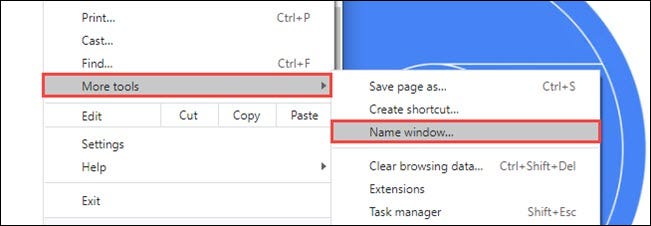
Other features
Chrome 90 doesn’t have a lot of UI changes, but there are always a lot of changes on the back-end. You can read about these changes on ‘s website Developers and Chromium blog. I will list some notable changes below:
- WebXR Depth API: Help websites using AR measure the physical distance between your device and real-world objects.
- New CSS Overflow value: Prevents text from overflowing outside text boxes and other elements. Stop any scrolling in the box.
- Feature Policy API has been renamed to “Permissions Policy”.
- Shadow DOM: Chrome 90 can help you create shading using just HTML.
- Core Web Vitals: Developers can use the new overlay to better visualize and measure page performance.
Chrome will automatically install the update on your device when it’s released. To immediately check for and install any available updates, click menu > Help > About Google Chrome. After updating Chrome 90, you should install 11 productivity gadgets this.