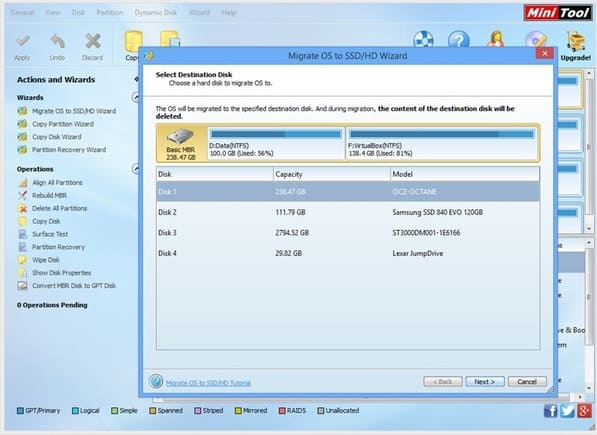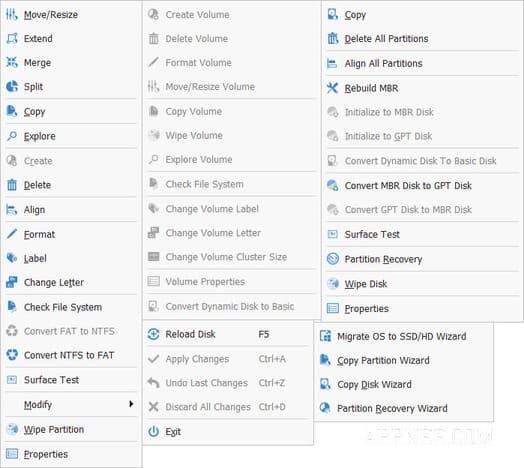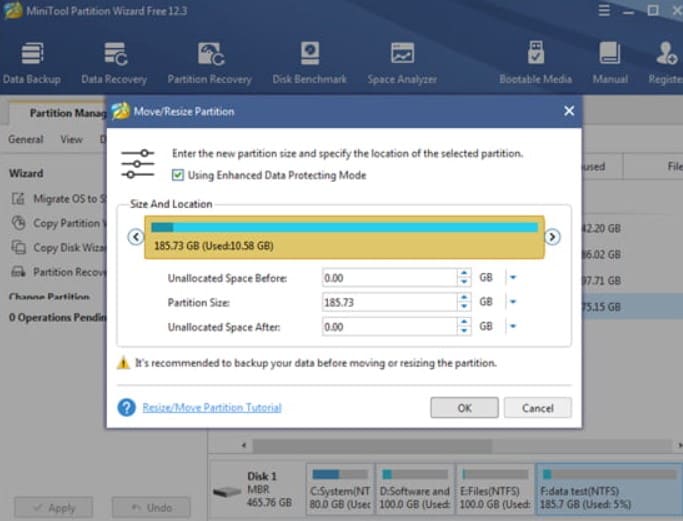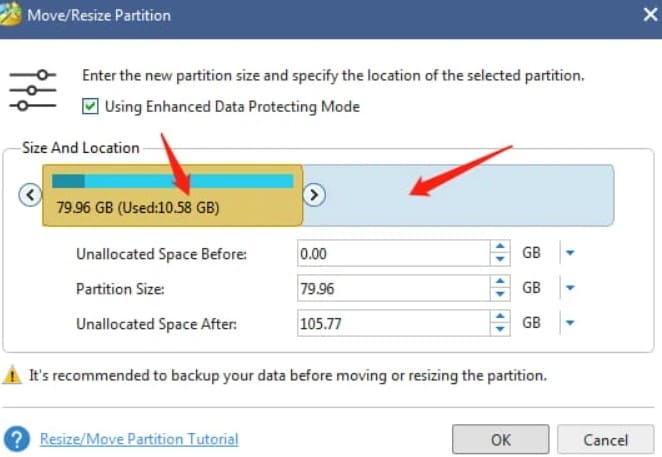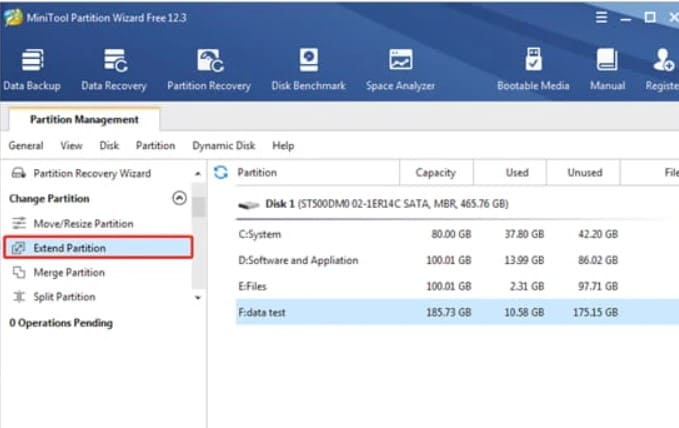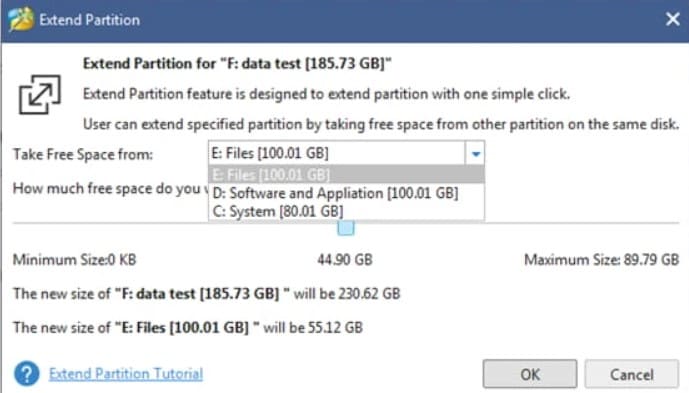MiniTool Partition Wizard 12.6 Full Key is a free partition manager software for Windows that can perform various tasks on hard drives and partitions. MiniTool Partition Wizard can copy, format, delete, extend and resize partitions in Windows.
| Join the channel Telegram of the AnonyViet 👉 Link 👈 |
As the best partition manager for Windows, MiniTool Partition Wizard aims to maximize disk performance. It helps to create/resize/format partition dynamically, convert disk between MBR and GPT disks, convert partition between NTFS and FAT32 and convert dynamic disk to basic without data loss in few clicks.
These are some features pros and cons of MiniTool Partition Wizard 12.6 Full Key. According to AnonyViet, this software has no disadvantages at all. Yes then c
Advantage
- Very easy to use
- Support common partitioning functions
- Can extend system partition without reboot
- Supported operating systems include Windows 10, Windows 8, Windows 7, Windows Vista and Windows XP
- Copy Windows partition to another drive without data loss with feature Migrate OS to SSD/HD Wizard
- Supported formats: NTFS, Ext2/3/4, Linux Swap, FAT/FAT32
- One click makes it easy to convert NTFS formatted partitions to the FAT file system
- Cluster size can be changed when formatting partitions
- You can change the drive letter of any partition
- Supports multiple languages, including English, Japanese, German, French, Korean and Italian.
Features of MiniTool Partition Wizard Pro
For normal users, you can install MiniTool Partition Wizard Free, but if you need to split the Raid partition for the Server, you should buy the MiniTool Partition Wizard Pro version with additional features as below:
| Product | Feature |
| Pro Ultimate |
|
| CD Boot |
|
MiniTool Partition Wizard is a concise and user-friendly drive partition manager (popular for hard drives and SSDs). Supports versions of Windows OS (Desktop and Server, both 32-bit and 64-bit). Compatible with FAT12/16/32, VFAT, NTFS/NTFS5, Ext2/3/4 file systems with IDE/SCSI/ATA/RAID disk interface. And more than anything, it comes with comprehensive partition management functions. You can easily split the drive, repartition the partition, add space to the C drive without losing data.
MiniTool partition manager software offers two perfect solutions to data recovery. Partition Recovery Wizard can quickly find and recover lost partitions while Data Recovery feature only hits the mark when you are struggling to recover deleted files and retrieve lost data from damaged, formatted and inaccessible drives.
To use MiniTool Partition Wizard 12.6 Full Key to manage partitions, you first need to download and install it on your computer. Partition Wizard’s interface has overall improvements for a better user experience. The main color tone of the latest version is navy blue, replacing the dull black color in the previous version.
Download MiniTool Partition Wizard 12.6 Full Key
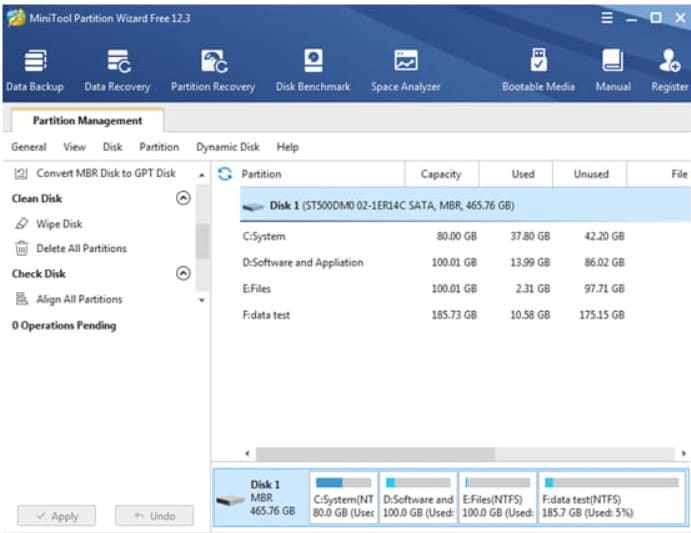 There is a list of functions on the left and a table showing the system’s drives and partitions on the right. Features of Data Recovery, Disk Benchmarkand Space Analyzer located in the navigation panel at the top.
There is a list of functions on the left and a table showing the system’s drives and partitions on the right. Features of Data Recovery, Disk Benchmarkand Space Analyzer located in the navigation panel at the top.
Move/Resize Partition
To move/resize partitions, you need to select an active partition from the MiniTool Partition Wizard panel. You should then select the option named “Move/resize partition” from the left navigation panel.
If you select the option, you will see a new dialog box. Blue treats one partition while the free one is unallocated space. Now you press the . button OK to return to the interface and press the . button Apply to apply the change.
To shrink the partition (shrink partition), shorten the grip slider by dragging the mouse. To extend the partition, stretch the slider to drag more unallocated space. Alternatively, you can enter the specified partition size manually in MB, GB, and TB.
Extend partition
Extend partition directly takes free space from any other existing partition or unallocated space to extend partition on the same disk.
It mainly increases the space for the system partition to speed up the computer.
Select the partition to extend and select Extend from the right-click menu.
Open the drop-down list and select a partition or unallocated space. Then drag the slider handle left or right to select the amount of space you want to use.
MiniTool Partition Wizard 12.6 Full Key is complete software with which you can perform all drive related operations. The user interface is designed in such a way that you can work easily.
The Website also provides comprehensive documentation, illustrating the product’s features. MiniTool Partition Wizard is available at an affordable price and you don’t need to work with DOS commands.
The modules are already available with the partition wizard, and you only need a few taps to complete each task. You have to be careful as certain options will wipe your hard drive.
I highly recommend tMiniTool Partition Wizard if you want to manage your hard drive efficiently at a price you can afford.