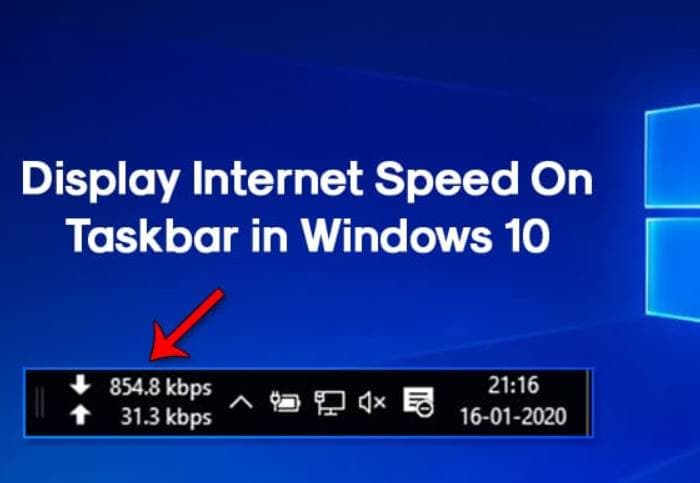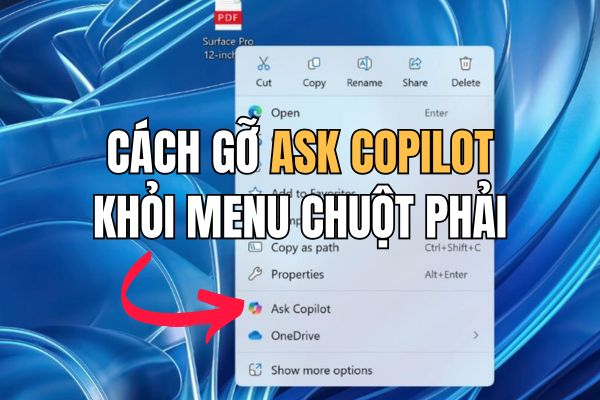Some keyboard shortcuts on Windows 11 that you need to know to save time. There have been criticisms that Microsoft’s latest operating system, Windows 11 is not better than its predecessor, Windows 10, but this new generation of Windows has unique features that can increase the productivity and efficiency of the users. friend.
| Join the channel Telegram of the AnonyViet 👉 Link 👈 |

Keyboard shortcuts are the easiest and fastest way to access some of these features. Some of these new keyboard shortcuts replace older, defunct ones, such as the Windows + C key that now launches Teams thanks to Microsoft integration, which integrates Teams into Windows 11, while it was previously used to open support. Cortana AI manager.
| Keyboard shortcuts on Windows 11 | Function |
|---|---|
| Windows + A | Open Quick Settings |
| Windows + FEMALE | Open notification center and calendar |
| Windows + W | Open Widgets |
| Windows + CZK | Open Cast in Quick Settings |
| Windows + CLOUD | Open Chat in Microsoft Teams |
| Windows + Ctrl + CORE | Turn on color filter |
These shortcuts will give you quick access to things like News and Interests and Widgets, where you can check any breaking news, weather reports, and more. Users can also perform searches using this panel, which saves you from having to open a browser window.
If you have frequently used options, such as Bluetooth, Airplane mode, or volume, opening Quick Access will let you quickly switch between the custom settings menu.
Color filters take a little more preparation, but if you want to use softer, warmer light in a dark environment, you can go to Start > Settings > Ease of Access > Color filters to enable other filters. together.
Shortcuts on Virtual Desktop
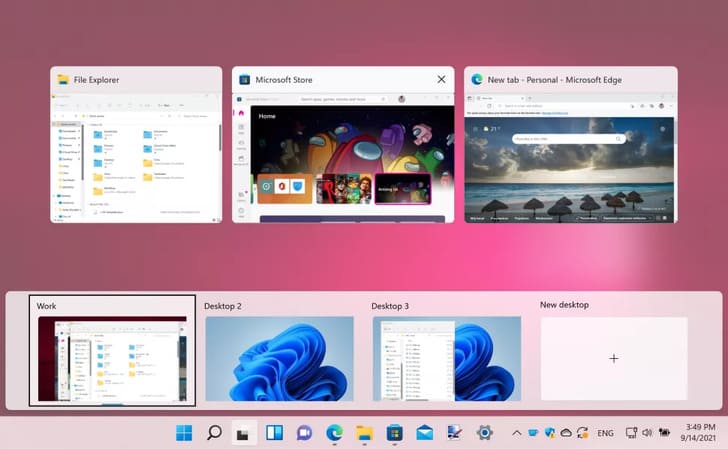
Using an additional monitor on your computer is one of the best upgrades you can make to help improve productivity, but not everyone has the space or money to buy a second monitor.
Thankfully, Microsoft introduced Virtual Desktops as an alternative to multiple monitors in Windows 10, and this feature has been greatly improved in Windows 11.
| Keyboard shortcuts on Windows 11 | Function |
|---|---|
| Windows + Tab | Open Task view |
| Windows + Ctrl + EASY | Add Virtual Desktop |
| Windows + Ctrl + Right or Left arrow | Switch between virtual desktops |
| Windows + Ctrl + F4 | Close the virtual Desktop in use |
You can add as many virtual Desktops as you want, and learning how to use these keyboard shortcuts will make switching between them even easier.
Snap Layouts Shortcuts
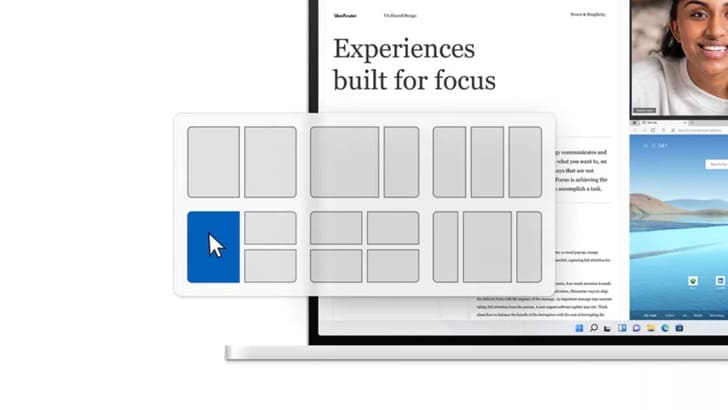
If you want to improve productivity, Snap layouts is indispensable, it allows you to arrange multiple windows on the screen in different layouts.
If you often use multiple windows this is a particularly useful feature, and with these shortcuts you can still use your keyboard to navigate around instead of hovering.
| Keyboard shortcuts on Windows 11 | Function |
|---|---|
| Windows + Z | Open Snap Layouts |
| Windows + Alt + up or down arrow | Mount the selected window to the top or bottom half of the screen |
In addition, you can also use WSATools to install apk files on Windows 11 here.