Visual Studio 2019 is software that helps you build and design various programs for Windows, Android as well as manage the web through the cloud system. It is a high-tech software that contains many features and tools that help developers create and design according to their requirements. If you want to use all the features, you need the Visual Studio 2019 Serial Key here to unlock all the features. Freely design your own programs for Windows, IOS and Android systems and become a professional programmer. This article will guide you to Download and share Key Visual Studio 2019.
| Join the channel Telegram of the AnonyViet 👉 Link 👈 |
Features and characteristics
The reasons why app developers use Visual Studio 2019 is because of the following features.
- Very easy to use software that helps you to develop apps quickly without any tutorials
- It allows to generate working code for different projects.
- Various tools are present to help create applications.
- User can easily edit or filter the code
- This is complete management software for iOS developers.
- 3D effect tools are also available.
- Support programming languages Visual Basic, C and C ++, Python, Javascript …
- Visual studio IDE and NuGet support
- Users can also create GUIs, dashboards and software solutions through this software.
- Tools are also present for XML, java script and CSS development.
Please read the Visual Studio 2019 system requirements before installing:
Supported operating systems
Visual Studio 2019 can be installed and run on the following operating systems (64 bit recommended):
- Windows 10 version 1703 or higher: Home, Professional, Education, and Enterprise (LTSC and S are not supported)
- Windows Server 2016: Standard and Datacenter
- Windows 8.1 (Update 2919355): Core, Professional, and Enterprise
- Windows Server 2012 R2 (with Update 2919355): Essentials, Standard, Datacenter
- Windows 7 SP1 (last updated version): Home Premium, Professional, Enterprise, Ultimate
Hardware
- 1.8 GHz or faster processor. Recommend quad core or better
- RAM 2 GB; 8 GB RAM recommended (minimum 2.5 GB if running on a virtual machine)
- Hard disk space: Minimum 800 MB to 210 GB of free space. Depending on the features installed; Typical installation requires 20-50 GB of free space.
- Hard drive speed: to improve performance, install Windows and Visual Studio on SSD drive.
- VGA supports a minimum screen resolution of 720p (1280 x 720); Visual Studio will work best at WXGA (1366 x 768) resolutions or higher.
Download Visual Studio 2019 Full License Key
You can download any of the following versions of Visual Studio 2019 from Microsoft’s Server:
| Version | Web-based installation | Download ISO | LAST UPDATE |
|---|---|---|---|
| Visual Studio Community 2019 | Download | Download | April 2, 2019 |
| Visual Studio Professional 2019 | Download | Download | April 2, 2019 |
| Visual Studio Enterprise 2019 | Download | Download | April 2, 2019 |
| Visual Studio Community 2019 for macOS | Download | — | April 2, 2019 |
| Visual Studio Professional 2019 for macOS | Download | — | April 2, 2019 |
| Visual Studio Enterprise 2019 for macOS | Download | — | April 2, 2019 |
To enable full feature, you need to enter License Key Visual Studio 2019 and activate to use.
(In the link above, there is also the Key of the old versions)
Download ISO File Visual Studio 2019
Currently, there is no way to download the ISO file to install Office for Visual Studio 2019. However, you can use the following to:
Download Visual Studio 2019 on the Web. Then use the command below to download the installation file:
vs_community.exe --layout "download-path" --lang "download-language"
Example A: Install all languages
vs_community.exe --layout C:\vs2019
Example B: Install a language
vs_community.exe --layout C:\vs2019 --lang en-US
Example C: Install multiple languages
vs_community.exe --layout C:\vs2019 --lang en-US de-DE ja-JP
Country Code
| ISO CODE | Language |
|---|---|
| cs-CZ | Czech |
| de-DE | German |
| en-US | English |
| es-ES | Spanish |
| fr-FR | French |
| it-IT | Italian |
| ja-JP | Japanese |
| ko-KR | Korean |
| pl-PL | Polish |
| pt-BR | Portuguese – Brazil |
| ru-RU | Russian |
| child-child | Turkish |
| zh-CN | Chinese – Simplified |
| zh-TW | Chinese – Traditional |

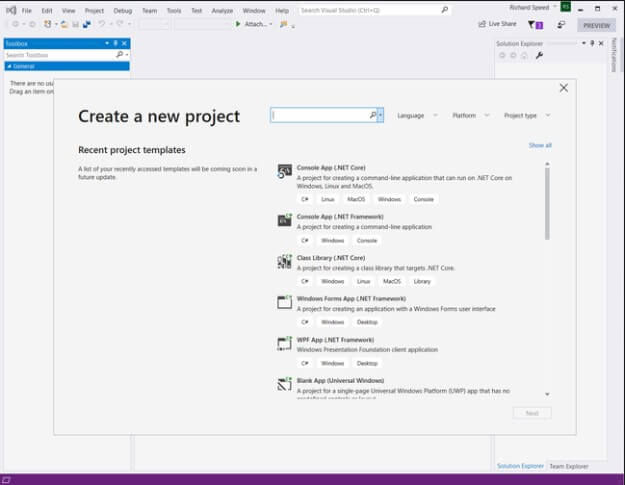






![[Lập trình Game] LESSON 1: Create moves for the character [Lập trình Game] LESSON 1: Create moves for the character](https://anonyviet.com/wp-content/uploads/2020/02/keo-ra-giua.jpg)

