To automatically center content when printing in Excelperform the following steps.
| Join the channel Telegram of the AnonyViet 👉 Link 👈 |
How to center content when printing in Excel
1. On the File tab, click Print.
2. Click ‘Custom Margins’ from the Margins list.
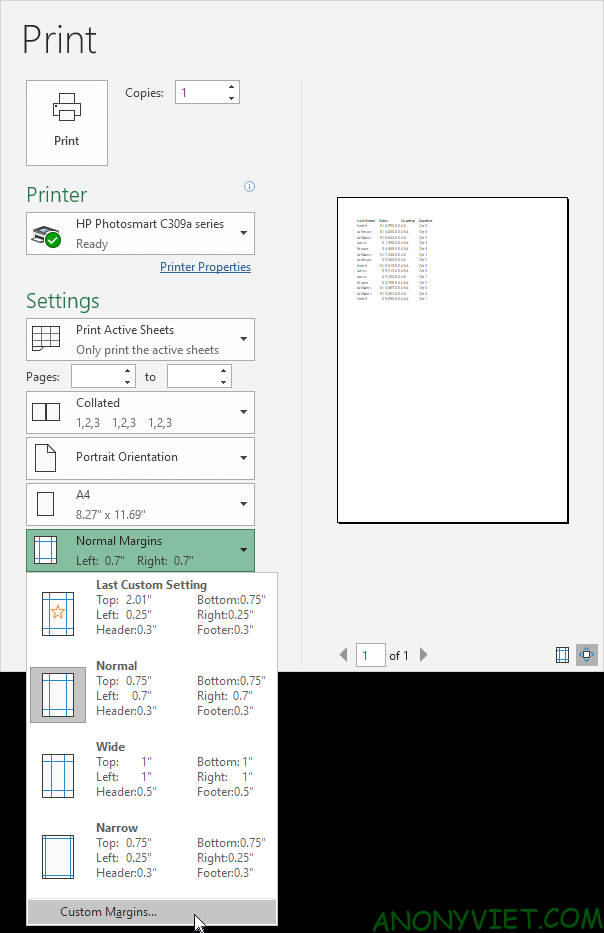
3. Next, select horizontally and vertically.
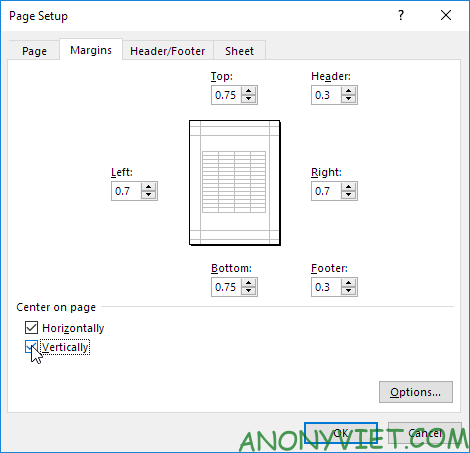
4. Click OK.
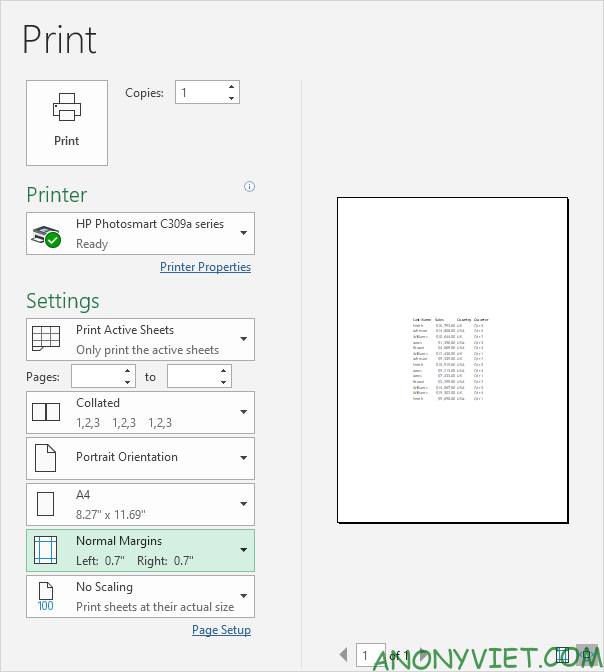
In addition, you can also view many other excel articles here.











