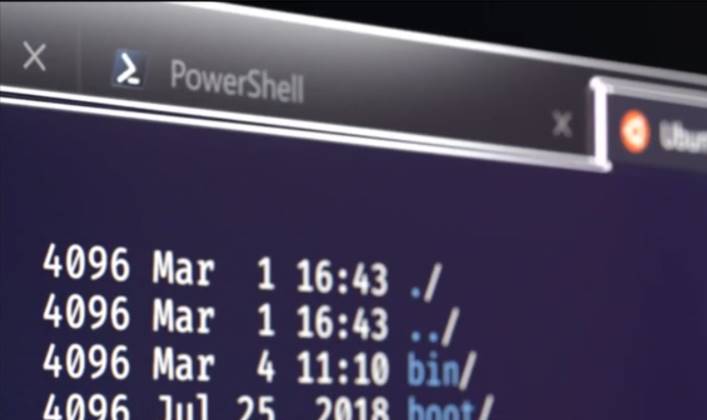This article will show you how to calculate the moving average in Excel.
| Join the channel Telegram of the AnonyViet 👉 Link 👈 |
Moving Average
This article will show you how to calculate the moving average of a time series in Excel.
1. First, let’s look at the time series.
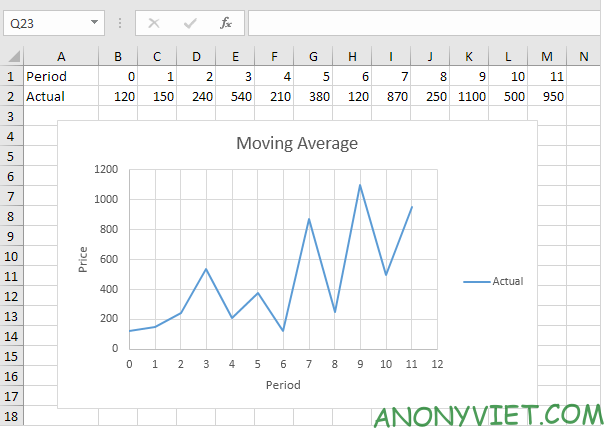
2. On the Data panel, select Data Analysis.
3. Select Moving Average and click OK.
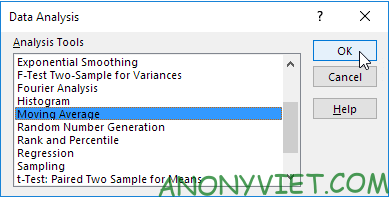
4. Click Input Range and select the range B2:M2.
5. Click Interval and enter 6.
6. Click Output Range and select cell B3.
7. Press OK
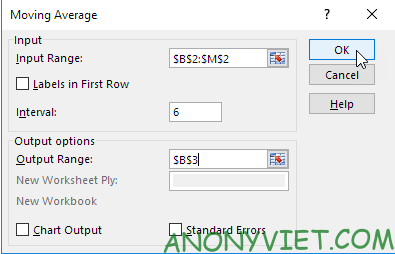
8. Plot a graph of these values.
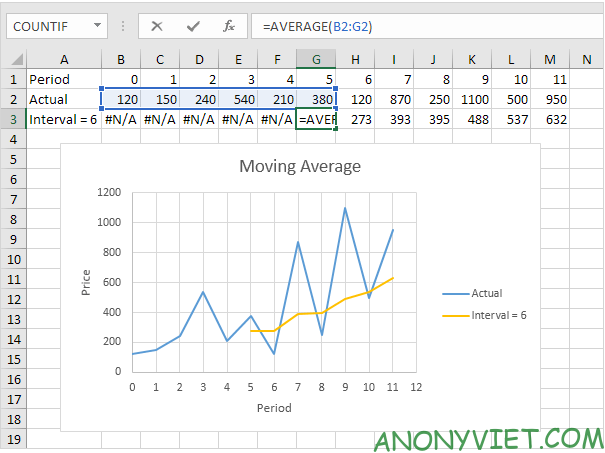
9. Repeat steps 2 through 8 for interval = 2 and interval = 4.
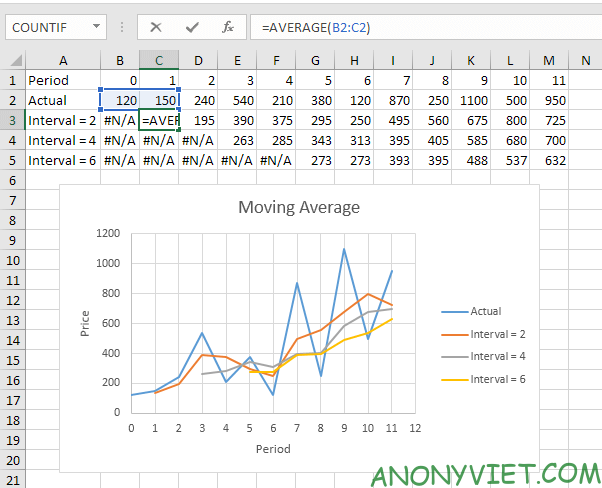
In addition, you can also view many other excel articles here.