This article will show you how to use F-Test in Excel.
| Join the channel Telegram of the AnonyViet 👉 Link 👈 |
This example shows you how to perform an F-Test in Excel. F-Test is used to test whether two samples have equal variances or not.
Below you can find the class hours of 6 female students and 5 male students.
H0:first2 =22
Hfirst:first2 ≠ σ22
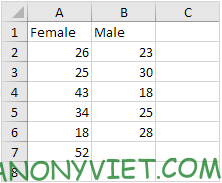
To perform the F-Test, perform the following steps.
1. On the Data tab, click Data Analysis.
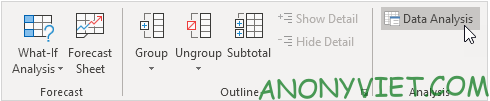
2. Select F-Test Two-Sample for Variances and click OK.
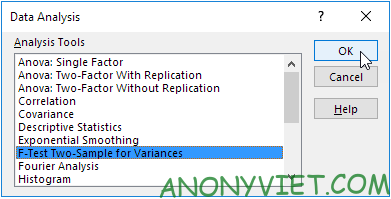
3. Click on Variable 1 Range and select the range A2:A7.
4. Click on Variable 2 Range and select the range B2:B6
5. Click Output Range and select cell E1.
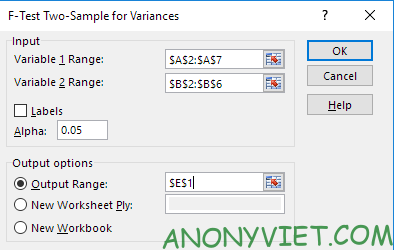
6. Press OK
Result
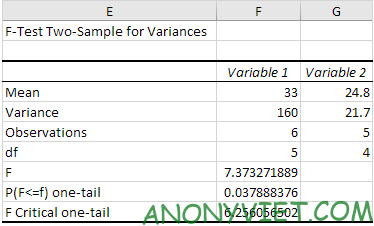
Conclusion: This is the case, 7.373 > 6,256. Therefore, we will discard the null hypothesis. The variances of the two samples are not equal.











