Goal Seek in Excel
Use Goal Seek to find a score on a test that has a score of 70.
| Join the channel Telegram of the AnonyViet 👉 Link 👈 |
1. The formula in cell B7 calculates the final grade.
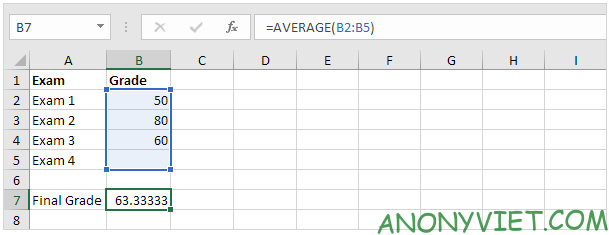
2. The score of exam 4 in cell B5 is the input box.
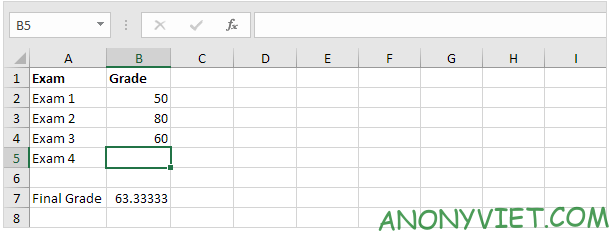
3. On the Data panel, click What-If Analysis.
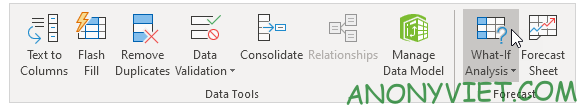
4. Click on Goal Seek.
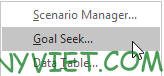
5. Select cell B7.
6. In the To value box enter 70.
7. In the box By changing cell and enter B5
8. Press OK
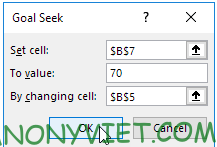
Result.
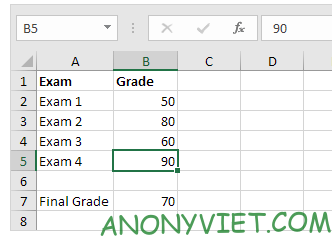
Change the precision of the function
1. The formula in cell B1 calculates the square of the value in cell A1.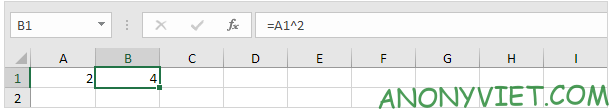
2. Using goal seek to find the input produces a formula result of 25.
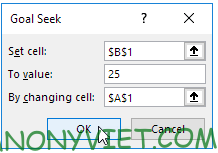
Result. It returns an approximate value
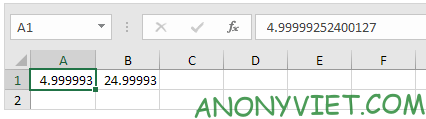
3. On the file tab, click Options, Formulas.
4. In Calculation reduce the Maximum Change value by inserting some zeros. The default value is 0.001.
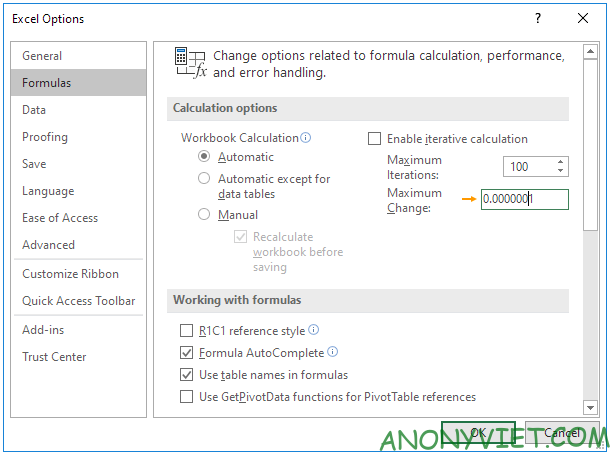
5. Press OK
6. Reuse Goal Seek. Excel returns a more correct value than before
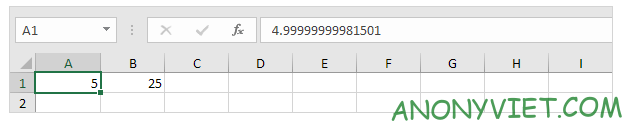
Something about Goal Seek
There are many problems that Goal Seek cannot solve. Goal Seek requires one input cell and one output cell. Use Slover in Excel to solve problems with multiple input cells.
1. The formula in cell B1 below gives -0.25.
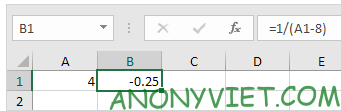
2. Use Goal Seek to find the input value that produces a formula result of +0.25.
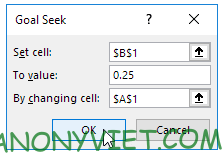
Result, Excel could not find
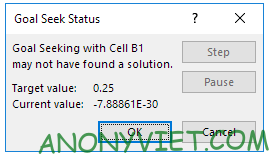
3. Click cancel
4. Start with Input greater than 8.
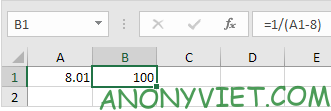
5. Use Goal Seek again, and Excel found it.
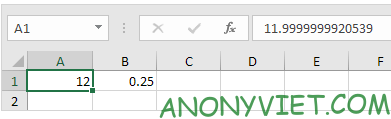
In addition, you can also view many other excel articles here.









