This article will guide you to find unique values in Excel.
| Join the channel Telegram of the AnonyViet 👉 Link 👈 |
Unique value
To extract unique values in Excel or to filter unique values, use Advanced Filter. If you have Excel 365, just use the Unique function to extract unique values.
1. Click the cell in the list
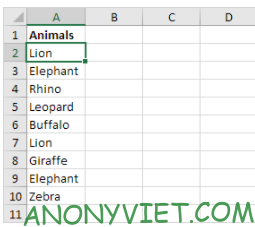
2. On the Data panel select Advanced

The Advanced Filter dialog box appears.
3. Select Copy to another location
4. Select Copy to box and select cell C1
5. Check the Unique records only
6. press OK
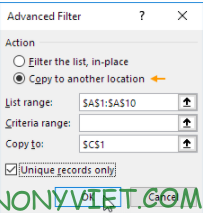
Result:

Using Filter for Unique
1. Tap a cell in the list
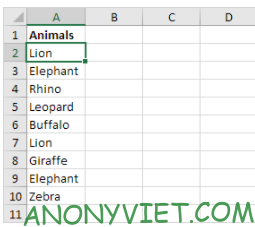
2. On the Data panel select Advanced

3. Click Filter the list, in-place.
4. Check the box Unique records only.
5. Press OK
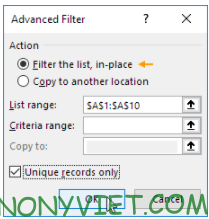
Result
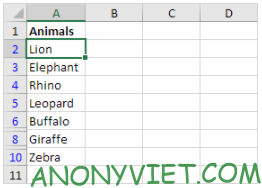
Unique function
1. The Unique function below extracts unique values.
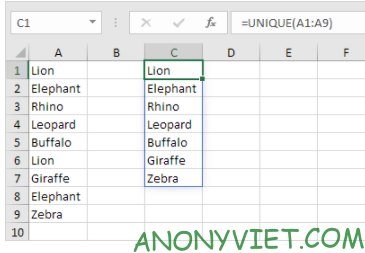
2. The Unique function below extracts values that occur exactly once.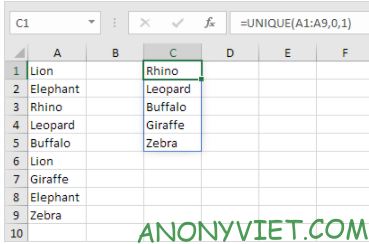
In addition, you can also view many other excel articles here.











