You can use Excel to sort the data in an optional order. And in the example right below, I want to sort it by Priority (High, Normal, Low).
| Join the channel Telegram of the AnonyViet 👉 Link 👈 |
Sorting options in Excel
1. Click on the cell that you want to set the priority order on the data table
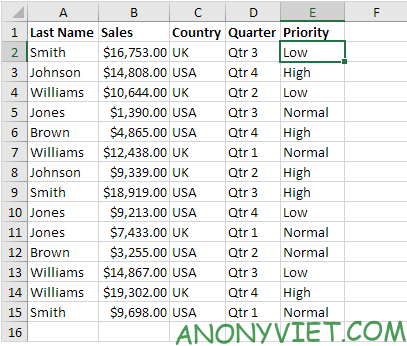
2. On the Data table, in the Soft & Filter section, click Soft for me
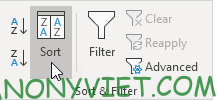
Then the Soft dialog box will appear.
3. You select Priority in the Soft by section in the list arrow box.
4. Select Custom List from the ‘Order’ section in the list arrow box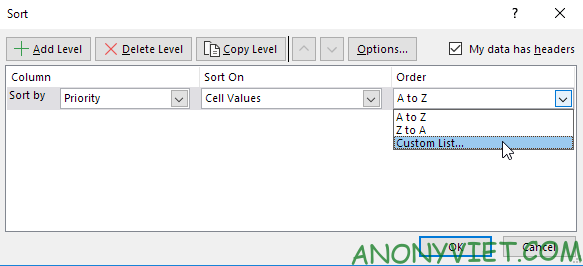 .
.
Then the Custom Lists dialog box will appear.
5. Enter the list you want in the List entries section.
6. Then click OK.
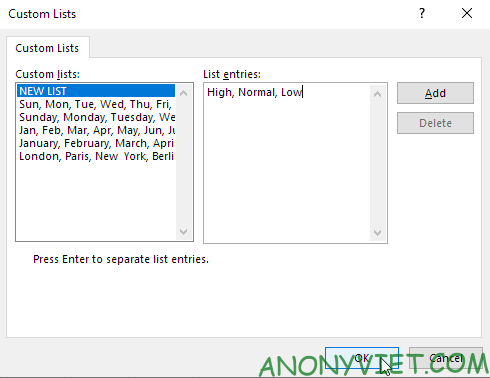
7. Then click OK again.
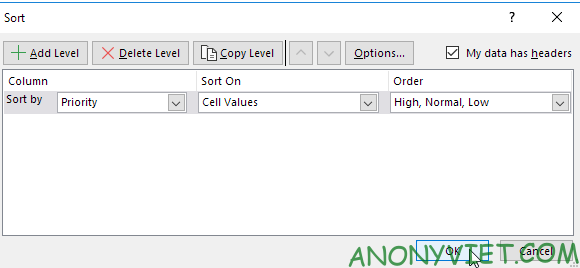
And the end result is that it has been sorted in the order of preferences that I want.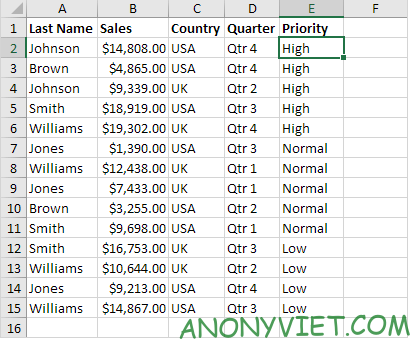
In addition, you can also view many other excel articles here.











