This article shows you how to find the word that appears most often in Excel.
| Join the channel Telegram of the AnonyViet 👉 Link 👈 |
You can use the MODE function to find the number that occurs most often. However, the MODE function only works with numbers.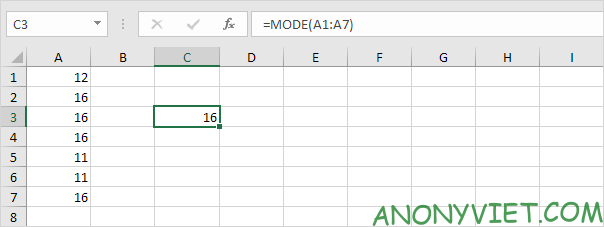
You can use the COUNTIF function to count the number of occurrences of each word. However, we are looking for a formula that returns the most frequently occurring word.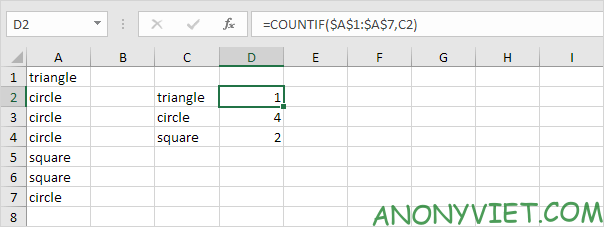
Words that appear most often in Excel
To find the word that appears most often, perform the following steps.
1. The MATCH function returns the position of a value within a specified range.
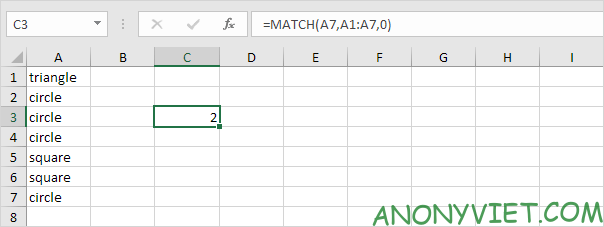
Explanation: circle (A7) is found at position 2 in the range A1:A7. Set the third parameter to 0 to return the correct result.
2. To find the position of the word that appears the most, we add the MODE function and replace A7 with A1:A7.
3. Finish by pressing CTRL + SHIFT + ENTER.
Note: The formula bar indicates that this is an array formula by enclosing it in curly braces {}. Don’t type these yourself. They will disappear when you edit the formula.
Explanation: The range (array constant) created by the MATCH function is stored in Excel’s memory, not in a range. The array constant looks like this:
{first; 2; 2; 2; 5; 5; 2} – (triangle at 1, circle at 2, circle at 2,…)
This array constant is used as a parameter to the MODE function, which returns 2 (the position of the most occurring word).
4. Use this result and the INDEX function to return the second word in the range A1:A7, the word that occurs most often.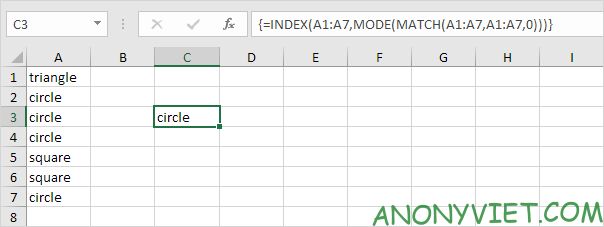
In addition, you can also view many other excel articles here.











