Using MAXIFS and MINIFS in Excel 2016 or later to find the maximum and minimum values based on one or more conditions.
| Join the channel Telegram of the AnonyViet 👉 Link 👈 |
How to use the MaxIfs and MinIfs functions in Excel
1. For example, the MAXIFS function below finds the highest score for women.
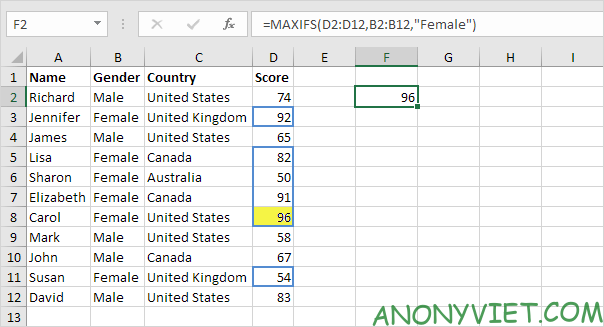
Note: The first parameter (D2:D12 in this example) is always the range in which the maximum or minimum value will be defined. This MAXIFS function has a range/condition pair (B2:B12/Female).
2. The MINIFS function below finds the lowest female score.
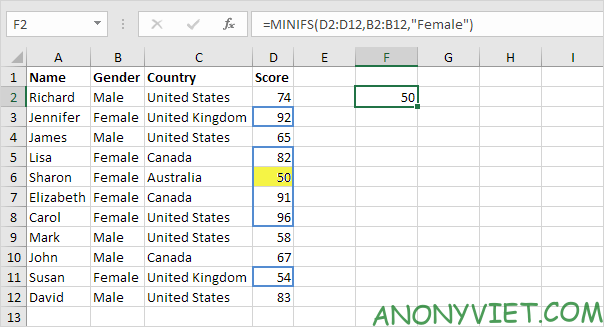
3. For example, the MAXIFS function below finds the highest female score in Canada.
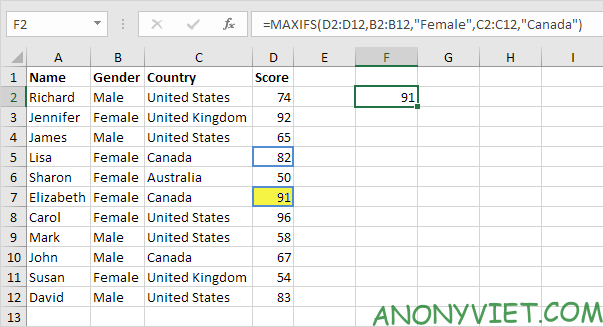
Note: this MAXIFS function has 2 range/condition pairs (B2:B12/Female and C2:C12/Canada). The MAXIFS and MINIFS functions can handle up to 126 ranges/conditions.
4. The MAXIFS function below finds the highest score below 60.
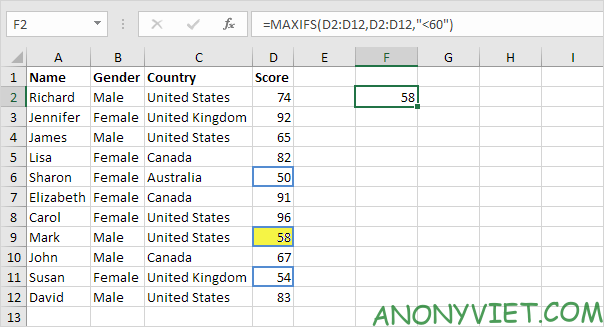
Note: this MAXIFS function only uses the range D2:D12.
In addition, you can also view many other excel articles here.











