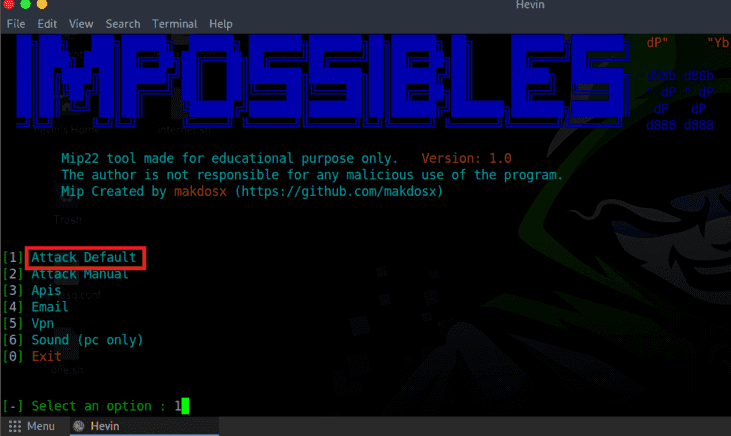You can use the RRI function in Excel to calculate the compound annual growth rate (CAGR) of an investment over a multi-year period.
| Join the channel Telegram of the AnonyViet 👉 Link 👈 |
Compound Annual Growth Rate in Excel
1. The RRI function below calculates the CAGR of an investment. The answer is 8%.
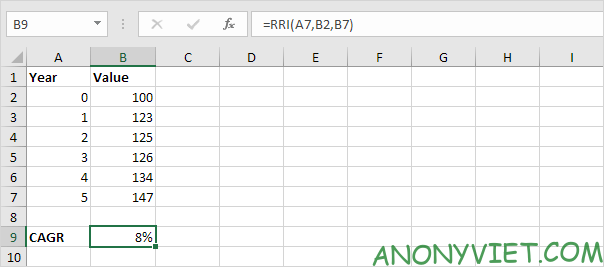
Note: the RRI function has three parameters (number of years = 5, start = 100, end = 147).
2. CAGR measures the growth of an investment as if it were growing at a steady rate on an annual compounding basis.
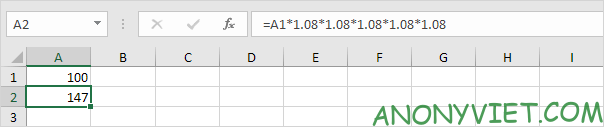
The same, similar:

Note: again, number of years or n=5, start=100, end=147, CAGR=8%.
3. Knowing this, we can easily create a CAGR formula that calculates the compound annual growth rate of an investment in Excel.
A2 = A1 * (1 + CAGR)n
end = start * (1 + CAGR)n
end/start = (1 + CAGR)n
(end/start)1/n = (1 + CAGR)
CAGR = (end/start)1/n – first
4. CAGR formula is formed.
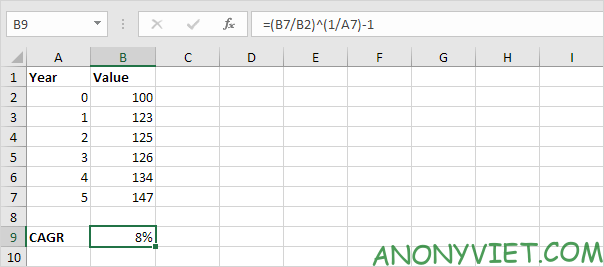
In addition, you can also view many other excel articles here.