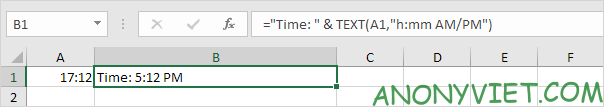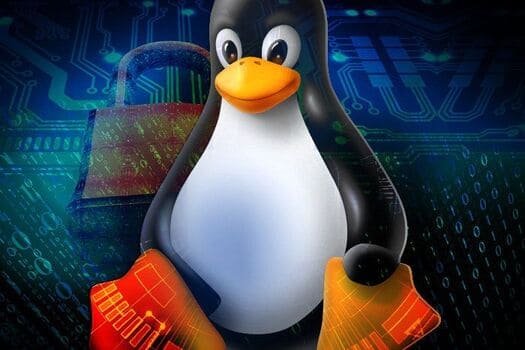When concatenating text and a number, use the TEXT function in Excel to format that number.
| Join the channel Telegram of the AnonyViet 👉 Link 👈 |
How to use the Text function in Excel
1a. For example, if the TEXT function were not used, this would be the result.
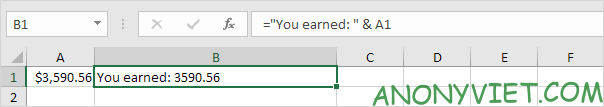
1b. With the TEXT function.
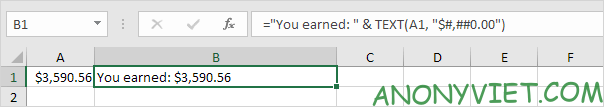
Note: #, ## are used to add commas to large numbers. Always enclose the format code (second parameter) in quotes.
2. Here is another example. Apply percentage format.

Note: use 0 to display the nearest integer value. Use 0.0 for one decimal place. Use 0.00 for two decimal places,…
3. And another example. Date format.
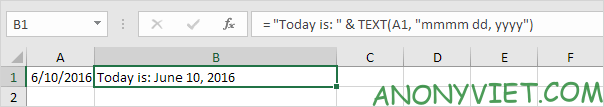
4. For example, use the TEXT function to display only the day of the week. This time we just need to use the TEXT function without adding text.
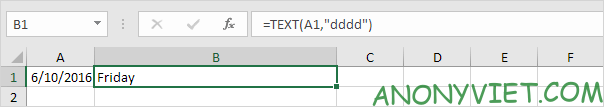
5. Use the TEXT function to display a number as scientific notation.
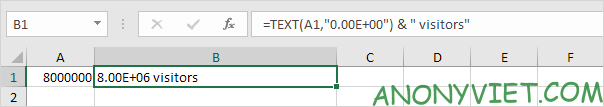
6. Use the TEXT function to display a fraction and add the TRIM function to remove leading spaces.
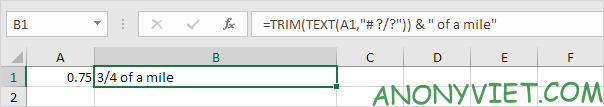
7a. For example, enter the time in cell A1 and select cell A1.

7b. Right-click, and then click Format Cells (or press CTRL + 1).
7c. Select Custom and enter the format code below, then press CTRL + c to copy it.
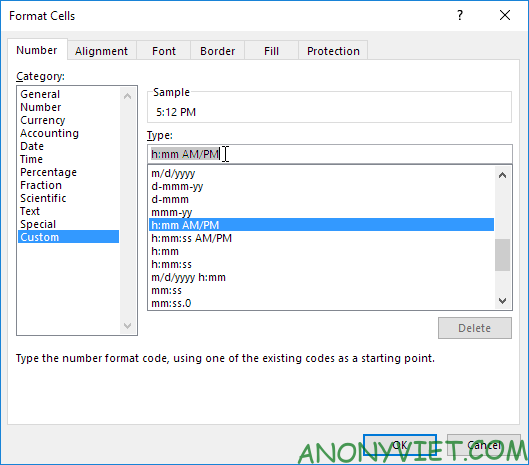
7d. Click Cancel.
7e. Paste (CTRL + v) the format code into your TEXT function. Don’t forget to enclose the format code in quotes.