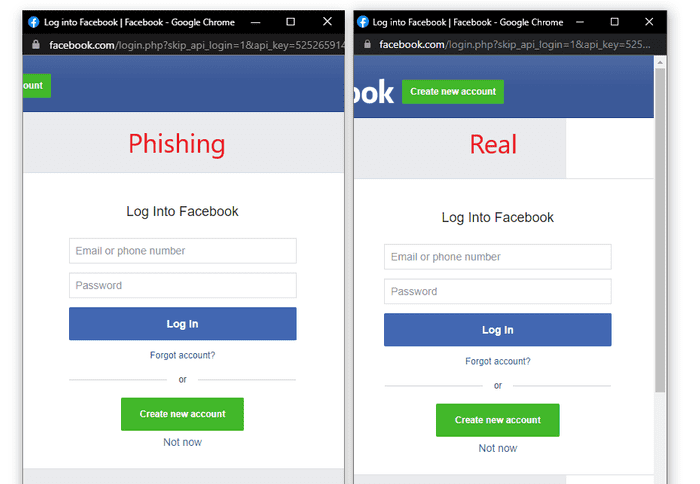This article will show you how to get a day of the week in Excel using the Weekday function and how to get the number of days of the week or business days between two dates.
| Join the channel Telegram of the AnonyViet 👉 Link 👈 |
How to use the Weekday function in Excel
1. The WEEKDAY function returns a number from 1 (Sunday) to 7 (Saturday) representing the day of the week. December 18, 2017 falls on a Monday.
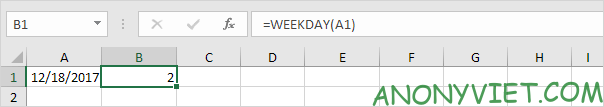
2. You can also use the TEXT function to display the day of the week.
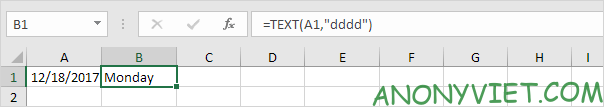
3. Or create a custom date format (dddd) to display the day of the week.
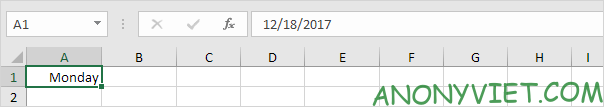
Networkdays . function
1. The NETWORKDAYS function returns the number of weekdays (excluding weekends) between two dates.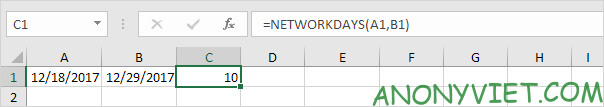
2. If you provide a list of holidays to the NETWORKDAYS function, it will return the number of business days (excluding weekends and holidays) between the two dates.
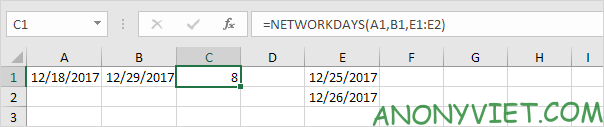
The following calendar helps you better understand the NETWORKDAYS function.

3. Instead of providing a list, provide an array constant of numbers representing these dates. By pressing F9.
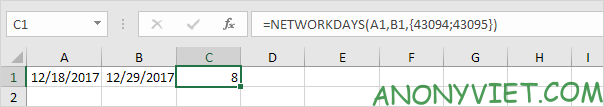
Workday function
The WORKDAY function is (almost) the opposite of the NETWORKDAYS function. It returns the day before or after a specified number of weekdays (excluding weekends).
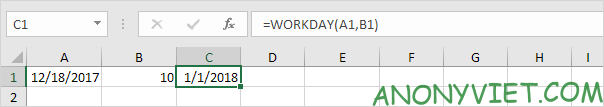
Note: the WORKDAY function returns the serial number of the date. Apply the Date format to display the date.
The calendar below helps you better understand the WORKDAY function.

Again, if you provide a list of holidays, the WORKDAY function will return the day before or after a specific number of business days (excluding weekends and holidays).
In addition, you can also view many other excel articles here.