3D reference in Excel refers to the same cell or range across multiple sheets.
| Join the channel Telegram of the AnonyViet 👉 Link 👈 |
3D Reference in Excel
1. On the Company sheet, select cell B2 and enter the equal sign =
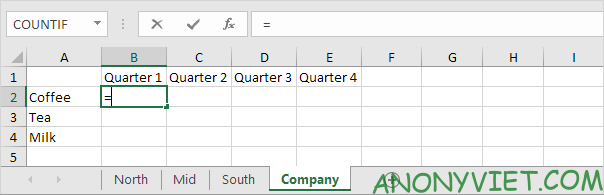
2. Go to the North worksheet, select cell B2 and type the + . sign
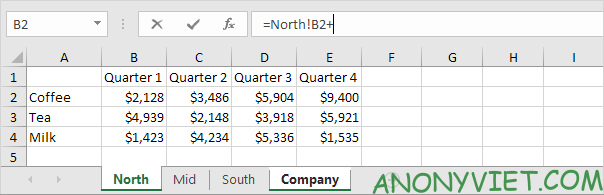
3. Repeat step 2 for the Mid and South worksheets.
Result:
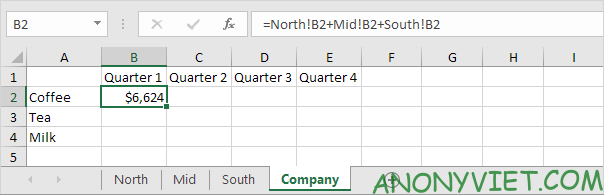
4. Instead, use the following 3D reference: North:South!B2 as the parameter to the SUM function.
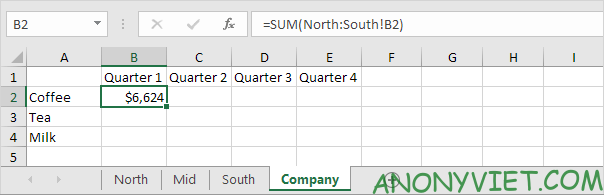
5. If you add the North and South worksheets, the worksheet will automatically be included in the formula in cell B2.
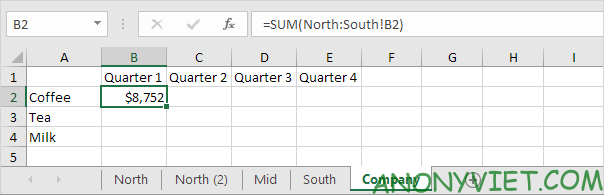
In addition, you can also view many other excel articles here.











