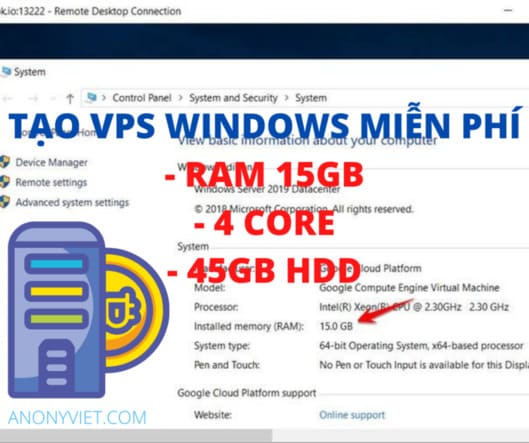In Excel, the sign <> means not equal. The <> operator in Excel checks for unequal values.
| Join the channel Telegram of the AnonyViet 👉 Link 👈 |

How to check for unequal values in Excel
1. The formula in cell C1 below will return TRUE because the value in cell A1 is not equal to the value in cell B1.
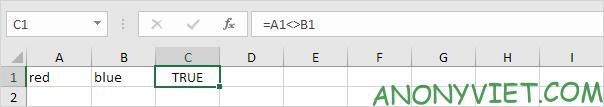
2. The formula in cell C1 below will return FALSE because the value in cell A1 is equal to the value in cell B1.

3. If cell B2 is different from blank, then cell B2 will subtract A2, otherwise it will be blank.
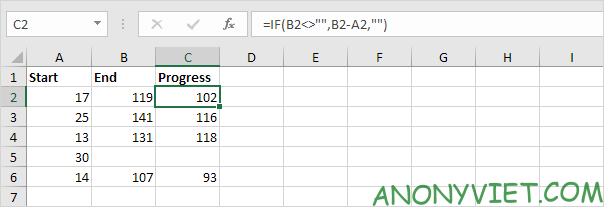
4. The COUNTIF function below counts the number of cells in the range A1:A5 other than “red”.
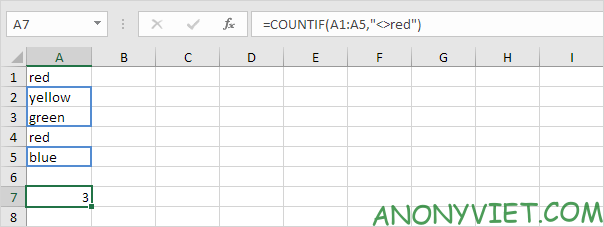
5. The COUNTIF function below also gives the same result. The & operator combines the ‘not equal’ operator in cell C1.
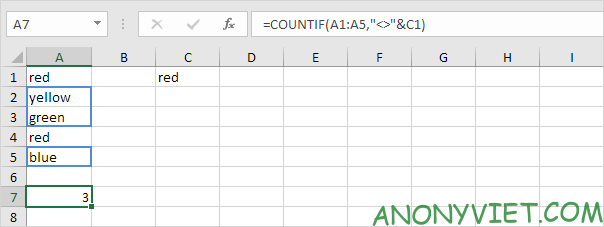
6. As we can see the COUNTIFS function below counts the number of cells in the range A1:A5 that are not equal to “red” nor equal to “blue”.
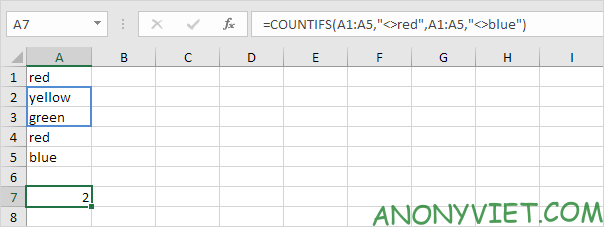
Explanation: the COUNTIFS function in Excel counts cells based on two or more conditions. This COUNTIFS function has 2 range/condition pairs.
7. The AVERAGEIF function below will help us calculate the average of the values in the range A1: A5 other than 0.
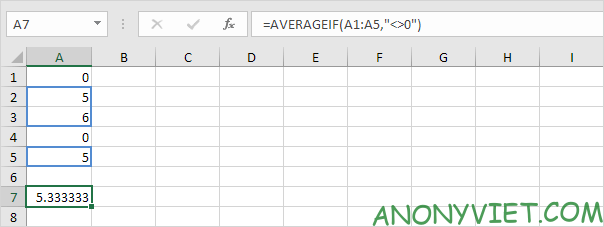
Note: in other words, the AVERAGEIF function above calculates the mean of non-zero cells.
In addition, you can also view many other excel articles here.