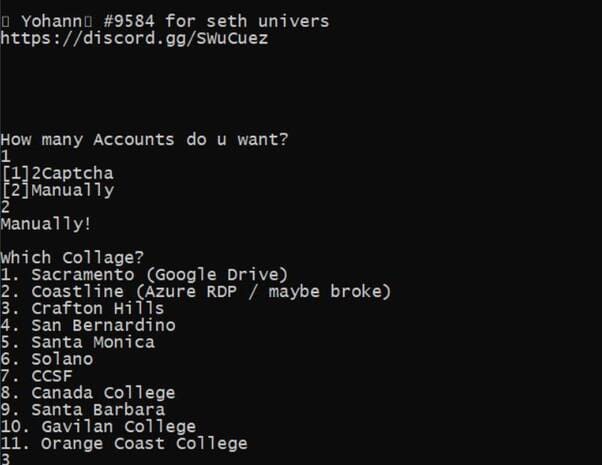Next in the series Game programming with Godot I will teach you about tilemap and tileset and use it instead of moving surface. So what are Tilemaps and Tilesets?
| Join the channel Telegram of the AnonyViet 👉 Link 👈 |
- Tilemap: tilemap is a grid of brick used to create the map (map) for the game. Or in general Tilemap used for design level yours or can be understood as design sense your house, traps, clouds…
- Tilesets: is the library of tilemap. If you don’t understand, you can understand as follows. Tileset is the power supply brick for tilemap your.
Here is a picture of tilemap & tileset:
You can download assets that Anonyviet has provided here, you can either use the self-created version or download it online.
(Backup)
How to create Tilemaps and Tilesets
First you download the asset and put it in the folder where the project is saved:
Then you create yourself a new sense by clicking plus next to tab World
And make yourself one node, 2D or Black Node All is fine, can’t use User or 3D. Oh and don’t save it
Open section tileset out and toss it in sense.
Zoom up if you see a blurry image, do the following:
Click import tab next to sense
Select 2D pixels then press Reimport it’s done
Next, click on sence in the left corner of the screen, down to the section Convert to and choose tileset:
You can save it for yourself anywhere but remember to name it .tres behind you
Close the sense you just finished.
LIVE World create Node new name is Tilemap
Then drag the part Tile sets just finished go to the right place of Tilemap (as shown below)
And okay
Click on the red circle, the new place tileset in there.
Then select the one with the picture by clicking on it
And you will see 1 tileset right in front of you
And the pixel it is is 32 so it’s a bit big now I will adjust it down to 16×16 by the following way:
Click on the yellow box in general, inside the yellow box, click when it appears tileseteditor tab is to be.
Look to the right, Adjust Step x 32, y 32 > x 16, y 16
And you can see that the tileset fits the tile very well
You click New Atlas and zoning like the photo
That is used to create a group of tileset
And we continue to create until we run out, after zoning, press New Altas to make a new one.
And I’m done:
Click Tilemap
Notice it shows up tile set that we just circled
But you can see some that don’t have pictures.
Complete Tilemap Design
To change the image, do the following:
Go back to the old part choose 1 Atlas
Select item Icon
And click any in that frame, it can be used to classify tileset
However, when done, but your tileset is still not available Collsion So now you have to create it.
Select Collsion
Select a box and then press the blue square above, near the trash can and next to the arrow
Okay like this
Then click on another box
And keep doing it until it’s done
For the squares that have a cross-section, do the following:
Select the one next to the square
Click to select 2 corners as shown, if you try to click in another direction to round like the picture, it won’t work
To round, do the following:
Turn off the one like the picture
And do
Please click to connect the points
Let’s finish it now
I’m done:
Now the next thing is level design
Press tile map to come back
Remove Node wall Go
Correction pixels become 16
When you try to place tilesets down will see it inverse ratio with sense right
So how to fix the solution just resize the tileset by clicking O Cell on the right tab
Change 64×64 wall 16×16 = with the size we created.
Your next task is to design it:
Looks good not too bad
That’s it, creating the map in the game with tilemap and tileset. In the next episode, I will guide you to create characters ^^. Bye
DeathGM!

![[Lập trình Game] Lesson 3: Tilemap and Tileset to create Map Game 48 Create game maps with Tilemap and Tileset](https://anonyviet.com/wp-content/uploads/2020/02/g1.jpg)
![[Lập trình Game] Lesson 3: Tilemap and Tileset to create Map Game 49 [Lập trình Game] Lesson 3: Tilemap and Tileset to create Map Game 45](https://anonyviet.com/wp-content/uploads/2020/02/g2.jpg)
![[Lập trình Game] Lesson 3: Tilemap and Tileset to create a 50 . Map Game [Lập trình Game] Lesson 3: Tilemap and Tileset to create Map Game 46](https://anonyviet.com/wp-content/uploads/2020/02/g3.jpg)
![[Lập trình Game] Lesson 3: Tilemap and Tileset to create Map Game 51 [Lập trình Game] Lesson 3: Tilemap and Tileset to create Map Game 47](https://anonyviet.com/wp-content/uploads/2020/02/g4.jpg)
![[Lập trình Game] Lesson 3: Tilemap and Tileset to create Map Game 52 [Lập trình Game] Lesson 3: Tilemap and Tileset to create Map Game 48](https://anonyviet.com/wp-content/uploads/2020/02/g5.jpg)
![[Lập trình Game] Lesson 3: Tilemap and Tileset to create Map Game 53 [Lập trình Game] Lesson 3: Tilemap and Tileset to create Map Game 49](https://anonyviet.com/wp-content/uploads/2020/02/g6.jpg)
![[Lập trình Game] Lesson 3: Tilemap and Tileset to create Map Game 54 [Lập trình Game] Lesson 3: Tilemap and Tileset to create a 50 . Map Game](https://anonyviet.com/wp-content/uploads/2020/02/g7.jpg)
![[Lập trình Game] Lesson 3: Tilemap and Tileset to create Map Game 55 [Lập trình Game] Lesson 3: Tilemap and Tileset to create Map Game 51](https://anonyviet.com/wp-content/uploads/2020/02/g8.jpg)
![[Lập trình Game] Lesson 3: Tilemap and Tileset to create Map Game 56 [Lập trình Game] Lesson 3: Tilemap and Tileset to create Map Game 52](https://anonyviet.com/wp-content/uploads/2020/02/g9.jpg)
![[Lập trình Game] Lesson 3: Tilemap and Tileset to create Map Game 57 [Lập trình Game] Lesson 3: Tilemap and Tileset to create Map Game 53](https://anonyviet.com/wp-content/uploads/2020/02/g10.jpg)
![[Lập trình Game] Lesson 3: Tilemap and Tileset to create Map Game 58 [Lập trình Game] Lesson 3: Tilemap and Tileset to create Map Game 54](https://anonyviet.com/wp-content/uploads/2020/02/g11.jpg)
![[Lập trình Game] Lesson 3: Tilemap and Tileset to create Map Game 59 [Lập trình Game] Lesson 3: Tilemap and Tileset to create Map Game 55](https://anonyviet.com/wp-content/uploads/2020/02/g12.jpg)
![[Lập trình Game] Lesson 3: Tilemap and Tileset to create Map Game 60 [Lập trình Game] Lesson 3: Tilemap and Tileset to create Map Game 56](https://anonyviet.com/wp-content/uploads/2020/02/g13.jpg)
![[Lập trình Game] Lesson 3: Tilemap and Tileset to create Map Game 61 [Lập trình Game] Lesson 3: Tilemap and Tileset to create Map Game 57](https://anonyviet.com/wp-content/uploads/2020/02/g14.jpg)
![[Lập trình Game] Lesson 3: Tilemap and Tileset to create Map Game 62 [Lập trình Game] Lesson 3: Tilemap and Tileset to create Map Game 58](https://anonyviet.com/wp-content/uploads/2020/02/g15.jpg)
![[Lập trình Game] Lesson 3: Tilemap and Tileset to create Map Game 63 [Lập trình Game] Lesson 3: Tilemap and Tileset to create Map Game 59](https://anonyviet.com/wp-content/uploads/2020/02/g16.jpg)
![[Lập trình Game] Lesson 3: Tilemap and Tileset to create Map Game 65 [Lập trình Game] Lesson 3: Tilemap and Tileset to create Map Game 61](https://anonyviet.com/wp-content/uploads/2020/02/g19.jpg)
![[Lập trình Game] Lesson 3: Tilemap and Tileset to create Map Game 66 [Lập trình Game] Lesson 3: Tilemap and Tileset to create Map Game 62](https://anonyviet.com/wp-content/uploads/2020/02/g20.jpg)
![[Lập trình Game] Lesson 3: Tilemap and Tileset to create Map Game 67 [Lập trình Game] Lesson 3: Tilemap and Tileset to create Map Game 63](https://anonyviet.com/wp-content/uploads/2020/02/g21.jpg)
![[Lập trình Game] Lesson 3: Tilemap and Tileset to create Map Game 68 [Lập trình Game] Lesson 3: Tilemap and Tileset to create Map Game 64](https://anonyviet.com/wp-content/uploads/2020/02/g22.jpg)
![[Lập trình Game] Lesson 3: Tilemap and Tileset to create Map Game 69 [Lập trình Game] Lesson 3: Tilemap and Tileset to create Map Game 65](https://anonyviet.com/wp-content/uploads/2020/02/g23.jpg)
![[Lập trình Game] Lesson 3: Tilemap and Tileset to create Map Game 70 [Lập trình Game] Lesson 3: Tilemap and Tileset to create Map Game 66](https://anonyviet.com/wp-content/uploads/2020/02/g24.jpg)
![[Lập trình Game] Lesson 3: Tilemap and Tileset to create Map Game 71 [Lập trình Game] Lesson 3: Tilemap and Tileset to create Map Game 67](https://anonyviet.com/wp-content/uploads/2020/02/g25.jpg)
![[Lập trình Game] Lesson 3: Tilemap and Tileset to create Map Game 72 [Lập trình Game] Lesson 3: Tilemap and Tileset to create Map Game 68](https://anonyviet.com/wp-content/uploads/2020/02/g26.jpg)
![[Lập trình Game] Lesson 3: Tilemap and Tileset to create Map Game 73 [Lập trình Game] Lesson 3: Tilemap and Tileset to create Map Game 69](https://anonyviet.com/wp-content/uploads/2020/02/g27.jpg)
![[Lập trình Game] Lesson 3: Tilemap and Tileset to create Map Game 74 [Lập trình Game] Lesson 3: Tilemap and Tileset to create Map Game 70](https://anonyviet.com/wp-content/uploads/2020/02/g28.jpg)
![[Lập trình Game] Lesson 3: Tilemap and Tileset to create Map Game 75 [Lập trình Game] Lesson 3: Tilemap and Tileset to create Map Game 71](https://anonyviet.com/wp-content/uploads/2020/02/g29.jpg)
![[Lập trình Game] Lesson 3: Tilemap and Tileset to create Map Game 76 [Lập trình Game] Lesson 3: Tilemap and Tileset to create Map Game 72](https://anonyviet.com/wp-content/uploads/2020/02/g30.jpg)
![[Lập trình Game] Lesson 3: Tilemap and Tileset to create Map Game 77 [Lập trình Game] Lesson 3: Tilemap and Tileset to create Map Game 73](https://anonyviet.com/wp-content/uploads/2020/02/g31.jpg)
![[Lập trình Game] Lesson 3: Tilemap and Tileset to create Map Game 78 [Lập trình Game] Lesson 3: Tilemap and Tileset to create Map Game 74](https://anonyviet.com/wp-content/uploads/2020/02/g32.jpg)
![[Lập trình Game] Lesson 3: Tilemap and Tileset to create Map Game 79 [Lập trình Game] Lesson 3: Tilemap and Tileset to create Map Game 75](https://anonyviet.com/wp-content/uploads/2020/02/g33.jpg)
![[Lập trình Game] Lesson 3: Tilemap and Tileset to create Map Game 80 [Lập trình Game] Lesson 3: Tilemap and Tileset to create Map Game 76](https://anonyviet.com/wp-content/uploads/2020/02/g34.jpg)
![[Lập trình Game] Lesson 3: Tilemap and Tileset to create Map Game 81 [Lập trình Game] Lesson 3: Tilemap and Tileset to create Map Game 77](https://anonyviet.com/wp-content/uploads/2020/02/g35.jpg)
![[Lập trình Game] Lesson 3: Tilemap and Tileset to create Map Game 82 [Lập trình Game] Lesson 3: Tilemap and Tileset to create Map Game 78](https://anonyviet.com/wp-content/uploads/2020/02/g37.jpg)
![[Lập trình Game] Lesson 3: Tilemap and Tileset to create Map Game 83 [Lập trình Game] Lesson 3: Tilemap and Tileset to create Map Game 79](https://anonyviet.com/wp-content/uploads/2020/02/g38.jpg)
![[Lập trình Game] Lesson 3: Tilemap and Tileset to create Map Game 84 [Lập trình Game] Lesson 3: Tilemap and Tileset to create Map Game 80](https://anonyviet.com/wp-content/uploads/2020/02/g39.jpg)
![[Lập trình Game] Lesson 3: Tilemap and Tileset to create Map Game 85 [Lập trình Game] Lesson 3: Tilemap and Tileset to create Map Game 81](https://anonyviet.com/wp-content/uploads/2020/02/g40.jpg)
![[Lập trình Game] Lesson 3: Tilemap and Tileset to create Map Game 86 [Lập trình Game] Lesson 3: Tilemap and Tileset to create Map Game 82](https://anonyviet.com/wp-content/uploads/2020/02/g41.jpg)
![[Lập trình Game] Lesson 3: Tilemap and Tileset to create Map Game 87 [Lập trình Game] Lesson 3: Tilemap and Tileset to create Map Game 83](https://anonyviet.com/wp-content/uploads/2020/02/g42.jpg)
![[Lập trình Game] Lesson 3: Tilemap and Tileset to create Map Game 88 [Lập trình Game] Lesson 3: Tilemap and Tileset to create Map Game 84](https://anonyviet.com/wp-content/uploads/2020/02/g43.jpg)
![[Lập trình Game] Lesson 3: Tilemap and Tileset to create Map Game 89 [Lập trình Game] Lesson 3: Tilemap and Tileset to create Map Game 85](https://anonyviet.com/wp-content/uploads/2020/02/g44.jpg)
![[Lập trình Game] Lesson 3: Tilemap and Tileset to create Map Game 90 [Lập trình Game] Lesson 3: Tilemap and Tileset to create Map Game 86](https://anonyviet.com/wp-content/uploads/2020/02/g45.jpg)