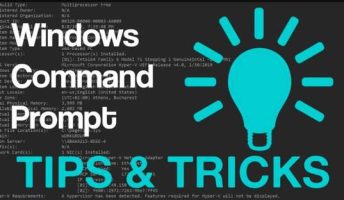Have you ever let the computer run all night just because I forgot to turn off after watching movies or downloading files? Ktimer Is the perfect solution to help you manage the time to turn off your computer easily. With a minimalist design, the tool allows you to schedule off or put the computer into hibernation mode after a certain period of time. Let’s explore why this is an indispensable application for Windows users!
| Join the channel Telegram belong to Anonyviet 👉 Link 👈 |
What is Ktimer?
Ktimer is a compact software for the operating system Windowsdesigned to automatically turn off the computer or put the device into a schedule. A special feature of KTIMER is simplicity: you can download the installation version or use the form Portable (No need to install), suitable for all needs.
This tool is light, does not occupy much system resources and is extremely easy to use, even for people who are not familiar with technology.
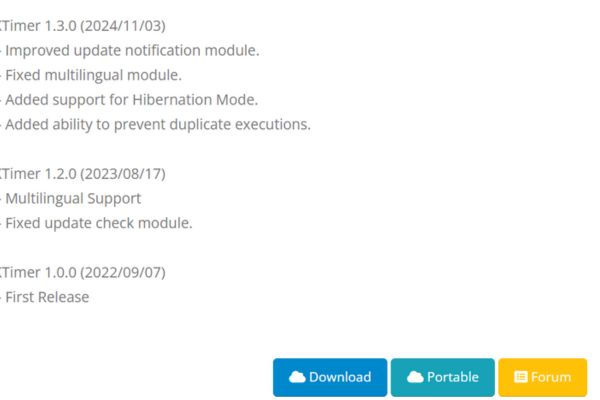
Unlike complex software with dozens of features, Ktimer focuses on a single goal: helping you control the operating time of the computer. From turning off the computer after viewing Netflix to the battery management when downloading large files, the tool is the ideal choice for busy life.
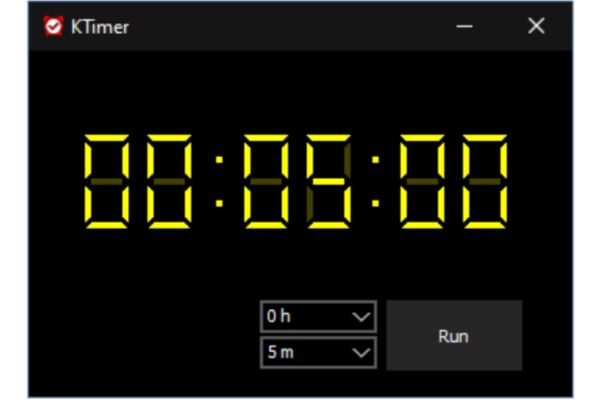
Why use Ktimer?
Using KTIMER brings many practical benefits, especially in an era that saves energy and equipment protection is increasingly focused:
- Energy saving: In order for the computer to run unnecessarily, it not only wastes electricity but also reduces hardware life. KTIMER helps you turn off the machine on time, reduce electricity bill and protect the environment.
- Hardware protection: Running the computer continuously for a long time can heat components. Ktimer ensures the device is rested in time, extending the device life.
- Maximum convenience: Whether you’re watching movies, downloading files, or simply wanting your computer to turn off after a period of time, Ktimer helps you do it with just a few clicks.
- Flexible for all situations: With the time options from 1 minute to 7 hours, the application is suitable for both short -term work and long -term tasks.
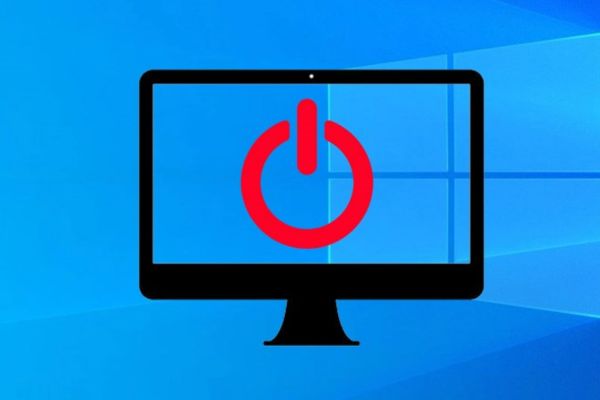
Interface and how to use KTIMER
One of the biggest strengths of Ktimer is the minimal but effective interface. When you open the software, you will see a compact window displaying the countdown to the large digits.
Step 1: Download now Ktimer HERE
Step 2: Select the desired action from the drop -down menu: turn off the machine (shutdown) or hibernate (Hibernation).
Step 3: Select countdown timefrom 1 minute to 7 o’clock, through another drop -down menu.
Step 4: Press the button “Tremble“To start counting down.
If you change your intention, just press the “Stop“To cancel.
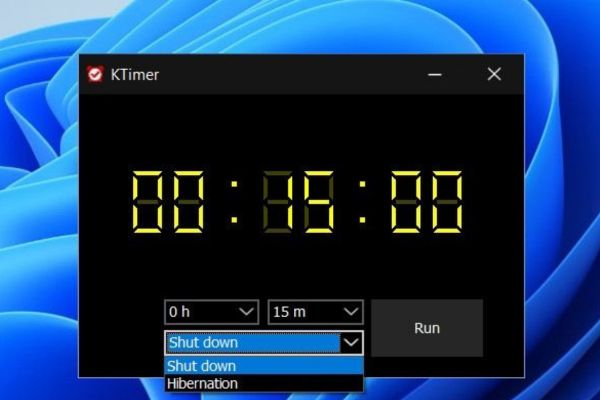
However, Ktimer cannot shrink into the notification tray, so the window will always be displayed on the taskbar. This can cause light inconvenience if you want the interface more neat, but does not affect the performance of the software.
Conclude
Ktimer is an ideal tool for anyone who wants to manage the computer to turn off the computer simply and effectively. With a minimalist interface, easy operation and energy -saving ability, this tool can meet all the needs from watching movies, downloading files to battery management at work.