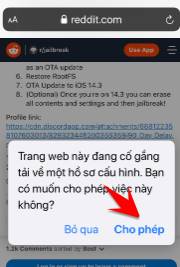Recently on the Reddit forum, there was a guide to upgrade the old iOS to 14.3 without SHSH. As long as your iPhone/iPad is using iOS 14.2.1 or below, it can be upgraded. Proceed as follows:
| Join the channel Telegram of the AnonyViet 👉 Link 👈 |
How to upgrade iOS 14.3 without SHSH
Previously, to be able to upgrade to a higher iOS version when Apple locked Signed, you needed to save the SHSH first. Currently iOS 14.3 has been locked by Apple Sign and cannot be updated by OTA or manually. But the good news is that you can upgrade iOS 14.3 without SHSH.
iOS 14.3 has many new features compared to previous versions, and is also the latest version that can be jailbroken. So if you are on iOS 14.2.1 or below (i.e. Jailbreak-capable) you can still update to iOS 14.3 without SHSH.
After upgrading to iOS 14.3, you can jailbreak and install tweaks like previous versions.
Note: According to the author on Reddit, this guide may not work on A14 chip devices i.e. iPad Air 2020 and iPhone 12 or later.
Step 1: Proceed to restore to clean the device, if you are jailbreaking, go to unc0ver and select Rootfs (See the instructions) to boot remove Jailbreak. Remember to choose Turn off place Disable Auto Update always. 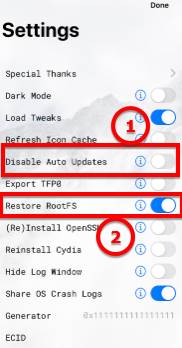
Step 2: Jailbreak again
Step 3: Go to Cydia Add source https://myxxdev.github.io/
Step 4: In Cydia install Tweak MyBloXXX for iOS (13+)
Step 5: Open Safari, Download Profile and settings-> Profiles -> General -> Profiles and Device Management -> Untitled Settings.
Step 6: Go to Settings -> General -> Software Update, check the new version to see if you have received iOS 14.3? You have not updated yet. Do continue.
Step 7: Go to Unc0ver and select Rootfs like Step 1 to remove Jailbreak.
Step 8: Go to Settings -> General -> Software Update Upgrade to iOS 14.3
Step 9: Once you are on 14.3, you can erase all content and settings, then Jailbreak 14.3 follow the instruction.
Now you can experience iOS 14.3 with new features, of course you can still jailbreak, but some tweaks may not be compatible.