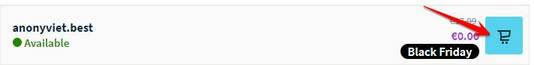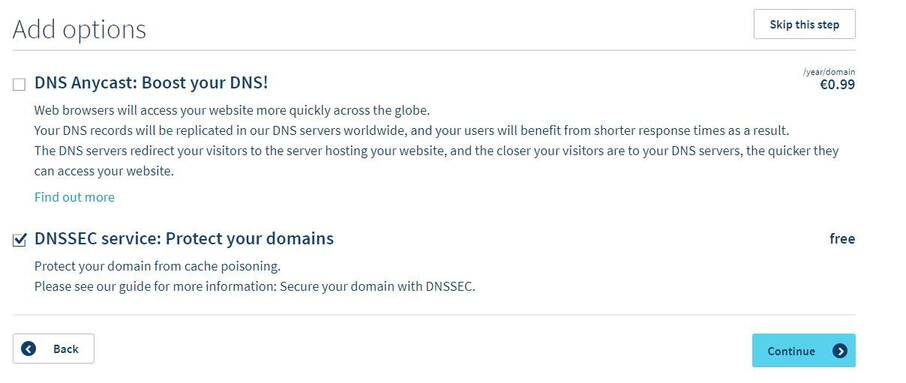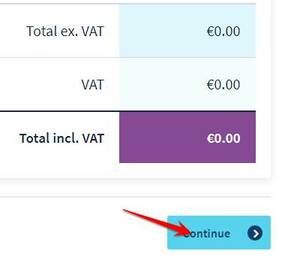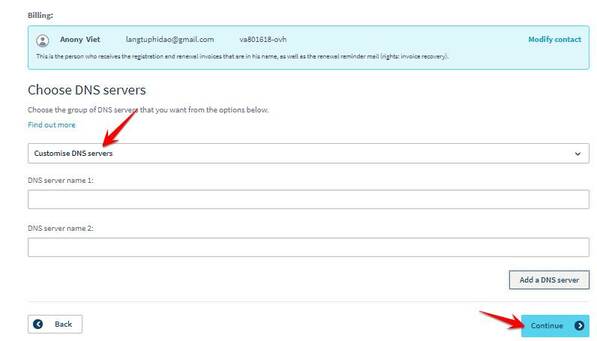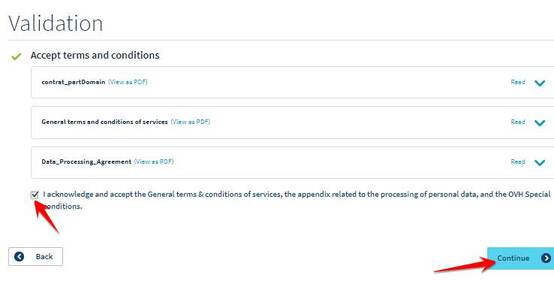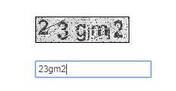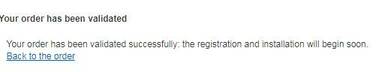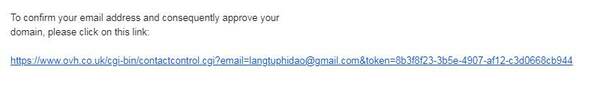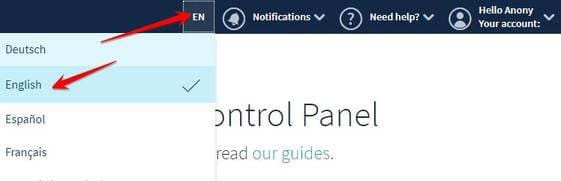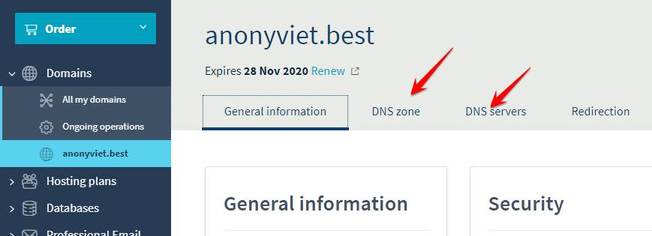On the occasion of Black Friday, OVH allows Irish residents to register for free Domain .BEST. But if you are Vietnamese, you can still register. After you have a Domain, you have full control and point to your Hosting. Follow the instructions below to register for a free OVH .BEST Domain.
| Join the channel Telegram of the AnonyViet 👉 Link 👈 |
Register OVH . Free .BEST Domain
Step 1: Sign up for an account
You first need to register an account at OVH, then you can register for a free .BEST Domain. Visit the page Sign Up select Createa Account and fill in the information.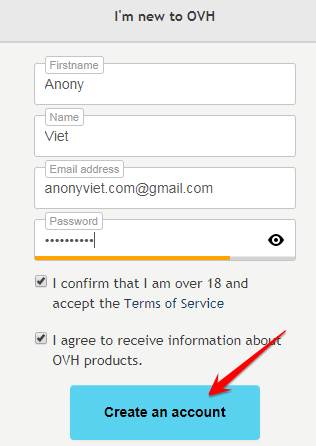
Next enter personal information, this must be the information of an Irish resident. You visit the page fakeaddressgenerator.com to get the information and fill in the correct information.
Note item Type de compte: Particulier
After successful registration, you need to Go to Email to activate the account
Step 2: Register Domain .best for free
You access OVH’s Black Friday page. Click on the BackFridayWeek Banner and choose Buy Now
Next, choose the domain to buy, remember to choose the .best extension, click the Search button to search
You will see the free .best domain for $ 0 next to it, click on the cart next to it.
In the upper corner, a Continue button will appear, click on it
The next item you can choose DNSSEC or not. If you choose DNSSEC, you will be able to adjust the DNS Server name right from the time of registration. If not, then you can adjust it later.
In the following steps, you choose Skip this step 2 times.
Check payment again and select tiếp tục
Now you can change the DNS Server name to hosting if DNSSEC is selected at the time.
Continue to check to agree to the conditions and Continue.
You scroll down to the bottom Payment methods available click next
Enter Captcha to proceed with registration.
If you see the message Your order has been validated then you register for free .best domain 99% successfully.
Wait a few minutes, you will see an email asking to confirm the email registered for the .best domain. Click on the confirmation link in the email.
Step 3: Manage Domain .Best for free
To manage Domain .best for free, you can access Account management page of OVH log in with the Email registered in step 1.
To switch to English, select the word FR in the Menu bar to change it to English
Side bar Left menu select Domain. You will see the free .best domain you registered in Step 2 displayed in the list. Select DNS zone to change the A record pointing to Hosting or select DNS Servers if you want to change DNS Server Name.
After having a Free Domain, you can Register for Free Hosting to use for the whole set.
So AnonyViet has shown you how to use and register OVH’s .best domain for free on the occasion of Black Friday 2019. The program will end in December, so you should take advantage of early registration and choose a beautiful domain name. give it to me.