Yesterday, Anonyviet guided you guys create Minecraft Server Java Edition on Linux but to do so is very harmful to your computer and also many of you cannot create this type of server because it is very difficult. Today I will guide you to create Minecraft Server for free without having to run it on your machine.
| Join the channel Telegram of the AnonyViet 👉 Link 👈 |
Some notes before creating a Minecraft server
- You need a stable network to be able to play servers like this.
- Because it is a Free Server, there are not many Server resources. You restrict the server to load many chunks or you let too many entities in the loaded chunk make the server run slowly leading to a very bad experience.
- These servers will have TimeOut. For those of you who don’t know, if you don’t have anyone on the server for a period of time, the server will automatically shut down.
- The time you wait for your turn to turn on the server (also known as the Queue) will depend on the time you visit
- Please limit the number of people who can access the Server. I encourage you to use this method for small servers under 10 people.
- Using the higher version and having more Plugins or Mods will consume more server resources.
- You are not allowed to hang yourself to open the Server 24/24 because it may get you banned
Instructions for creating Minecraft Server Free
Using Aternos
Aternos is a 100% Free Minecraft Server and is used by a lot of Minecrafters. It allows users to create a Server with self-adjusting ram on the number of participants and is the only Minecraft Free hosting that allows users to customize their Server the most.
Advantage:
- Free and completely Free for everyone
- Allows to install unlimited mods, Allows to adjust the number of players as well as any server config.
- The total amount of Ram that all players can get is 6.5 TB with CPU divided equally among all players.
- There is a server in Singapore
- Allows renaming Server with the extension
.aternos.me
Defect:
- There is a timeout when turning on the Server (queue).
- The Server Timeout is only 6 minutes and will not be refreshed upon login and logout. That is if when you turn on the server, you only have exactly 6 minutes to enter the server. If you enter at 4 minutes, the timeout will stop at 4 minutes.
- Not allowed to hang up 24/24
- External Plugins/Mods are not allowed to be added. The Devs do this to avoid you creating Bot to hang the Server.
First you create an account of Aternos here.
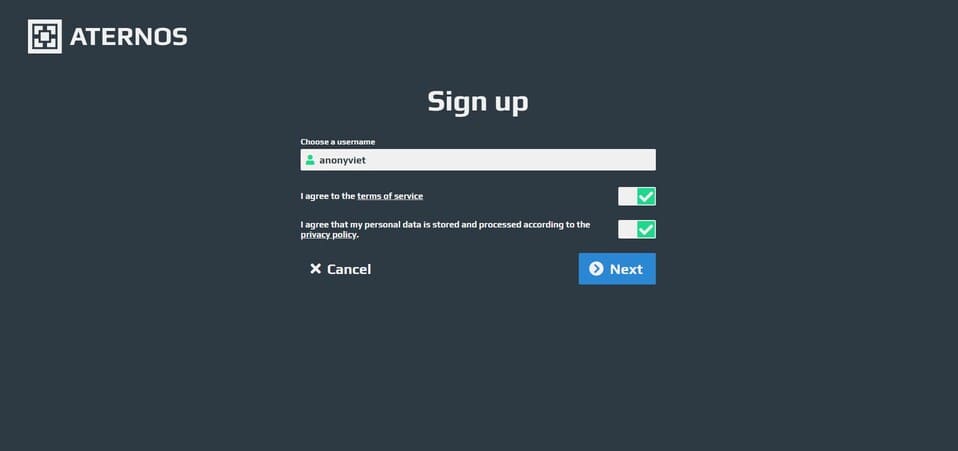
Then select Create a Server
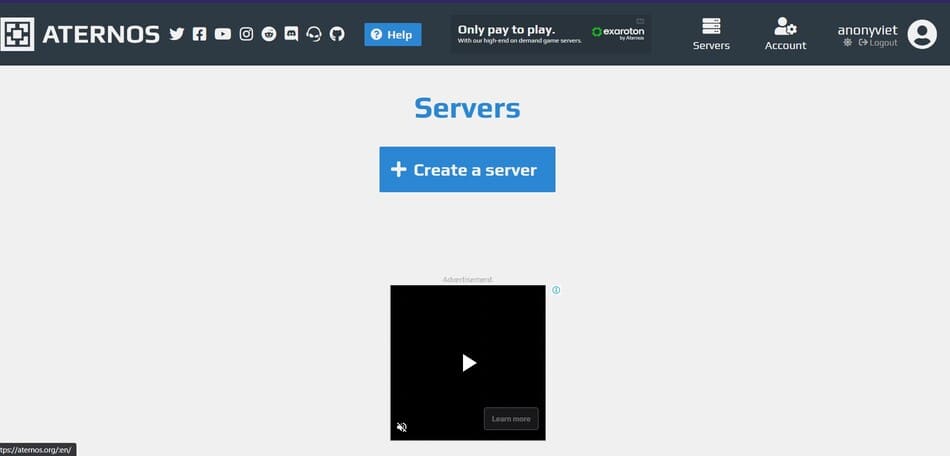
After the multiplication is complete, the Server will ask you to choose the ip address for the Server as well as the Server type. You can adjust later, so you can leave this step as default.

It is done. You have just finished creating Minecraft Server Free on Aternos. Your task is to click Start and the Server will be up!
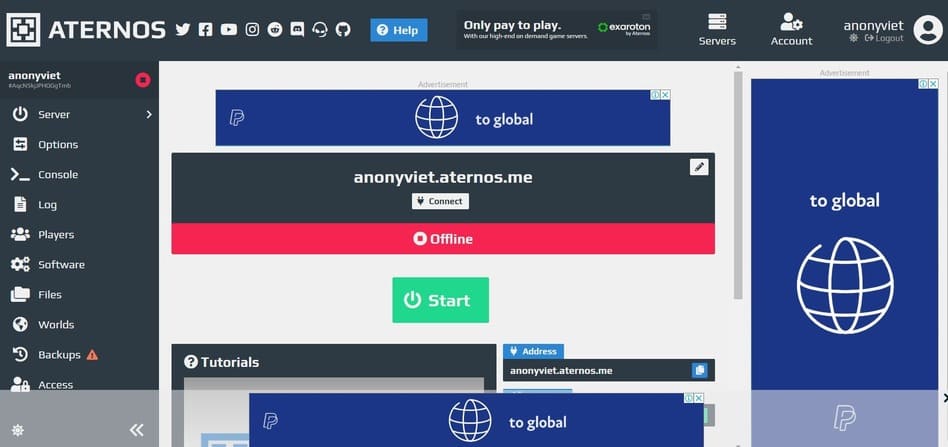
Using Exaroton
Exaroton is a Paid version of Aternos. It has the features of Aternos as well as the ability to change the amount of RAM on the server. When you just create an account, Exaroton will give you Free 5 Credit to try using. The registration process is the same as that of Aternos. You can sign up here.
Using MineHut
MineHut is also a Minecraft Server Free Hosting with the number of users up to 5,997,344. Minehut has a simple and easy to control Gui for its Server. Minehut doesn’t focus on high customization like Aternos but they focus on ease of use for beginners.
To create a Server on MineHut, please go to the registration link here

After creating, you click on Create New Server. You can create up to 2 Servers on 1 account!
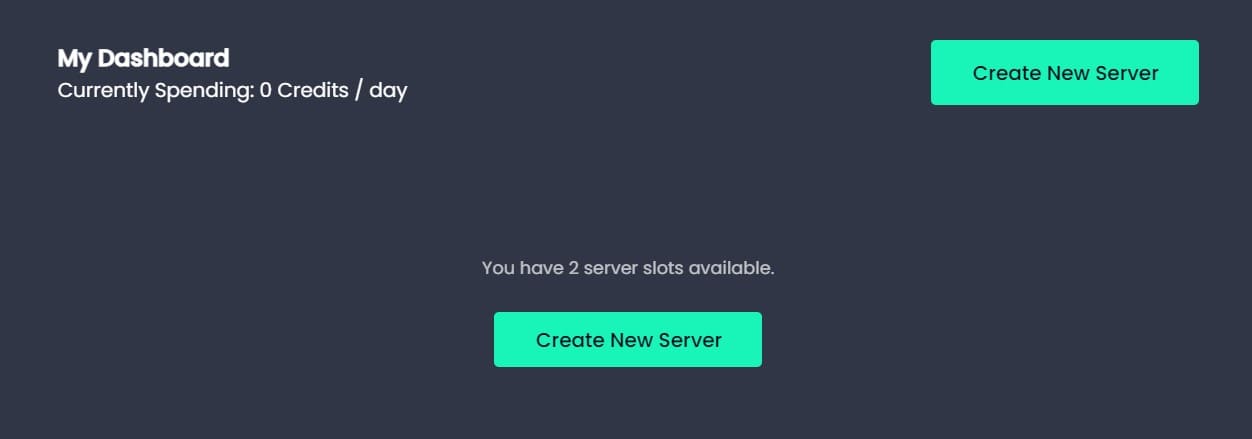
Then you enter your server name in
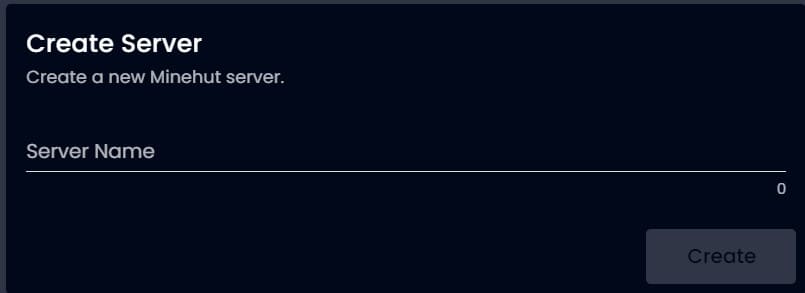
It is done. You just need to click Activate to start the server
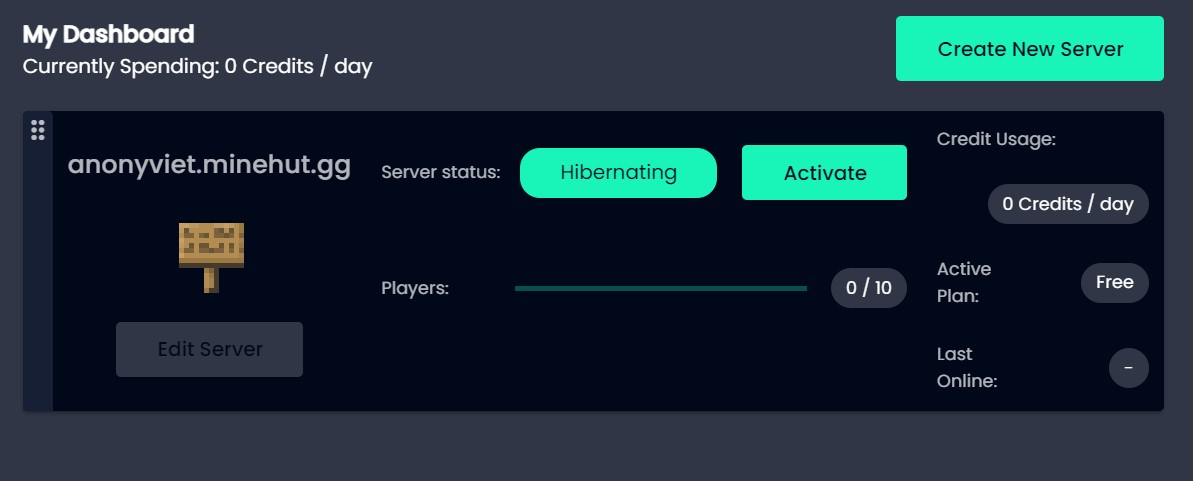
In a time of translation like this, is it convenient to have Websites for creating free Minecraft servers? What do you guys think about this article? Leave a comment below to let me know!











