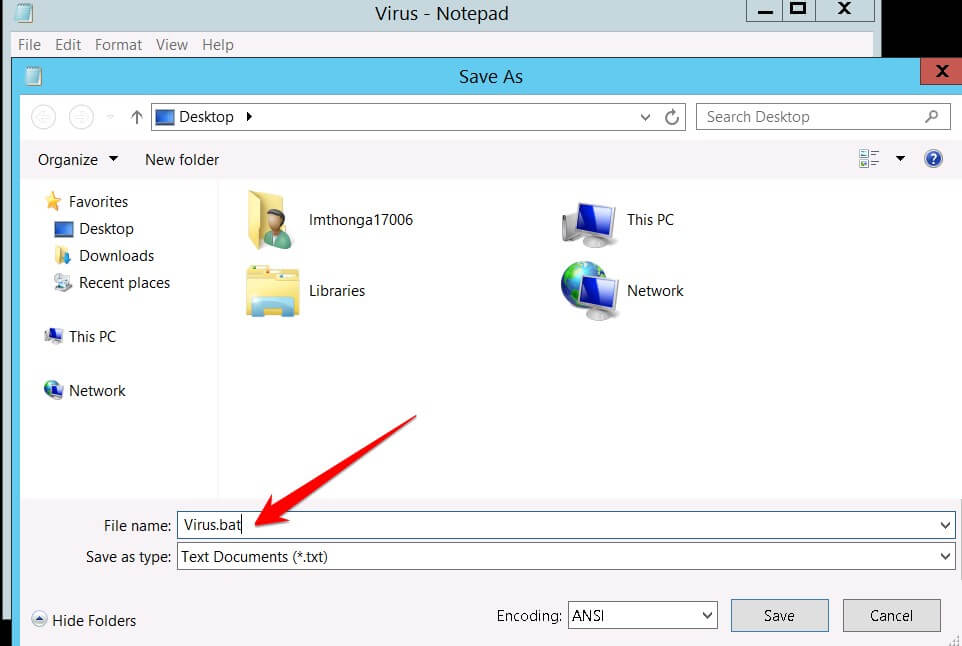Previously, I have guided you: 7 CMD commands IT people need to know, Break the computer with cmd, .bat . fileand some another trick using cmd. Today, AnonyViet will show you how to create Fake Virus using CMD. This program will fool your friends into thinking their computer has a virus. Some messages will appear on the screen, like your computer is being destroyed. At the end of the program, a message will pop up saying “Your computer is being destroyed! Bye”. Then the computer will Shutdown. To cancel the shutdown process, type the command: shutdown /a go to command prompt and press Enter. This is just a harmless program and does not affect your computer.
| Join the channel Telegram of the AnonyViet 👉 Link 👈 |
How to Create a Fake Virus with CMD
Step 1: We still use the familiar Notepad to write CMD commands. Open the Notepad editor (you can use Notepad++ or any other editor).
Step 2: Write a program to create fake Virus
If you have experience writing batch files (cmd), feel free to modify and improve the code below. If you are inexperienced just copy and paste the code into Notepad. Save the file as “.bat”, such as “Virus.bat”.
You can download the program from the link below:
or Copy the code below into notepad, and customize:
@echo off shutdown -s -t 100 -c "May tinh cua ban dang bi pha huy sau 15 giay!. Tam biet" title AnonyViet Attack Sequence Initiation color 02 echo Warning-Complete File Corruption imminent. timeout /t 3 /nobreak >nul CLS echo Complete file corruption and computer shutdown in 10 timeout /t 1 /nobreak >nul ClS echo Complete file corruption and computer shutdown in 9 timeout /t 1 /nobreak >nul ClS echo Complete file corruption and computer shutdown in 8 timeout /t 1 /nobreak >nul CLS echo Complete file corruption and computer shutdown in 7 timeout /t 1 /nobreak >nul CLS echo Complete file corruption and computer shutdown in 6 timeout /t 1 /nobreak >nul CLS echo Complete file corruption and computer shutdown in 5 timeout /t 1 /nobreak >nul CLS echo Complete file corruption and computer shutdown in 4 timeout /t 1 /nobreak >nul CLS echo Complete file corruption and computer shutdown in 3 timeout /t 1 /nobreak >nul CLS echo Complete file corruption and computer shutdown in 2 timeout /t 1 /nobreak >nul CLS echo Complete file corruption and computer shutdown in 1 timeout /t 1 /nobreak >nul CLS echo File corruption and computer shutdown initiated timeout /t 3 /nobreak >nul CLS echo Corrupting Critical System Files... echo del* * timeout /t 2 /nobreak >nul echo The System cannot find the file specified. echo: echo: echo: echo: echo: echo Corrupting Root Partition... echo del C:\Windows timeout /t 2 /nobreak >nul echo Deletion Successful! echo: echo: echo: echo: echo: echo: echo: echo Disabling Windows Firewall... echo Killing all processes... timeout /t 2 /nobreak >nul echo Allowing virus to boot from startup... timeout /t 2 /nobreak >nul echo: echo: echo: echo: echo: echo Virus has been executed successfully! echo: echo: echo Have Fun! exit
Step 3: Send Viruses to Friends!
You can now send the Virus.bat file to your friends. However, you should use additional software change file extension .bat luxurious .exe and attach Icon for beautiful look.
Of course, the code “create a fake Virus with CMD” is just a threat and helps you review cmd scripts on Windows. Please create more lines of code to make the program richer.!