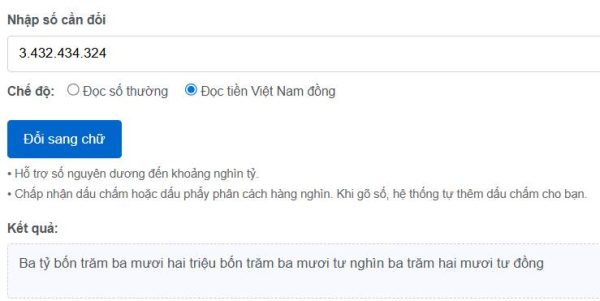How to view the 3D exhibition on Party history “95 years of the Party Flag lighting the way” is information that many people are looking for after this event was successfully launched. For the first time, a heroic historical journey is fully recreated in digital space, opening up access opportunities for everyone, wherever they are.
| Join the channel Telegram belong to AnonyViet 👉 Link 👈 |
3D virtual exhibition “95 years of the Party Flag lighting the way”
This is not just a regular online event, but a national-scale project directed by Nhan Dan Newspaper, in collaboration with eWings and Athena CM by VCCORP. The exhibition was built on the occasion of the 80th anniversary of the National Day and towards the 14th Party Congress, marking the first time the entire 95 years of glorious history of the Party has been meticulously and creatively digitized.
Thanks to the application of modern technology such as Unity 6.0 and WebGL, the exhibition provides a space 3D realistic, allowing viewers to visit on both computers and mobile devices. In particular, 3D scanning technology has “revived” priceless relics such as Uncle Ho’s Will, the B52 plane wreck, or historical newspapers, helping the public to admire and interact in an unprecedented close way.

Instructions on how to view the 3D exhibition on Party history
With just an internet-connected device, you’re ready for an emotional journey of historical discovery. Follow these simple steps:
Step 1: First, open your web browser and visit the official address HERE.
Step 2: At the main interface, the system will invite you to choose one of two 3D character to be your companion, start your tour.

- For computer users, you can use the familiar arrow keys to move forward, backward, and sideways, and hold the left mouse button to rotate the view around.
- For mobile phone users, control is also very intuitive by holding and moving the virtual circle button on the left to move around, and using the virtual circle button on the right to change the direction of view.

Step 3: When you move closer to an artifact, a round dot button will appear, you just need to click on it to open the detailed information panel and read the historical stories behind it.

With 3D digitized artifacts, you can use your mouse or finger to touch them to rotate 360 degrees, meticulously observing from all angles.
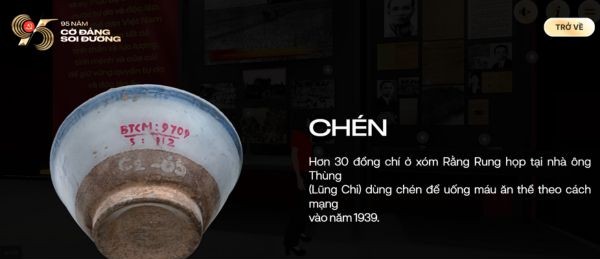
Additionally, the exhibition interface is equipped with widgets to enhance your experience:
- In the upper right corner of the screen, you will see a “=” icon to review the instructions, an “i” button for information about the area you are visiting, and a “🔊” speaker icon to turn background music on or off.

- In the lower left corner, you can click on “Diagram” to see the entire exhibition and quickly move to the area you want to explore.

To truly immerse yourself in the solemn and heroic atmosphere of the exhibition, you should use earphone. Vivid sound effects combined with sharp images will bring a realistic feeling like being at the actual exhibition.
Conclusion
With the above instructions, How to view a 3D exhibition about Party history is no longer complicated. This is a great opportunity for you and your family to learn about our nation’s history together in a visual and modern way. Visit today to start your own meaningful journey of “living with history”!