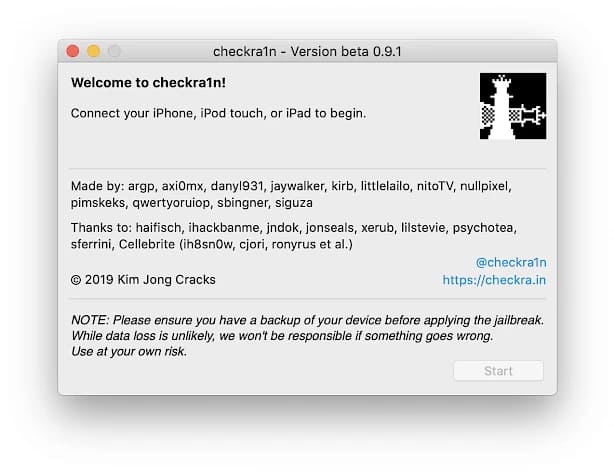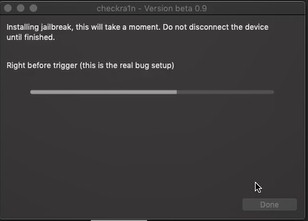Checkra1n is a tool used to jailbreak iOS 13 based on the iPhone’s irreparable bootrom vulnerability. This vulnerability is called checkm8 of axi0mX. The App can be used to Jailbreak all iOS Devices from A5 to A11 including iOS 12.3 up to iOS 13.
| Join the channel Telegram of the AnonyViet 👉 Link 👈 |
What is Checkra1n?
Checkra1n is an ultimate jailbreak tool with support for most generations of iOS devices starting from iPhone 4S (A5 chip) to iPhone 8 and iPhone X (A11 chip). All devices listed will be Jailbreak forever regardless of whether Apple updates the latest operating system. This means that all current and future iOS versions will be jailbreakable.
All devices A5 to A11 are compatible with checkra1n jailbreak. Only the latest devices including iPhone 11 Pro, iPhone 11, iPhone 11 Pro Max, iPhone XR, iPhone XS Max, iPhone XS and iPhone XS Max are not compatible with checkra1n’s jailbreak. You can install Cydia on the latest iOS 13 to 13.2.
Supported devices jailbreak with checkra1n:
- A5 – iPad 2, iPhone 4S, iPad Mini (1st generation)
- A5X – iPad (3rd generation)
- A6 – iPhone 5, iPhone 5C
- A6X – iPad (4th generation)
- A7 – iPhone 5S, iPad Air, iPad Mini 2, iPad Mini 3
- A8 – Phone 6, iPhone 6 Plus, iPad mini 4
- A8X – iPad Air 2 (not supported)
- A9 – iPhone 6S, iPhone 6S Plus, iPhone SE, iPad (2017) 5th Generation (not supported)
- A9X – iPad Pro (12.9 in.) Generation 1 (not supported) iPad Pro (9.7 in.)
- A10 – iPhone 7 and iPhone 7 Plus, iPad (2018, 6th generation), iPad (2019, 7th generation)
- A10X – iPad Pro 10.5″ (2017), iPad Pro 12.9″ Gen 2 (2017)
- A11 – iPhone 8, iPhone 8 Plus and iPhone X
What are the benefits of jailbreaking iOS 13 with Checkra1n?
Jailbreak iOS 13 with Checkra1n is the tethered method. That means you need to re-jailbreak every time you restart your iPhone. But in return you will get a lifetime Jailbreak and Apple cannot patch it with iOS upgrades. This bug is fixed only in the latest hardware upgrade.
Do you have a card? downgrade or upgrade up any iOS version maybe Jailbreak but does not support SHSH, checkm8 supports dual boot (device can boot to Android) and will work with all upcoming iOS versions released by Apple. You need a computer to jailbreak iOS 13.
Besides, Apple Watch Series 1, 2, and 3 jailbreakable with checkm8. The checkra1n tool can also bypass DRM mechanisms in Jailbreak detection applications. Recently it was reported that checkra1n also supports Apple TV (1st, 2nd, 3rd and 4th generation) on tvOS 13.
The new jailbreak is possible thanks to contributors known to the jailbreak community like ih8sn0w, jonseals, pshycotea, qwertyoruiop, nullpixel, xerub, siguza, aregp, axi0mx and others. Jailbreaking with checkra1n will allow you to install any package manager (Cydia, Zebra, Sileo, etc.).
The checkra1n jailbreak tool uses Cydia Substrate, the code modification platform for Cydia. Substrate makes it easy to modify software, even without the source code. From the Cydia package manager, you can install tweaks, hacks, libraries and apps from so-called repositories.
Instructions to Jailbreak iOS 13 with Checkra1n
You just need a few steps to Download Checkra1n and Jailbreak IOS 13 on MAC OS. Follow AnonyViet’s instructions to Jailbreak iOS 13 with Checkra1n. This iOS 13 jailbreak tool is safe and does not affect your device.
If you don’t have a Mac, go to Mobile World with a macbook laptop for trial, plug in the pre-loaded USB checkra1n and copy it to your laptop to JB.
Step 1. Download checkra1n for macOS.
Step 2. Open the file checkra1n.dmg.
Step 3. Move checkra1n to the Application folder.
Step 4. Open the checkra1n app.
Step 5. Connect your iPhone to the computer with a USB cable.
Step 6. Click the button Start implementation process iOS 13 Jailbreak will automatically execute.
Step 7. Access to DFU mode on iPhone
Step 8. Wait until the iPhone reboots into jailbreak mode.
Step 9. You will see checkra1n loader on the Home screen
Step 10. Go to Cydia to install tweaks for iOS 13.
How to Bypass iCloud with Checkra1n
Now you can exit iCloud without email and password with Checkra1n tool. Follow the steps below:
Step 1. Boot into DFU Mode
Step 2. Jailbreak with checkra1n
Step 3. Install usbmuxd via brew
Step 4. iproxy 2222 44
Step 5. Open a new Terminal window
Step 6. Use the command ssh root@localhost -p 2222
Step 7. Password is alpine
Step 8. Use the command mount -o rw,union,update /
Step 9. Use the command rm -rf /Appluggest/setup.app
Step 10. Reboot into DFU mode.
Step 11. Jailbreak with checkra1n.
Step 12. SSH again (do Step 6 again)
Step 13. Using the command uicache --all
Step 14. killall backboardd