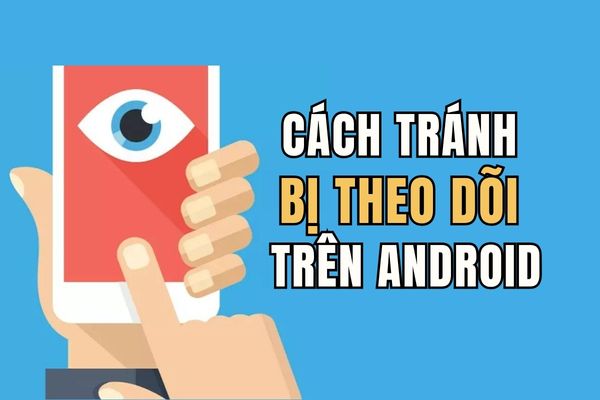AI technology is changing the way we work, and in the field of education, using AI to create exam questions has become a trend not to be missed. Instead of spending hours to prepare questions, teachers can now take advantage of artificial intelligence to create quality, diverse and suitable exam questions for each student. So how to Use someone to create exam questions A quick and accurate way?
| Join the channel Telegram belong to Anonyviet 👉 Link 👈 |
Why should I use the test?
Before going into details, take a look at why use WHO Creating the exam again becomes the first choice of many teachers and educators.
- First, who helps save significant time. Instead of having to think about each question, you just need to make a request, and AI tools will automatically create a complete set.
- Secondly, AI has the ability to analyze and adjust the difficulty of the question, ensuring suitable to the student level.
- Finally, the diversity in asking questions helps to avoid repeating, bringing more interesting learning experiences. Are you ready to try?

AI tools to create the best exam today
Chatbotx is a smart AI tool, supporting creating exam questions quickly and accurately. Whether you are a new or experienced teacher, this tool is extremely easy to use. Please follow the following steps to experience:
Step 1: First, you need to enter Home of chatbotx. If you do not have an account, register or log in to start. Friendly interface will help you quickly get acquainted right from the first use.

Step 2: At the homepage, find the part “Research educationThis is where you can start the process of using the exam.
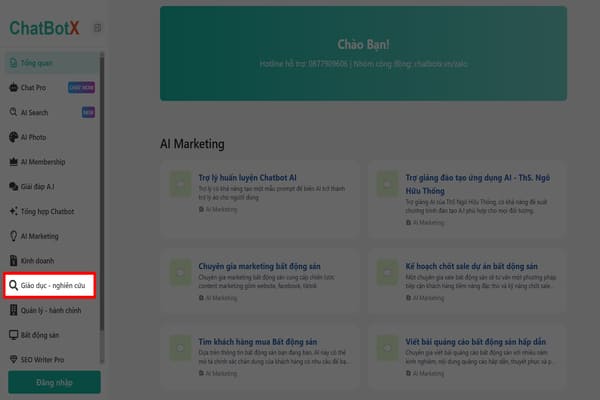
Step 3: Click the section “Assistant to create exam questions”.
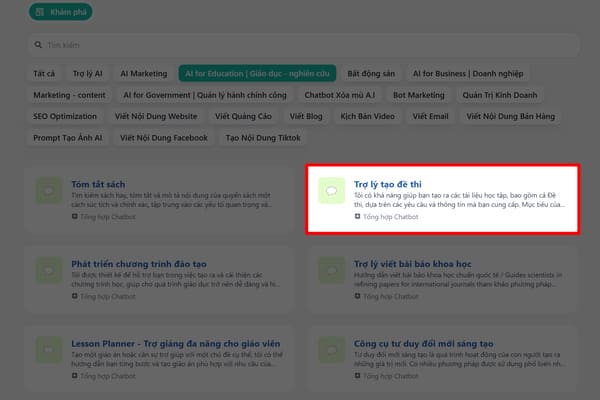
Step 4: Enter specific requirements, for example: “Create a geography exam with 14 easy sentences and 6 difficult sentences, with answers”. Chatbotx will be based on that to produce the set that best suits your wishes.
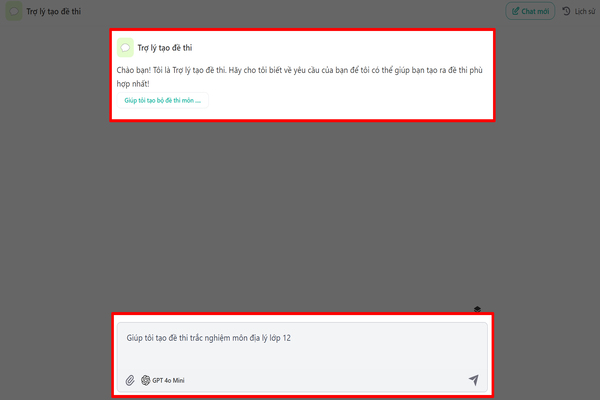
Step 5: As soon as you press “Create”, Chatbotx will return a complete set of exams in a snap.
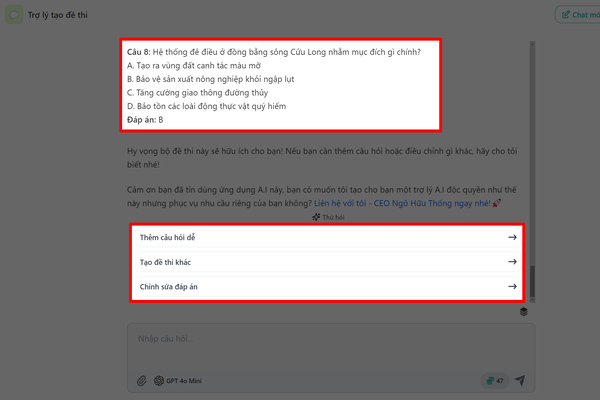
Step 6: If you want another set, just enter the new request or press the button to create. Chatbotx guarantee each creation is a unique set. You can also save to use for the following exams, super convenient, right?
Benefits of creating exam questions with chatbotx
Using anyone who creates exam questions via chatbotx is not only time saving. It also brings valuable values that it is difficult to make it in time:
- The question is created based on rich data, ensuring the right educational standards.
- No need to buy a question bank or hire a topic person.
- Chatbotx can suggest unique types of questions, stimulating student thinking.
Imagine it only takes 5 minutes to have a set of quality exams instead of sitting for hours. You will have more time to do other things, it's great, right?
Conjugate
AI technology like chatbotx is opening a new era for education. Use someone to create exam questions Not only helps teachers reduce pressure but also improve the quality of the test. Wish you create impressive exam sets with chatbotx!