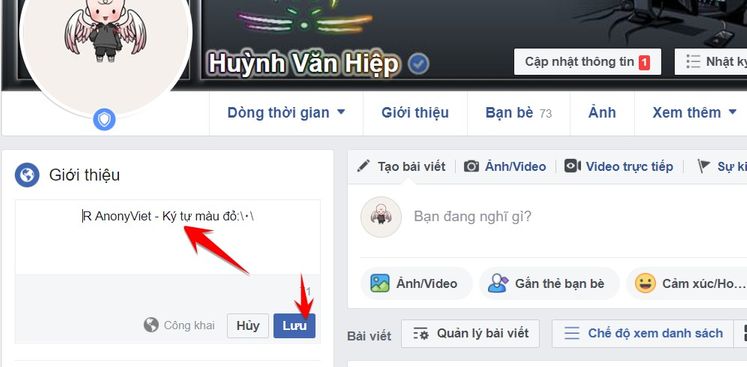Do you feel annoyed with the series of Emoji Reactions constantly appearing in Gmail? Many users are also looking for ways to disable or limit this feature. Although Google currently does not provide the option to turn it off completely, this article will share effective tips and tricks to help you Turn off emoji interactions in Gmailbringing a more comfortable and effective email experience.
| Join the channel Telegram belong to AnonyViet 👉 Link 👈 |
How to turn off Emoji interaction in Gmail
If you use the Google Chrome browser to access Gmail, you can install the De-Gmojify extension to hide the emoji reaction button.
Step 1: Visit the De-Gmojify extension page on the Chrome Web Store HERE

Step 2: Click the “Add to Chrome” button.
Once installed, De-Gmojify will automatically work and hide the emoji button in your Gmail. Instead of seeing an interactive button with a full set of emojis, you'll just see a small emoji icon on the message, or a new email containing a single emoji, depending on which version of Gmail you're using. use.
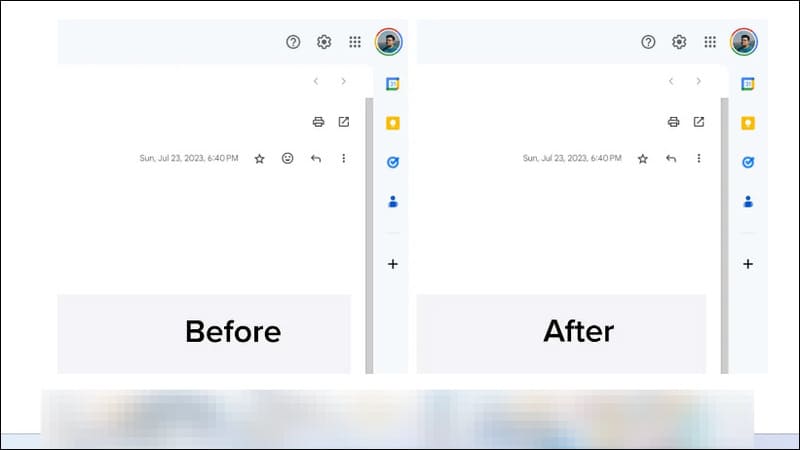
Note: De-Gmojify currently only works on Chrome. If you use another browser like Firefox, you will not be able to hide emojis with this extension.
See more: Truy Find the Gmail account owner by Ghunt V2 (Gmail OSINT)
Limits of emoji interaction feature in Gmail
Google has imposed some limits on the use of emoji reactions in Gmail to prevent abuse and ensure the best user experience. Here are some limitations to keep in mind:
- Not available for work or school accounts, you can't use emoji interactions in a Gmail account linked to work or school.
- You cannot interact with emojis when emailing groups of more than 20 people.
- Unable to interact with emoji when receiving emails sent via BCC (Blind Carbon Copy).
- You can only send a maximum of 20 emoji reactions per email.

How to turn off Emoji interaction in Gmail on your phone
Currently, there is no way to hide emoji interactions on smartphones. So the only option is to switch to a third-party email app and connect Gmail through it. Some popular email clients like Outlook, Spark, or Thunderbird allow you to customize the interface and may provide the option to turn off emoji reactions.

See more: How to turn on Gmail notifications on Chrome so you don't miss important emails
Conclusion
Job Turn off emoji interactions in Gmail may not be as perfect as expected, however with the method I shared above, you can completely control and limit their appearance. Try applying the above tips and share your experience with us!


![[CẬP NHẬT] 150+ Latest HOT TREND special character names 2026 [CẬP NHẬT] 150+ Latest HOT TREND special character names 2026](https://anonyviet.com/wp-content/uploads/2025/10/word-image-95531-3.png)