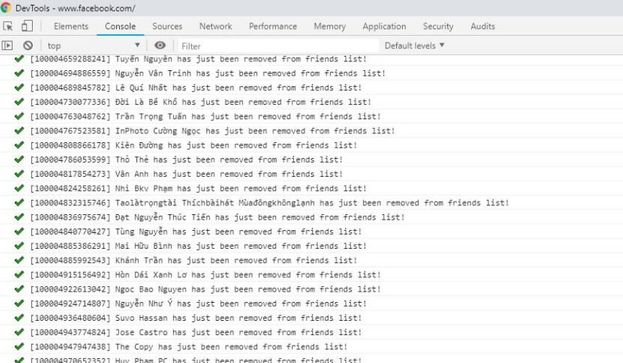How to register .co.uk and .uk domain names for free is one of the questions that many people are interested in when wanting to build a professional website. Domain names .co.uk and .uk are two of the most widely used national domain names in the world, especially in the UK. However, to own a .co.uk and .uk domain name, you do not necessarily have to pay.
| Join the channel Telegram belong to AnonyViet ???? Link ???? |
AnonyViet will guide you how to register a free domain name with LCN – a reputable and quality domain and hosting service provider.
What are the benefits of using .co.uk and .uk domain names?
The .co.uk and .uk domains are UK second-level domains, widely used by businesses, organizations and individuals in the UK and other countries. Domain names have many benefits such as:
Enhance expertise and reputation
A .co.uk domain name shows that you are a reliable and high-quality partner, especially when you do business with customers in the UK or Europe.
Brand highlight
A .co.uk domain name helps you create a unique mark and differentiate yourself from your competitors. You can also protect your domain name from being copied or misused by others.
Improve rankings on search engines
The .co.uk domain name is given priority to display on Google search results and other engines when users search for keywords related to the UK or Europe. This helps you attract more potential customers.
How to register .co.uk and .uk domain names for free with LCN
To register a free .co.uk domain name with LCN, simply follow these steps:
Step 1: Visit LCN’s website
You access LCN’s website at address https://www.lcn.com/. Here, you enter the domain name information you want to register in the search box and press the Search button. For example, I choose anonyviet.uk

Step 2: After pressing the Search button, you will see a list of domain names available for registration. You choose two domain names .co.uk and .uk that you want to own. These two domains will be displayed for FREE.
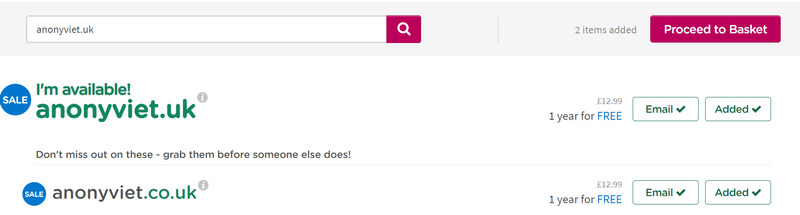
Step 3: Click the ‘Proceed to Basket’ button to proceed with payment.
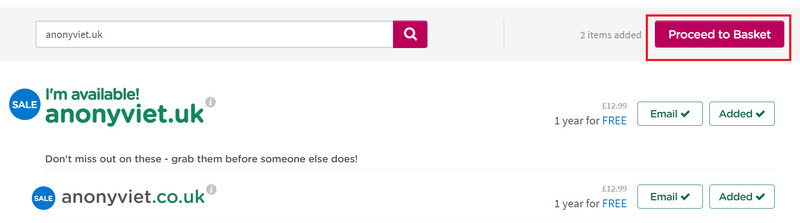
Step 4: Continue clicking ‘Proceed to Basket’
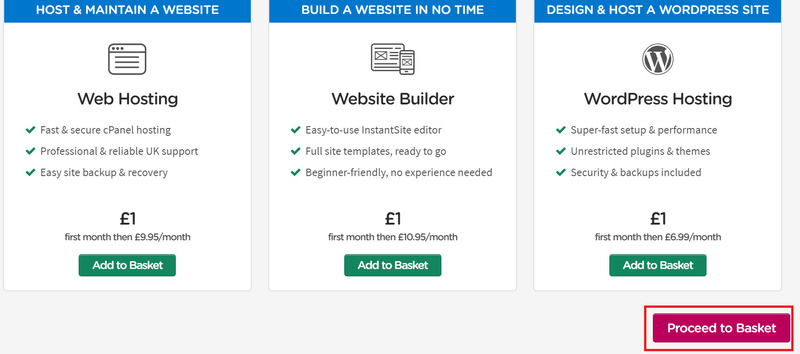
Step 5: You can also skip additional paid services if not needed by clicking on the – sign.
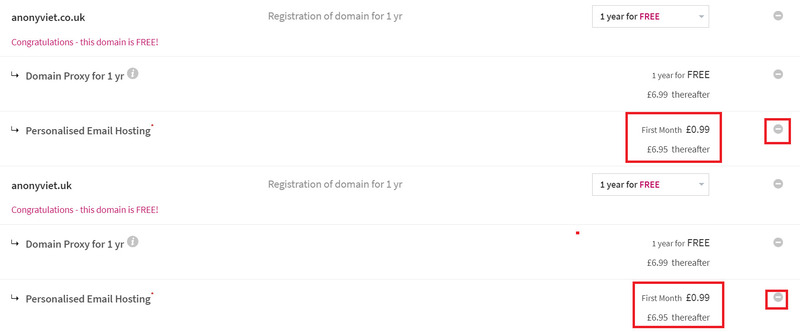
After deducting paid services, the total order will display as FREE as shown
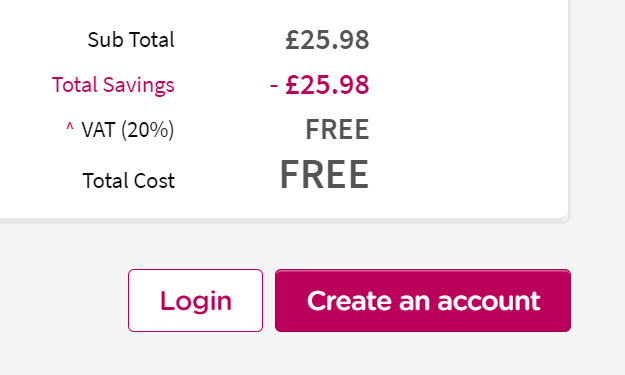
Step 6: To complete the registration process, you need to click ‘Login’ to log in to your account if you already have one, or create a new account if you don’t have one by clicking ‘Create an account’
Step 7: Then, click Proceed to the next step.

Fill in your payment card information to confirm your order, but you will not be charged.
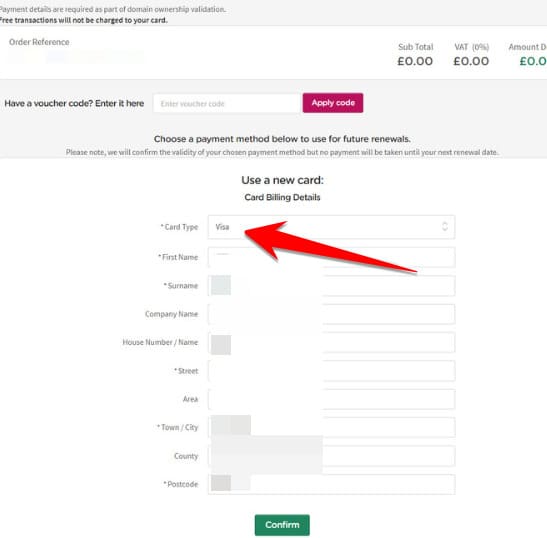
Step 8: You will receive a confirmation email from LCN and notification of successful registration after pressing Confirm.
Things to note when registering a free domain name with LCN
- The promotion only applies to the first year, from the second year onwards you will have to pay a domain maintenance fee.
- Each account can only register two domain names .co.uk and .uk for free. If you want to sign up for more, you need to use a different account and card.
- Do not use a virtual card to register, as it may be declined or canceled later.
Epilogue
With the above instructions, you already know How to register .co.uk and .uk domain names for free with LCN. This is a great opportunity for you to create a professional and reputable website with customers. Wishing you a successful application!