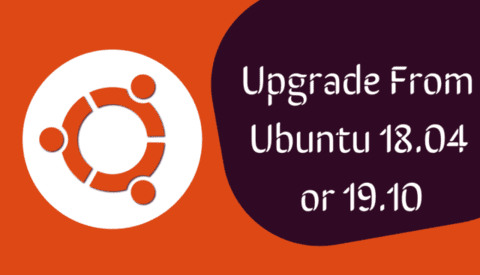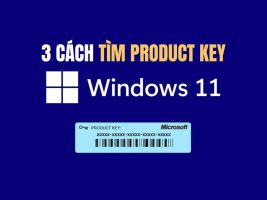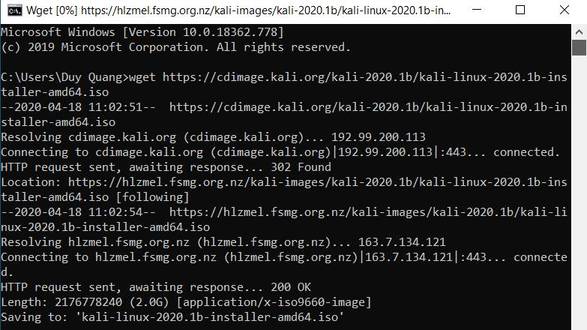Google Adwords is one of the solutions to help bring your website to the TOP of Google and promote your brand on other websites. If you are a business person, and want to put your product on the first page of search, but are not familiar with SEO techniques, you should use Google Adwords because this is a paid service. Currently, Google is giving away 150 USD to run Ads for free for citizens in the US. But if you are in Vietnam, you can still get this Coupon Code by VPN via USA. Please follow the steps below from AnonyViet to receive $150 in Google Ads.
| Join the channel Telegram belong to AnonyViet 👉 Link 👈 |
Get $150 free Google Ads Credit to run ads
If you're looking to advertise your business, store or website, Google is the perfect place to start. Normally, new customers will be given Credit depending on different values to run ads on Google AdWords. Previously, AnonyViet also guided you Create your own Coupon code for Google Adwordshowever now you just need a few clicks to immediately receive 150USD for your account.
Especially, in this program, you can use temporary virtual mail to receive a lot of Credit to use slowly. I tested it and received Credit within 3 seconds.
However, the point to note is that this Credit giving program only applies to the USA market, so you need to Fake IP to the US to register to receive $150 Google Ads Credit. I'm also very lucky because it's during this time Seed4.me and OkayFreedom VPN is giving away free License Key.
After VPN through USA, you access page to receive 150USD Google Ads Coupon. Fill in your email and check Captcha to receive Credit.
After that, check your email and you will see the Google Ads | notification Your $150 credit is here. Congratulations, open the email and you will see the Google Adwords Coupon Code in it.
How to apply Google Ads code $150 to your account
Because this Coupon code is only for US citizens, you should create a new Google Ads account with an American IP and information. Then follow the steps below to Add 150$ Google Ads Coupon.
- At the Google Ads account management page
- Click Tools & Settingsthen click Billing Settings
- Scroll down to find the section Promotional Codes
- Click Manage Promotional Codes; Enter the Code you received in Email
- Run Ads and see if the Website reaches TOP.

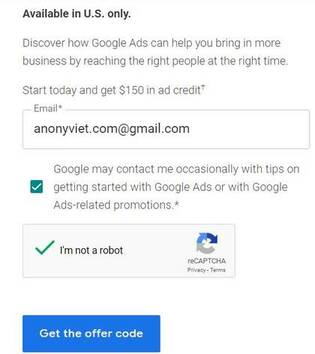
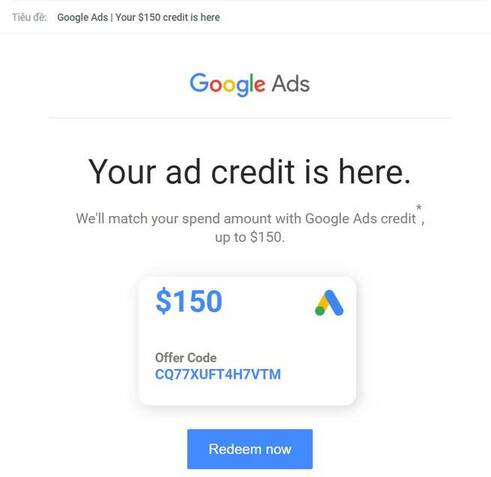
![[Lập Trình Game] Instructions for using AutoTile when designing games with Godot [Lập Trình Game] Instructions for using AutoTile when designing games with Godot](https://anonyviet.com/wp-content/uploads/2020/04/image005.png)