Another spring is coming, everyone is eager to welcome them all and buy themselves beautiful clothes to take spring photos with friends. Currently, there is a movement to put faces into animated Tet photos that are quite beautiful and have folk traditions such as ao dai, closed scarf, apricot branches, peaches…
| Join the channel Telegram of the AnonyViet 👉 Link 👈 |
If you already have the frames, you just need to know Photoshop a little to be able to put your face into the Tet image. But if you are not tech-savvy, you can stitch your photos yourself with software on your phone like Picsart or other photo editing software.
Pattern of face collage on cartoon Tet photo
First you need a collection of photos that have been blanked out so you can stitch them together. I have collected some photos below, you can download to put your face in.



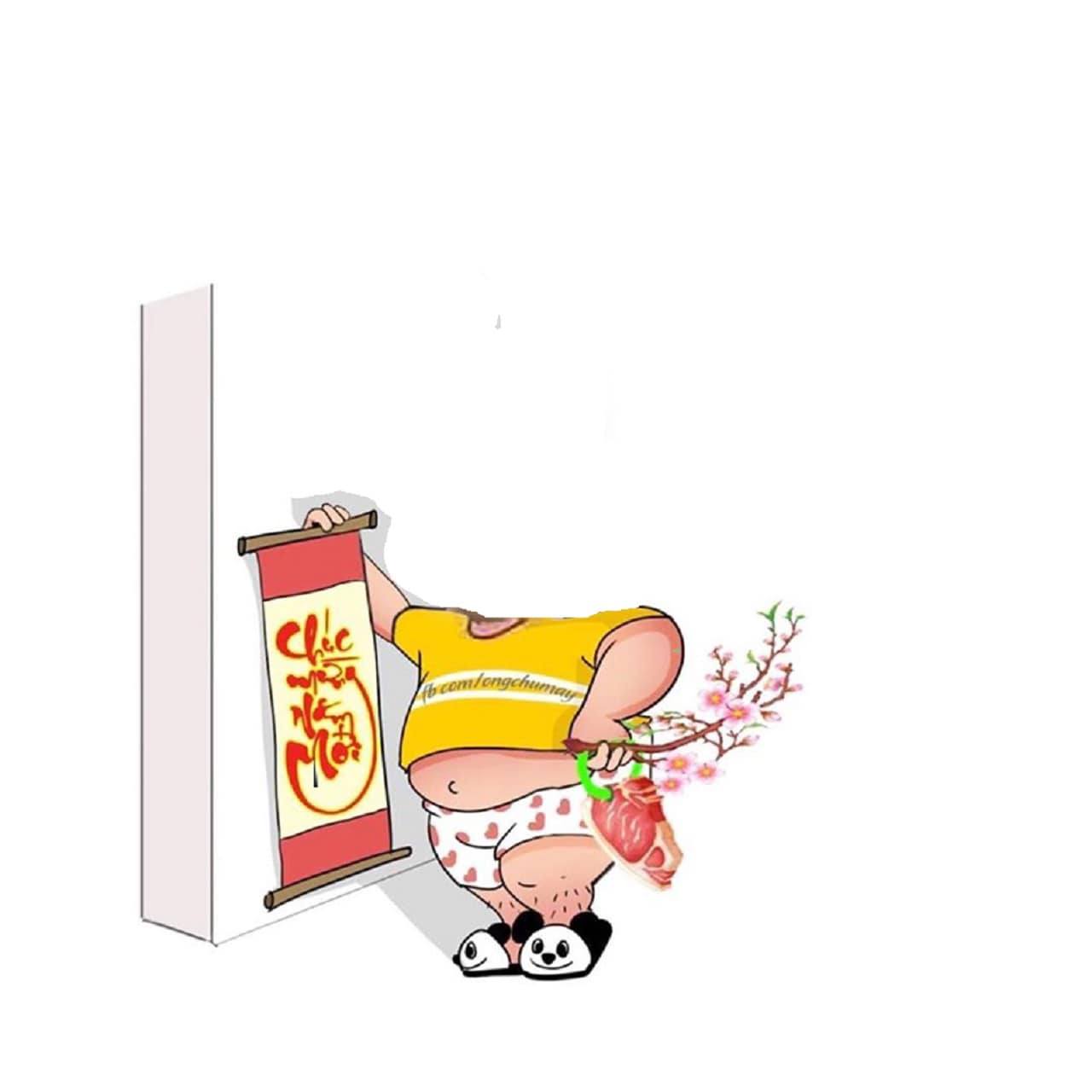

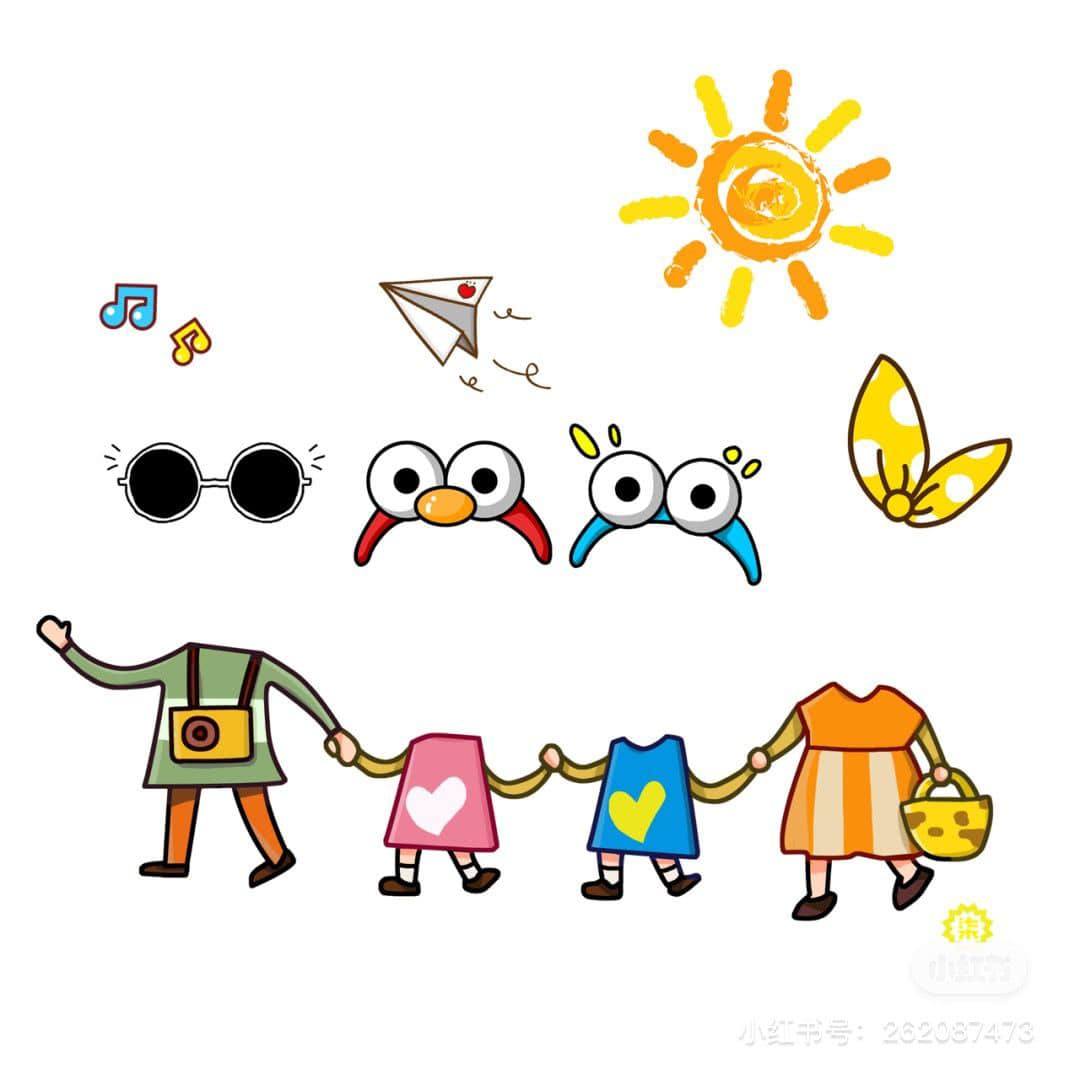



Also you can use some pictures from previous years as shown uncle, couple riding bicycles….

Instructions for stitching faces into animated Tet photos with Picsart
If you use a phone, you can use the Picsart App to cut out your face and stitch it into the pattern I shared above. Proceed as follows:
Step 1: Install Picsart on your phone Android | iOSthen open the app and tap the . sign + below to choose the Tet photo frame to be face transplanted.
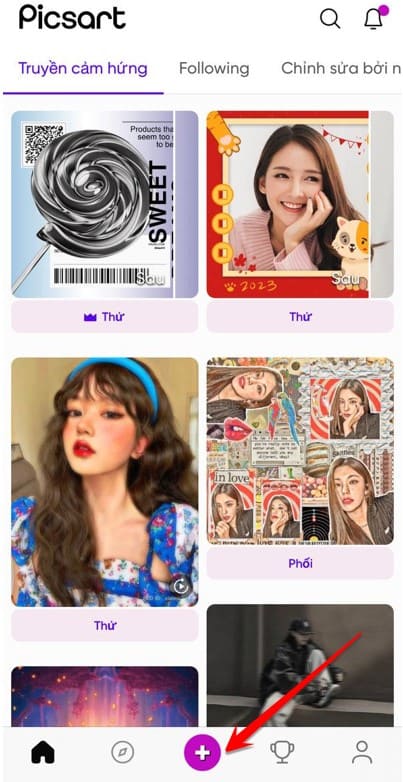
Step 2: In the Photo Album on your phone, select the photo you want to put your face on, for example, I will choose the photo below.
At the menu bar below, drag to the right to find More Photos

Step 3: At the photo is your face, continue to select Cut
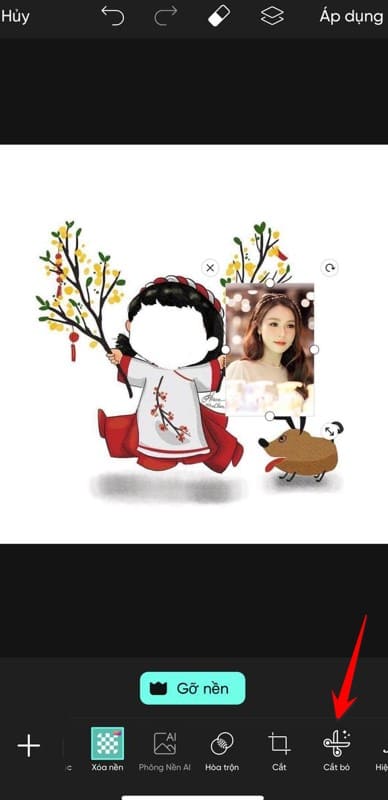
Step 3: Select Face

Step 4: At this time, artificial intelligence will automatically select your face, the red area is the area that will be kept, you can choose to add an area or delete the excess area of the face to make it beautiful.

Step 5: Now that you have your face in the picture, drag it out, rotate the image so that the face matches the background image, then press Apply and you have a beautiful Tet face collage.







