If Android Emulator On PC you have heard much different, today AnonyViet will guide you PC emulator on Android. You can play online games that were only supported on PC, now you can bring them to your Android phone to play. The Netboom app will help you create a version of Windows on your phone and play League of Legends, DOTA2, GTA5, CS:GO… on your phone.
| Join the channel Telegram of the AnonyViet 👉 Link 👈 |
What is Netboom?
Netboom is a mobile application that helps you play for free Grand Theft Auto V (GTA 5), League of Legends (LOL), Dota 2, FIFA, PES, PUBG, CS:GO, Call of Duty, Euro Truck Simulator, Sims on mobile. NetBoom turns your phone into a premium gaming PC, providing full access to Online Games.
NetBoom was released by Netboom Top Cloud Gaming Platform on November 4, 2019. This is a software that helps you connect to a computer to play games with your phone. And another great thing is that only with your Laptop / PC, you can play games without enough configuration. Its disadvantage is that it only allows you to play 30 minutes a day, so if you want to play for a long time, I recommend creating 10-20 accounts. If possible, please buy to support the Publisher.
NetBoom’s Server configuration is as follows:
– NVIDIA VGA, up to 60Hz 4K UHD display
– 16GB DDR4 RAM
– Operating system of Windows 10, 64 bit
Outstanding Features
- Steam/Origin/Blizzard games available
- High graphics performance: Up to 4k, 60fps
- Low ping, less lag
- Can play games when connected to Wifi, 3G, 4G. The game is started when the connection speed is at least 10Mbps.
- Control the game with your finger, with keyboard and mouse support.
- No download, no install. Just click and play now.
How to use Netboom to play PC games on Mobile
Using Netboom helps you save a lot of money to buy a high-configuration computer. You just need to download the Netboom App to your phone with a capacity of 15Mb. All Online Games are pre-installed in Netboom.
With cloud computing technology, all data is conducted on gamers’ dedicated servers. The application outputs high quality video and audio without delay. For those with poor internet connection, Netboom has optimized the game stream allowing gamers to play at low profile settings, avoiding lag.
You can download using the following links:
After installation, open the NetBoom application to experience it. After logging in, there are 4 steps to choose from to log in:
- Phone number
If you want to play for a long time, you should create many accs. Here, I choose to log in with a Google account for fast. And here’s what NetBoom looks like, as you’ve seen a lot of games:
Now I will try to connect to the game CS:GO on Mobile. Click Free Trial for 30 minutes to experience:
You will be remote into the Desktop interface of the computer that has Game Online pre-installed.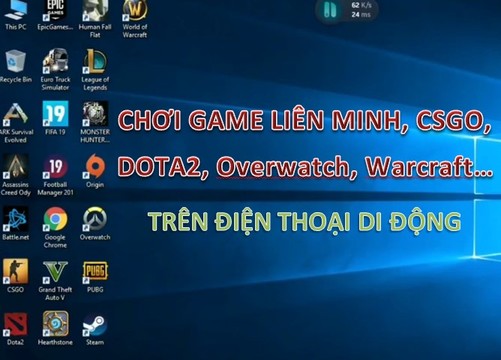
When entering will have the interface as above and you just need to select the game you want to play. Note that games like GTA 5 or PUBG, EST 2, ARK must be purchased in your steam account to play! And the most important thing here is that if the network is strong, the slower the delay means that you will use it more smoothly and play online games, the ping will be stable!
Download And Experience Now !!!
CTV: Quang Dung











