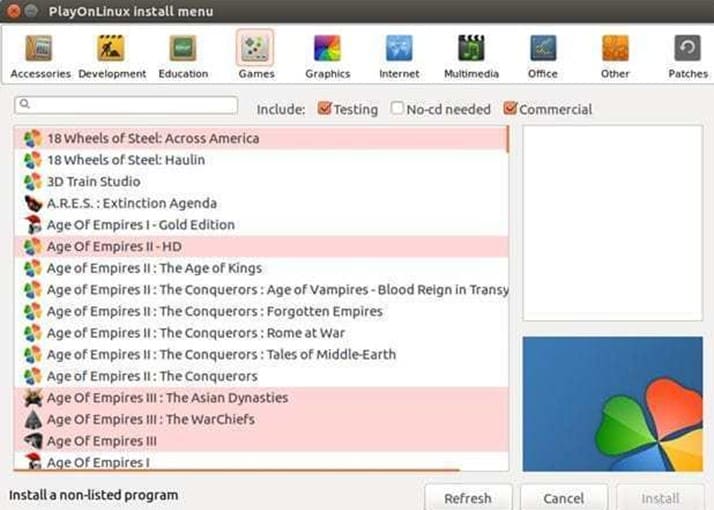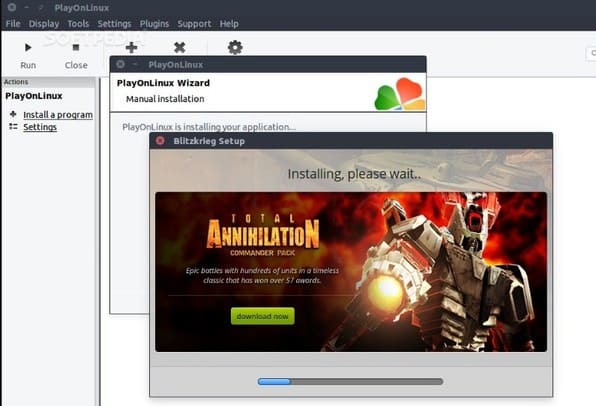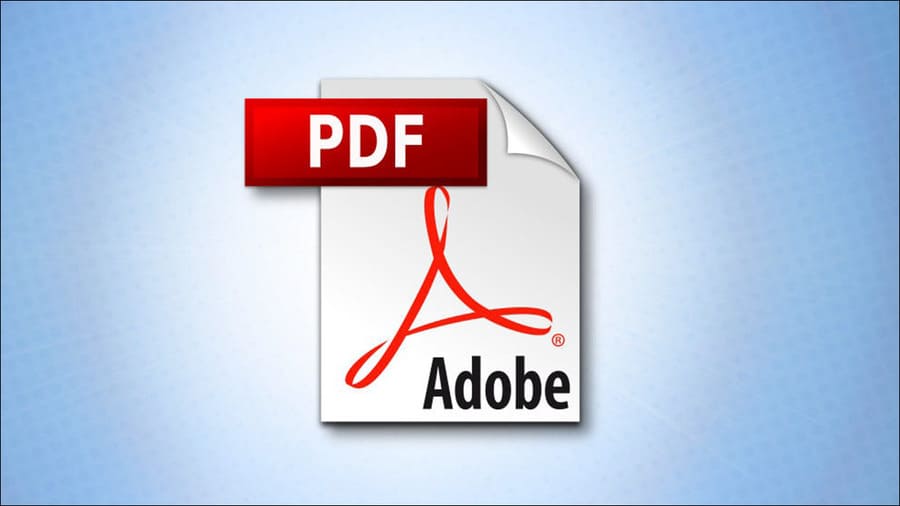Linux Recently, it is gradually gaining the sympathy of users. Currently, Microsoft is also preparing to integrate Linux and Windows. Some operating systems on the Linux kernel are also well developed, such as Chrome OS, Ubuntu, Centos… There will be many questions about how to use Windows software on Linux? How to run EXE file on Linux? In this article, I will guide you to download and install Playonlinux to install software on windows into linux.
| Join the channel Telegram of the AnonyViet 👉 Link 👈 |
* Note: According to personal experience, I find playonlinux works quite well for applications and games on 32 bit windows. Particularly for 64bit, the application works fine, and the game sometimes crashes. It may be due to lack of libraries or graphics problems.
What is PlayOnLinux?
PlayOnLinux is a software that allows you Easy to install and use a lot of games and applications designed to run Windows. PlayOnLinux is developed using a combination of Bash , Python and wxPython .
The system provides the Wine scripts needed to install and run a particular application. PlayOnLinux also allows users to create virtual partitions in which Windows programs are available to install on Linux.
Functions
Here is an interesting list of PlayOnLinux:
- You do not need to own a Windows license to use PlayOnLinux.
- PlayOnLinux is based on Wine and so profiting from all its features still saves users from having to deal with its complexity.
- PlayOnLinux is freeware.
- PlayOnLinux uses Bash and Python.
However, PlayOnLinux has some bugs, like all software:
- Performance is not high (graphics are not as beautiful as on Windows).
- Not all games are supported. However, you can use the manual settings module
How to use PlayOnLinux to install Windows software on Linux
First, you need to install wine: for Ubuntu, Linux Mint, Debian:
sudo apt-get install wine or
sudo apt-get install wine64 (to play 64bit games).
As for the rest of the platforms, let’s install playonlinux first. Then when you install the first application, wine will automatically be installed before installing that application.
Next, let’s install playonlinux:
For Ubuntu, Debian, Linux mint, use the following command line:
sudo apt-get update
sudo apt-get install playonlinux
With Arc then
sudo pacman -S playonlinux
As for Fedora, you can download the file from the link below and install it
http://rpm.playonlinux.com/fedora/yum/base/
After the installation is complete, you can type the command playonlinux on terminal or open in application menu.
This is the image after opening:
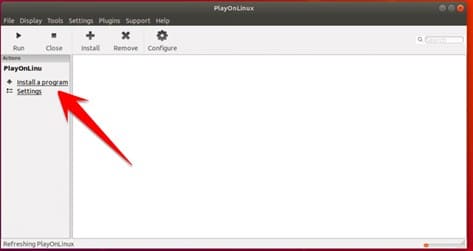 To install some popular applications, select “Install a program option” on the right. A dialog box will appear listing available software
To install some popular applications, select “Install a program option” on the right. A dialog box will appear listing available software
Then choose the apps you like. A dialog box appears similar to the Windows setup process. You press next, next for normal installation.
And now we can install the games and applications we want, enjoy the results.
Here’s how to install it playonlinux to use some windows applications on linux. In the next article, I will guide you to install applications and games that are not available in playonlinux.
Collaborators: Anh Nguyen