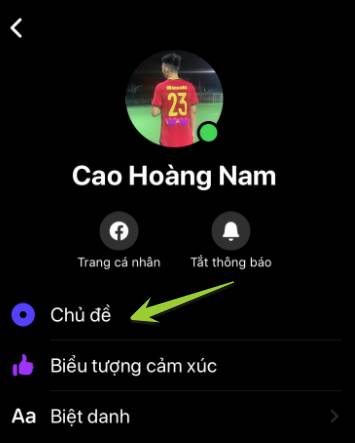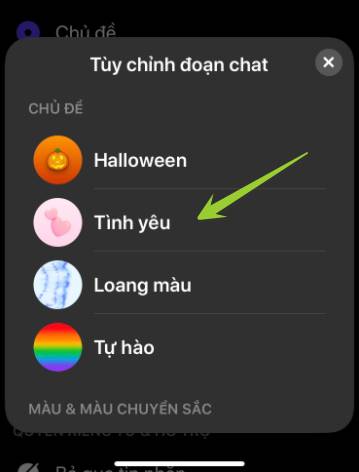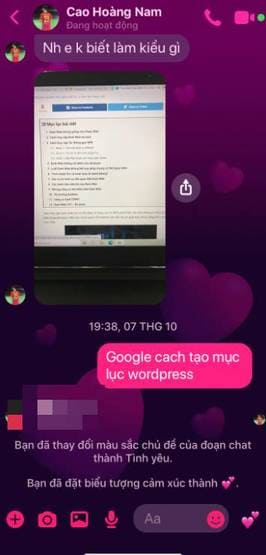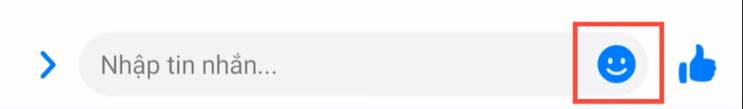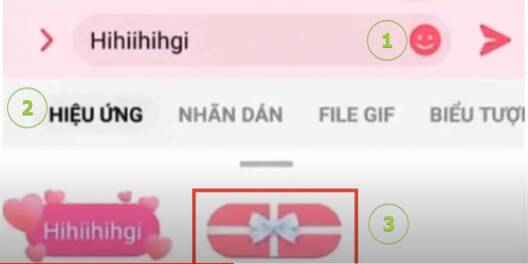Facebook Messenger updates the secret message feature in the gift box and creates dialogue themes. The message content will be sent by the sender in the gift box, and the recipient needs to open the gift box to see what the content is. Perhaps this is a pretty good feature and surprised. Currently only a few accounts updated this feature, if you still have not created Messenger gift box you can try the following ways:
| Join the channel Telegram belong to Anonyviet 👉 Link 👈 |
Create themes for Messenger
Facebook Messenger goes behind Zalo a feature that is creating a topic, wallpaper for Messenger. Now you can choose the theme, color for each person when chatting Messenger. Each topic will come with different emoticons and you can customize the color for your chat theme. If chatting with crush and to the topic of love, the crush will probably understand what you mean. How to do as follows:
Go to the chat screen of the person you want to change the Messenger topic, then choose to go to The avatar of that person’s name.
Next Select the topic But you want to change, can change Emoticon default of the topic.
Existing topics with Messenger include: Halloween, love, color, pride …, besides you, you can freely mix color for your topic.
Returning to the chat frame, you will see the wallpaper, the color is changed, the emotional icon of the theme of love will come with the heart.
Quickly confess your emotions by putting the topic for Messenger with Crush.
Instructions for sending secret messages in Messenger gift box (update 5/12/2020)
Now Facebook starts to widely use the message effects including: Secret gift box contains messages, Message burning fire effect, Heart effect message.
The consciousness is as follows:
On Android, delete the Messenger app currently available on the phone. Download version Messenger 294.0.0.0.38 Alpha and install.
Login and follow the Step 2, 3, 4 under.
Particularly for iOS and PC then depending on the new acc is used, not widely popular.
Because the way to create a Messenger gift box is only applied on your phone, you need to do it on your smartphone.
Step 1: Update Messenger to the latest version (IOS | Android)
Step 2: Choose a person you want to send a secret message to the Messenger gift box. Then proceed to compose the message content.
Step 3: In smiling face Next to the bracket
Step 4: Choose function Effect and the gift box below
That’s it, you can pack the secret message in the gift box and send it. When sending, the content in the gift box both the sender and the recipient cannot see.
Currently there are several ways to guide on iOS if Messenger does not have a gift box, you try to roam Apple ID to Singaporethen delete Messenger and reload. I haven’t tried this way, if you can do it, please comment below for everyone to know.