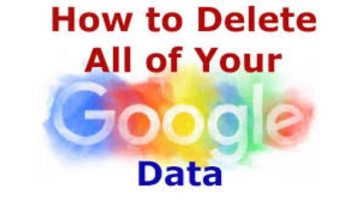PicsArt is currently the leading photo editing application on iOS or Android, and today I will introduce to you an interesting tool on this application to help create your own “fairy” style artwork.
Principles of implementation
You will have to use 1 photo with spiral details, then overlay the original image and increase the transparency to blend the 2 photos together.
| Join the channel Telegram belong to AnonyViet 👉 Link 👈 |

Material photo
Doing
First you must install the PicsArt application, if you do not have it, you can download it at the following link:
Step 1: Start PicsArt > Tap plus (+) > Edit and select a photo to add effects.
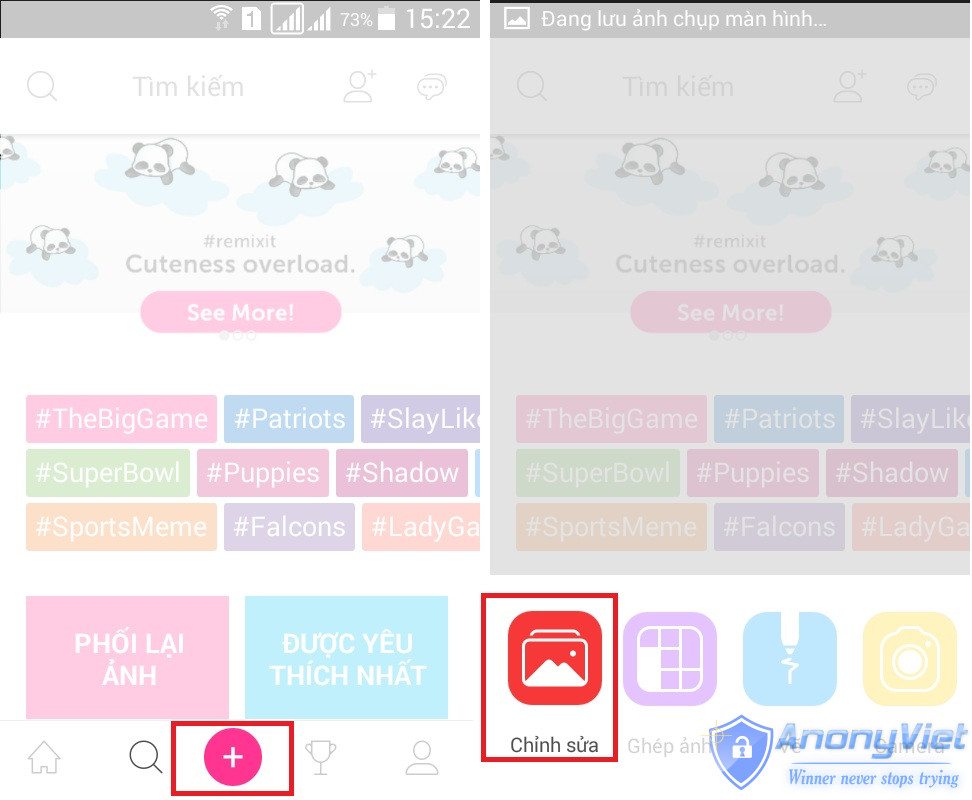
Step 2: Next, you search and select the menu More photos just below the application screen > Select and add spiral photo (download link below)
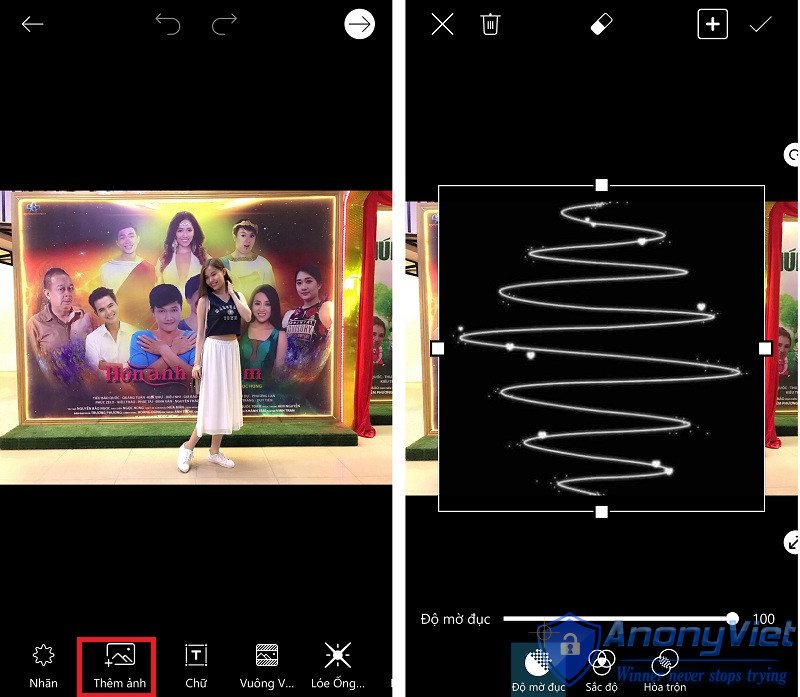
Step 3: Right below you select the tool Transparency > Drag the value lower to be able to move the spiral to the right character (girl) position easily.
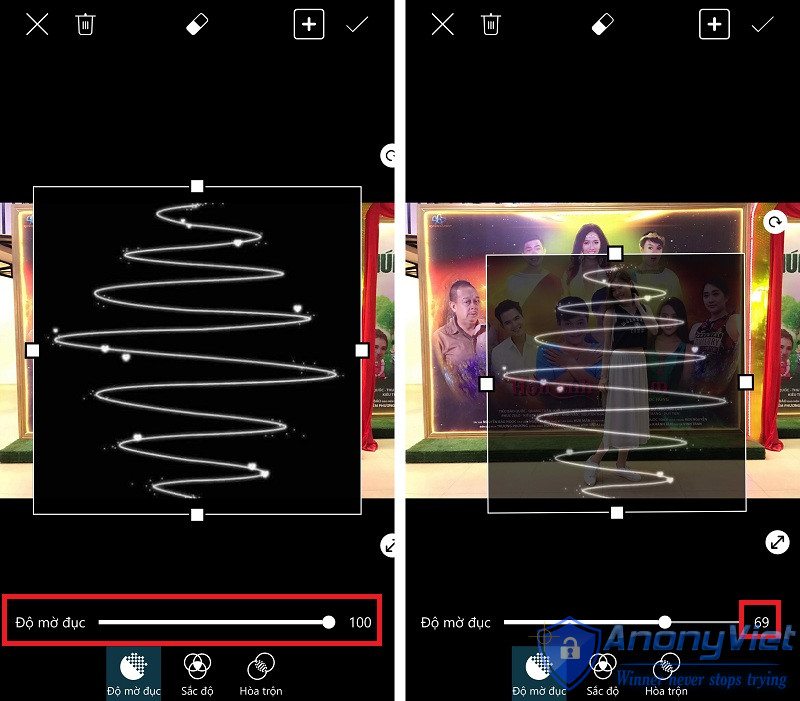
Step 4: Next you choose mix up > Filters so that 2 photos can blend together in the best way.
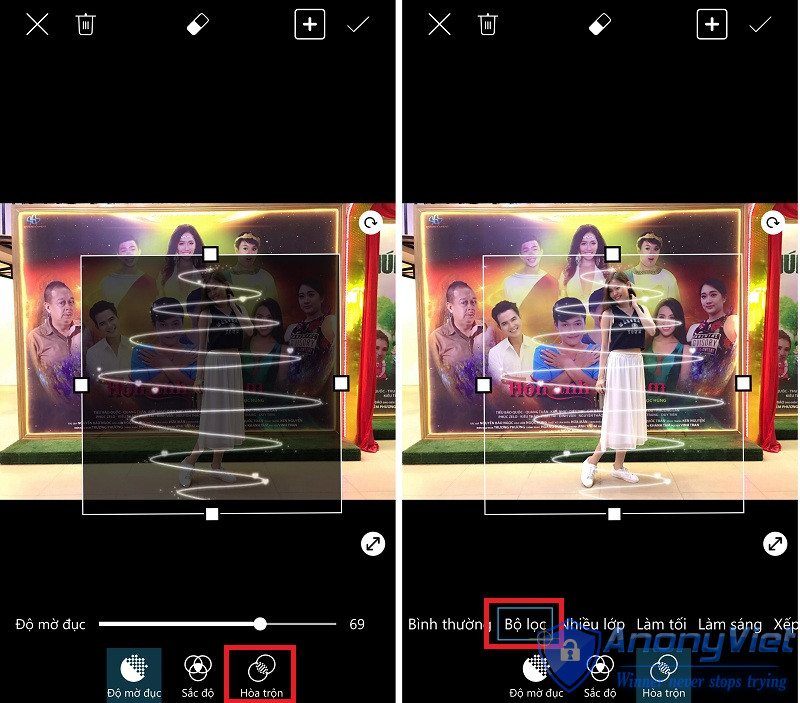
Step 5: Next, you select the tool Erase Go ahead and delete the “twist” detail in the girl’s face area.

Step 6: To save the results, select the plus sign (+) > Where to save.
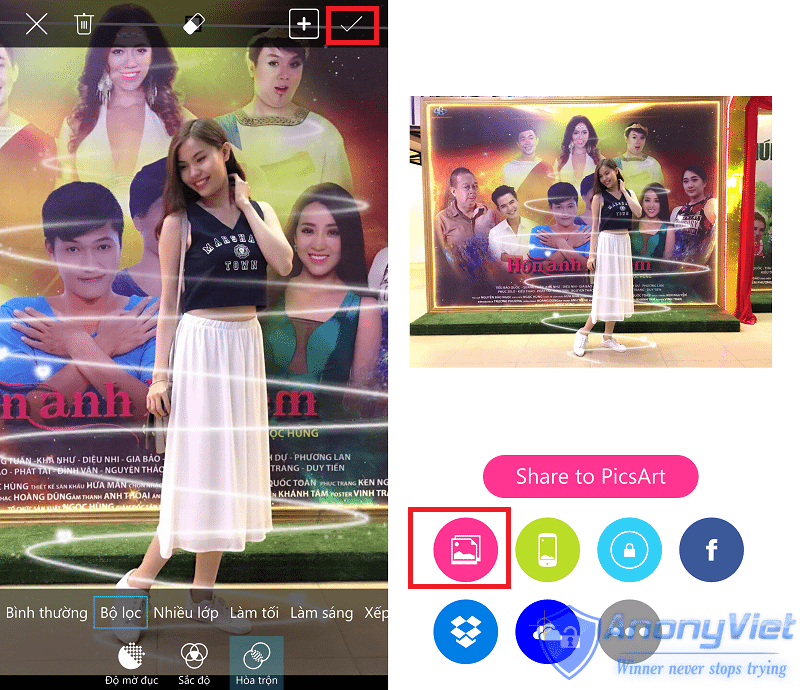
So with just a few simple steps, you have created yourself a work of art to live virtual. Don’t forget to share with your friends if you find it useful!
AnonyViet wishes you success!