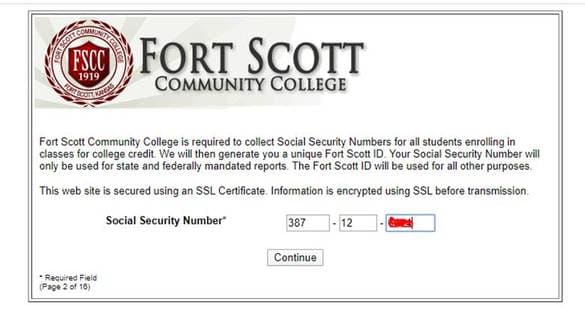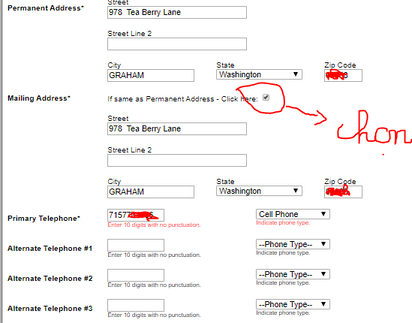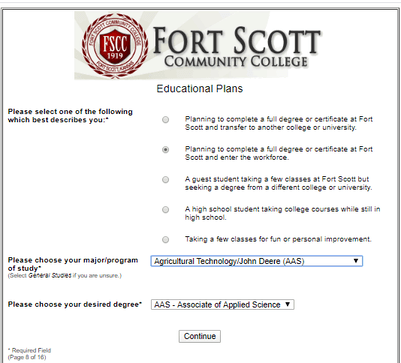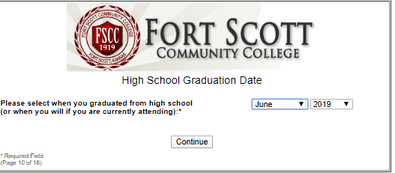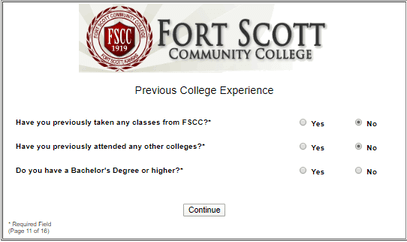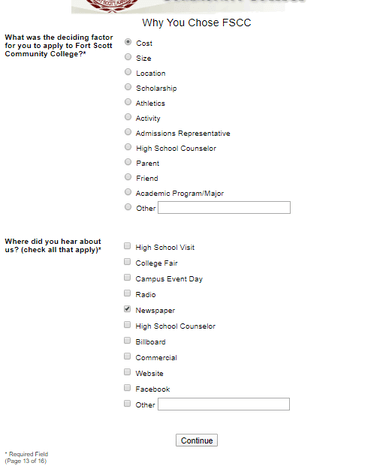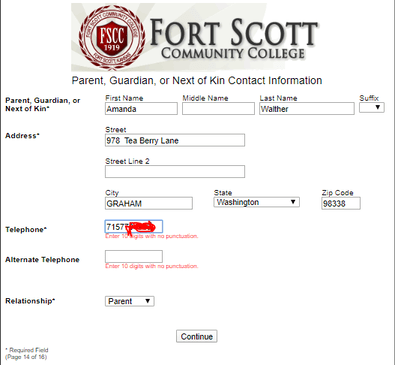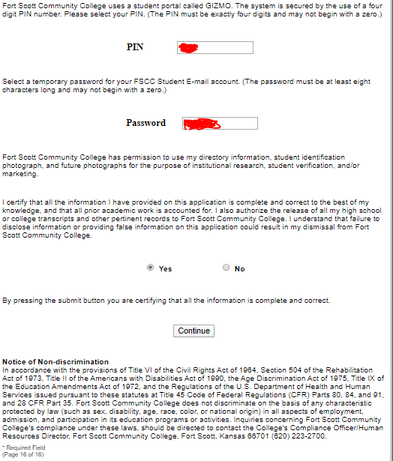Recently Mod Gia Khanh belongs to Group Share Ngan just shared how to create Edu email from Fortscott.edu. You can register Mail Edu to enjoy many incentives while you are a student. The most prominent is the free Github Student Developer Pack, Office 365 package. If you have an Edu email in hand when buying online products, you will receive a discount or free price depending on the supplier. Now, follow Gia Khanh's instructions below to create an Edu email for yourself.
| Join the channel Telegram belong to AnonyViet 👉 Link 👈 |
How to Reg mail Edu from Fortscott.edu latest 2020
To create Edu mail from Fortscott.edu you should Fake IP to the USA to avoid errors when registering.
According to the account after registration, it will be activated within 48 hours. You need to be calm to receive emails.
Step 1: access http://fortscott.edu/ and https://www.fakeaddressgenerator.com/ (fake address us)
Step 2: On the home screen select Apply Now
Step 3: Select Yes and press tiếp tục
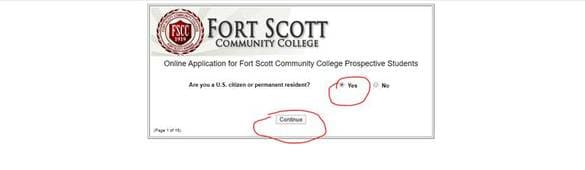 Step 4: Dien Social Security Number (SSN) from page https://www.fakeaddressgenerator.com/ and press tiếp tục
Step 4: Dien Social Security Number (SSN) from page https://www.fakeaddressgenerator.com/ and press tiếp tục
Step 5: Do the same as step 4
Step 6: Year of birth: choose 1997-2000 ,email (is your email address). Year of birth, name, address, zip code and phone number (written immediately without -) are taken from the fakeaddress page you visited earlier and filled in. (Just fill in the fields marked *)
In the check box, you choose as I did and then click tiếp tục.
Step 7: Select No and Click continue
Step 8: Select the address on the Fakeaddress page earlier and fill it in then click continue
Step 9: Select as shown below and select continue
Step 10: Continue doing the same as the image below and select continue
Step 11: Do as shown and select Continue
Step 12: Select 3 No and press continue
Step 13: This is up to you to choose, if in doubt just follow me
Step 14: Fill in your name, address, zip code and phone number from the fakeaddress page earlier and click Continue
Step 15: Select all are NoCountry selected United States. Finally click Continue
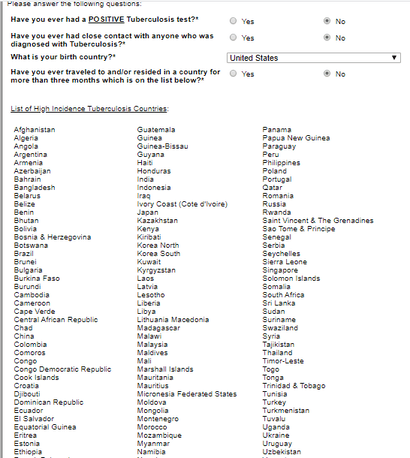 Step 16: Fill in the code Your PIN and password (self-filled), then select yes and click Continue
Step 16: Fill in the code Your PIN and password (self-filled), then select yes and click Continue
Step 17: Save Id, email….(this will also be sent to your email that you registered earlier) but just save it for safety. Then select Continue
Step 18: Here you fill in ID and THE BATTERY Just log in then log in. Wait for it to finish loading then click Here
 Step 19: Select I choose the student…scroll down and select I Accept & Finish
Step 19: Select I choose the student…scroll down and select I Accept & Finish
Step 20: DONE!!! Within 24 hours (48 hours at the latest), please go to gmail to get your email address and password (it has been sent before) log in and enjoy the results ^^. Good luck!!!
*NOTE: With this email you can register for Github education ^^.
Created by: Ruanyu Jian