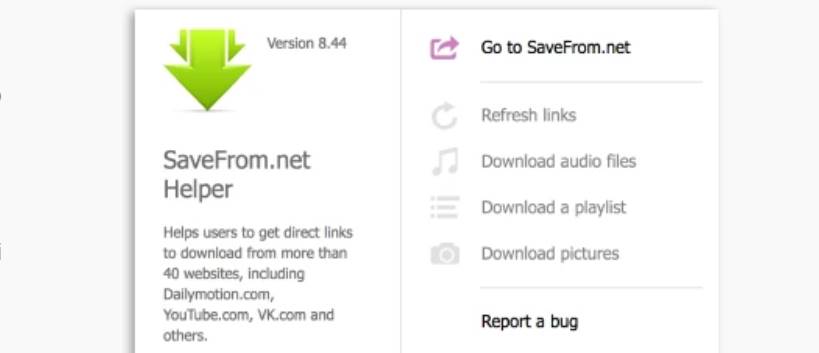iFoneTool AnyGo is a powerful tool that allows users to change GPS location on iOS devices without jailbreak. This tool can be used by anyone who wants to access location-restricted content or services that are only available in certain regions.
| Join the channel Telegram belong to AnonyViet ???? Link ???? |
iFoneTool AnyGo can be used by many people such as: travelers, application developers and entertainment enthusiasts. With this tool, travelers can access services that are only available in their home country while abroad. In addition, they can also access content blocked by the carrier such as: Netflix, Hulu or BBC iPlayer.
App developers can use iFoneTool AnyGo to test location-based apps without actually being in that location. They can simulate different locations from around the world to ensure the functionality and accuracy of the application. In addition, entertainment enthusiasts can use the tool to access region-restricted content not available in their country, such as sporting events or TV shows.
iFoneTool AnyGo works by using virtual private network (VPN) connections to route a device’s internet traffic through a server located in another country or region. As a result, users can set their device’s location anywhere in the world, regardless of their physical location.
Step 1: To use iFoneTool AnyGo, users first need to download and install the tool on their computer.
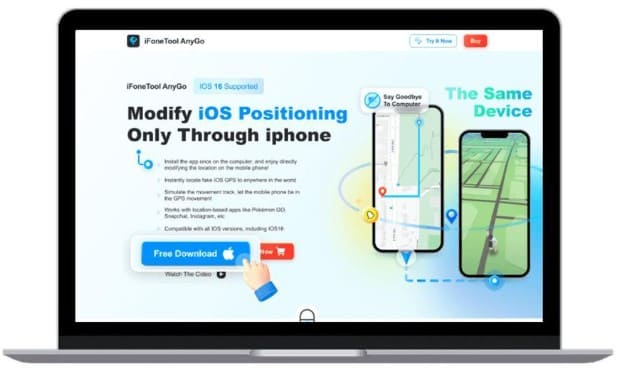
Step 2: Connect your device: Connect your iPhone or Android to the computer.
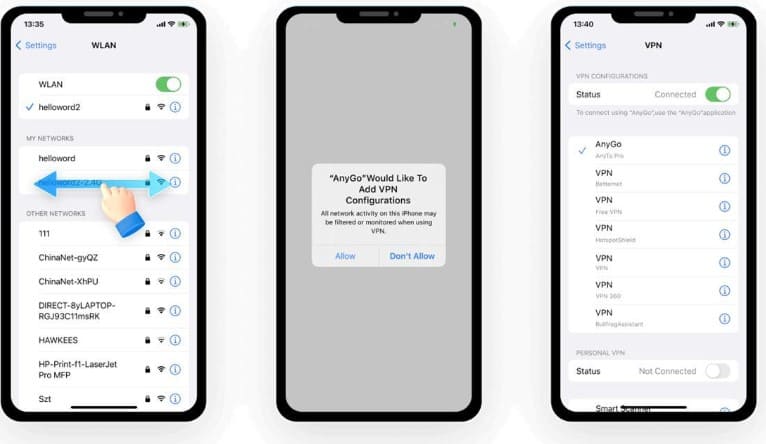
Step 3: Select desired location: Select desired mode to change GPS location.
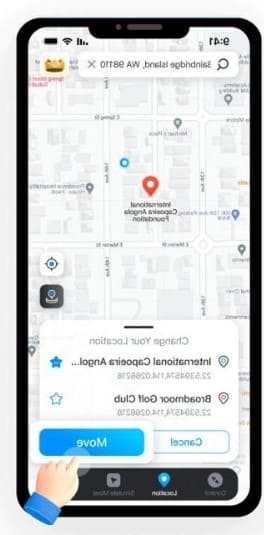
There are several reasons why you should choose iFoneTool AnyGo over other position changers currently on the market. Firstly, it does not require users to jailbreak their iOS devices, making it much safer and more convenient to use.
Second, iFoneTool AnyGo is easy to use, even for those who are not tech-savvy. The site provides step-by-step instructions on how to install and use this tool on an iOS device. Furthermore, users can contact the support team if they face any problems.
Third, iFoneTool AnyGo is compatible with a wide range of iOS devices. It works on all iOS devices running iOS 7.0 or later, including the latest iOS 15 Beta. This means users can easily switch between devices without worrying about compatibility issues.
Fourth, the tool offers flexible subscription plans that cater to users with different needs and budgets. Monthly, quarterly, and annual plans are available, and users can choose between individual and family plans. Furthermore, the site regularly runs promotions and discounts, making it even more affordable for users.
Finally, iFoneTool AnyGo uses industry standard encryption protocols to protect user data from prying eyes. In addition, the site does not collect any personal information from users, ensuring their privacy.
Conclude
In short, iFoneTool AnyGo is a powerful tool that allows users to change GPS location on iOS devices easily. With the ability to simulate different locations from around the world, users can access location-restricted content or services that are only available in certain regions. Additionally, app developers can use this tool to test location-based apps without actually being in that location.
Overall, iFoneTool AnyGo is a great choice for anyone who wants to change their device’s GPS location without jailbreaking the device. With an easy-to-use interface, wide compatibility, and an affordable price, this tool is an indispensable tool for travelers, app developers, and entertainment enthusiasts alike.