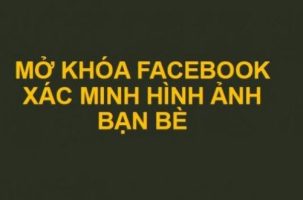You want to write your own Game but are afraid because you don’t know how to program or it’s too difficult to learn? In this article, I will guide you to use Game Maker Studio 2 to create a personal game. This is a game engine that is easy to learn and easy to write. The game is suitable for all ages.
| Join the channel Telegram of the AnonyViet 👉 Link 👈 |
What is Game Maker Studio 2:
Game Maker Studio 2 (GMS 2) is mainly used for design Games with 2D graphics (very good). However, this software is still limited in 3D. I really like this Game Engine because it supports creating games on all platforms: Windows, macOS, Ubuntu, HTML5, Android, iOS, PlayStation 4 and Xbox One. GMS 2 is published by YoYo Game.
Game Maker Studio There are 2 versions which are Game Maker Studio 1 and Game Maker Studio 2 (recommended version 2). When downloading it will force you to register for an account (I will guide you below) and only get 30 days free, when 30 days are over you will be required to buy.
Some games created by GMS2:
- BLASTED ROAD TERROR
- Cook, Serve, Delicious!
- Cook, Serve, Delicious 2!
- Risk of Rain
- Soft Body
- Undertale
- Uncanny Valley
- Duke Of Defense
- Undertale
- Stoneshard
- Devil Engine
And If You Compare Unity, Unreal Engine, Cry Engine, UrHo3D, libGDX with Game Maker Studio 2, I would like to confirm that GMS2 makes 2D games better than these Engines except (GoDot and cocos2D-x).
Game Maker Studio 2 programming language
The language of GMS2 is GML (quite similar to C and Java). Here I will explain to you the code below:
Key_left is a variable created by you with any name (learning nnlt is knowing) leave it to Key_left because it’s easy to understand and recognize it
keyboard_check: check the input keyboard and vk_left is the key to enter it vk_left = left arrow & vk_right = right arrow & vk_down = down arrow & vk_up arrow to the sky.
keyboard_check(ord(“A”)): the key to enter it above is vk_(something that is not a character key) and (ord(“A”)) is a statement that checks the character entered into it.
Key_jump = keyboard_check_pressed(vk_space): Check the pressed key is similar to the vk_left but when you let the character jump, you should leave it as: keyboard_check_pressed.
Where to create the game’s Object (this is my previous project @@)
Coding place:
- Create = where you declare the variable;
- Step = coding the moving part.
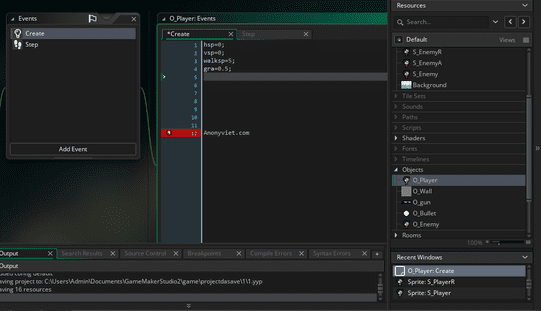 Sprites where to download Characters, background ,item, things like country block like minecraft game I don’t remember what to call it @@ (collectively called Asset).
Sprites where to download Characters, background ,item, things like country block like minecraft game I don’t remember what to call it @@ (collectively called Asset).
This is where coding Object Attached Sprites (you create a sprites it is still an image that you upload not related to the game so you need to create an object to attach it to that Object).
This is Room where you put the Sprites you attached to the Object. Click on the object to be placed and then hold alt to put it down.
Result after creating the game:
Download and register for an account Game Maker Studio 2
Step 1: You visit the page YoYo’s subscription to create an account download Game Maker Studio
Step 2: Fill in some information as follows:
- Register: Personal Use
- Skill Level: Beginner
- Then you fill in the information in the form and next next
- In the password creation section, you create a password with special characters, numbers, and letters. Example: Anonyviet@123
Step 3: After confirming Gmail you will be redirected to the Download page. Please choose the correct version of the operating system to Download Game Maker Studio.
Step 4: After installation is complete, open Game Maker Studio and select New > Game Maker Language to create games. When you click it, a tab will appear, find a folder to save your project.
Introducing some Youtubers teaching GMS2
I will introduce to you some Youtubers who teach about GMS2 (Vietnamese and English)
Foreign Youtuber: Shaun Spalding
This guy sounds great, if you are good at English, you should listen and code. For those who do not know much English, please open the subtitles and translate.
Lecture link: https://www.youtube.com/playlist?list=PLPRT_JORnIupqWsjRpJZjG07N01Wsw_GJ
Foreign Youtuber: Gloomy Toad Studios
Foreign Youtuber: Beyond Us Games
Vietnamese Youtuber: SIReal
This guy is also a newcomer from the Programming Group, and I see that he seems to be the first youtuber to lecture about GMS2 in Vietnam, but there are many people who also teach about GMS but it is only version 1, version 2 it’s optimal. and much better.
Lecture link: https://www.youtube.com/playlist?list=PLHEyg4GEx-GDYLaccVcc1EDkhuU5KuHiO
CTV: Quang Dung

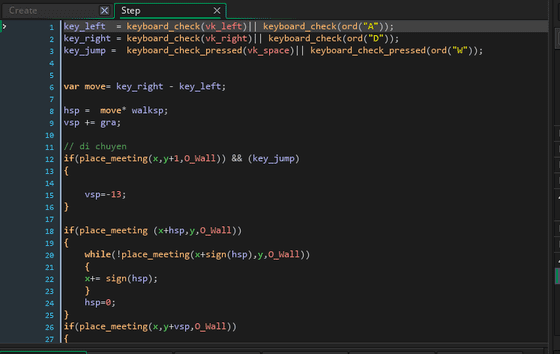
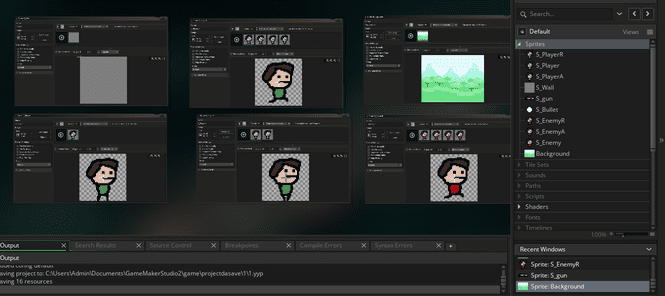
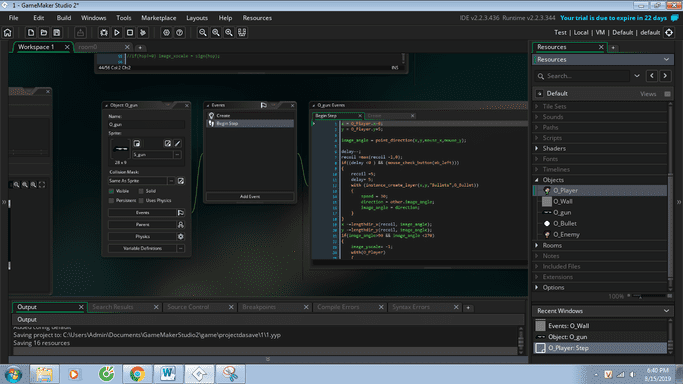
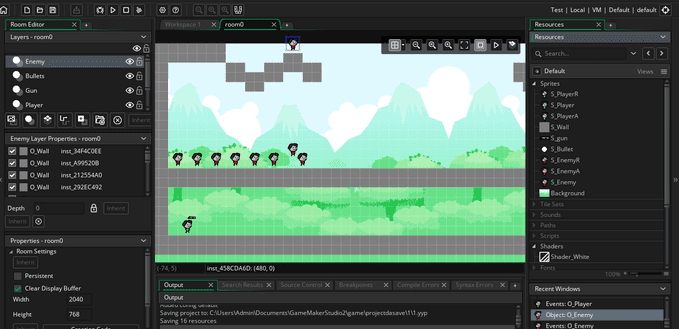
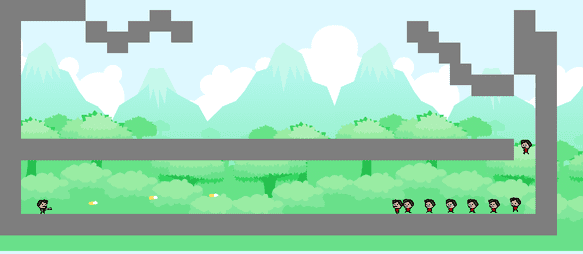
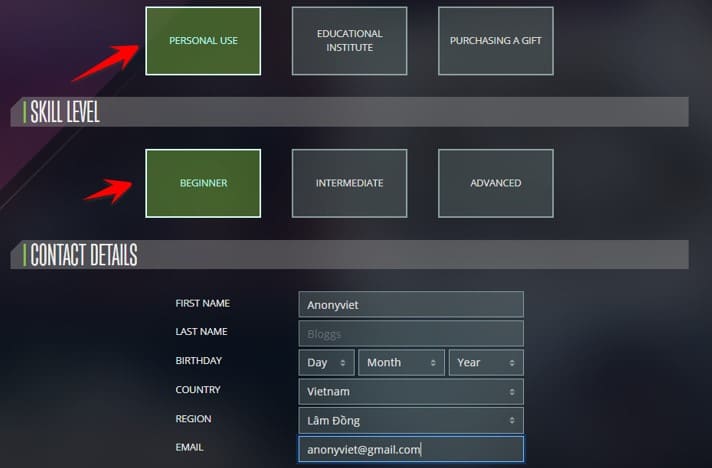
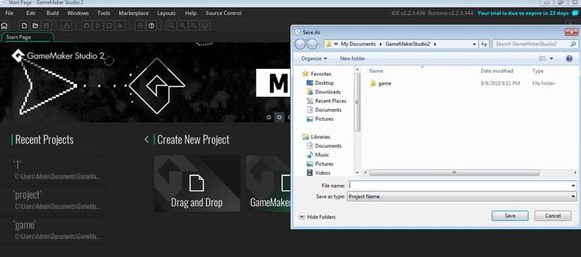

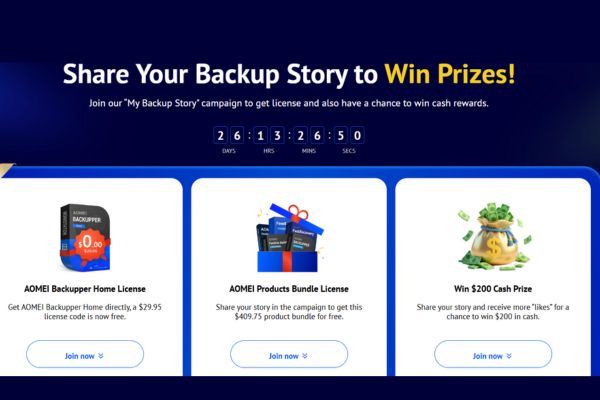




![[Lập Trình Game] Lesson 12: Create HP for Enemy in Godot Engine [Lập Trình Game] Lesson 12: Create HP for Enemy in Godot Engine](https://anonyviet.com/wp-content/uploads/2020/04/xximage003.jpg)
![[Update] How to receive Google Ai pro 1 year free with telegram [Update] How to receive Google Ai pro 1 year free with telegram](https://anonyviet.com/wp-content/uploads/2025/09/cach-nhan-google-ai-pro-1-nam-mien-phi.jpg)