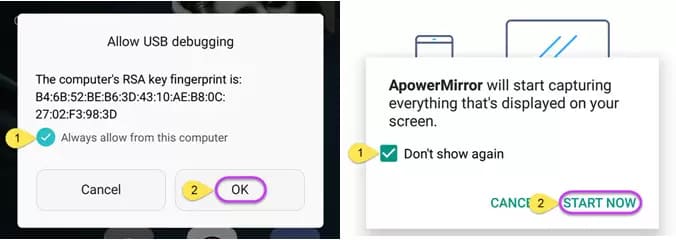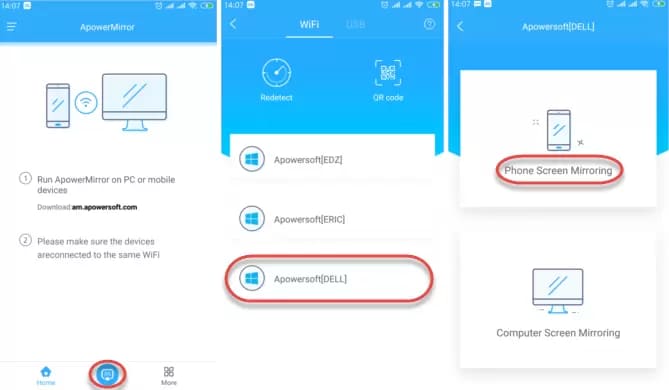Tiktok is the largest video social network today. You can enjoy watching fun videos according to the author's variation ideas. But Tiktok only supports Android or IOS. If you want to watch Tiktok on a Windows or MAC computer, you need to install Android emulators like Bluestack, NOX… But emulator software often consumes a lot of RAM, causing lag. But how to use TikTok on PC? Today AnonyViet will guide you How to watch Tiktok on Windows and MAC with ApowerMirror Full License Key.
| Join the channel Telegram belong to AnonyViet 👉 Link 👈 |
How to watch Tiktok on Windows and MAC with ApowerMirror Full Key
ApowerMirror is software that helps mirror Android and iPhone screens on computers and vice versa. That means what is on the screen of one device will be displayed the same on the other device. Therefore, as long as you open your phone with the TikTok application pre-installed, the TikTok Video will be displayed on your Windows or MAC screen. Enjoying videos will be more comfortable because you will hear sound from the computer speakers and the videos will appear larger when watching Tiktok on Windows.
Along with that, you will be able to use different applications on your PC, such as TikTok, Facebook, Messenger, PUBG Mobile…. This software is compatible with Windows PC and Mac. Furthermore, users can mirror multiple devices at the same time easily. Besides, it allows you to fully control your Android device with keyboard and mouse. To use TikTok on Mac and Windows, follow the steps below:
On your computer Download ApowerMirror 1.4 at the home page and settings. Download the copyright key file at the link below
Download ApowerMirror 1.4 Full Key
If you have an old version installed, delete it and install the latest version.
Copy the 2 files in the Crack folder and overwrite the existing files at the path:
C:\Users\YOUR-USERNAME\AppData\Roaming\Apowersoft\ApowerMirror
(Show hidden files to see the AppData folder)
Update June 22, 2022:
There is currently a Giveaway program to give away ApowerMirror Activation Key. You access ApowerMirror Key receipt page Fill in all information to receive the Key.
When using it, there will be a display asking you to buy the VIP version to use full features, so just turn it off. The Key file above helped ApowerMirror Full features already.
For Android
Step 1: Download the ApowerMirror App on CHPlay to your phone
Step 2: Turn on USB Debugging mode on your phone. Each Android phone company has a different way to enable USB Debugging, please look it up on Google.
Step 3: Connect your phone to your computer using a cable. Select “Start Now” to mirror your phone to your Windows PC or MAC.
Alternatively, you can connect your phone to your PC via WiFi. Just connect your Android and PC to the same WiFi network. Then open the ApowerMirror app on your phone and press the blue M button in the middle to find the device. Then tap “Phone Screen Mirroring” to start mirroring.
- Your phone screen will be displayed on the PC. Open the TikTok app on your phone and enjoy Tiktok on Windows. For Android, you can use the mouse to drag, drop, and move on the mirrored screen to control the Android device.
For IOS
- Install ApowerMirror App on Appstore to iPhone.
- Connect your iPhone/Ipad device to the Wifi network that the computer is using.
- Swipe up to open “Control Center” and tap “Screen Mirroring” to find a computer to mirror the image.
- Once your Iphone screen appears on your PC, open TikTok on your iOS device. You will now be able to use TikTok on Windows.