iOS 16 was born, allowing users to tweak the lock screen with different animations. However, to decorate the lock screen you need to add App Top Widgets to have beautiful animations and easily add them to the screen without cumbersome operations.
| Join the channel Telegram of the AnonyViet 👉 Link 👈 |
When iOS 16 Lock Screen customization starts, a personalization app Iphone called Top Widgets has skyrocketed to #1 on the US App Store’s top free apps list, taking the throne from BeReal.

Like other widget bookmarking tools, Top Widgets tools allow users to choose from a wide range of widgets (widgets) on the Home screen: like photos, clocks, calendars, weather, reminders, etc.
Top Widgets also includes some new features like a collection of transparent widgets that don’t overlap the iPhone’s wallpaper, as well as a variety of widget styles. “Quick launcher” gives you quick access to customize the application.
Additionally, the app includes a cool type of widget it calls an “x-panel” that places various blocks of information – like battery percentage, memory usage, conversions Wi-Fi… to the widget area and can be pinned to your Home screen/lock screen.
This is a list of utilities that Top Widgets Offered
- Photos, Photos in Albums, Photos with similar frames
- Time, date and battery
- Countdown / Anniversary
- Quick Launcher
- Daily, hourly & current weather
- Calendar
- Clock
- Quote for today
- Calendar with events
- Remind
- Pedometer & Calorie Count
Create heart shot animation on iPhone screen – iOS16
A new trend when iOS16 began to let users tweak more features in the lock screen. You can decorate your phone lock screen with animations with lots of cute pictures like two people shooting hearts back and forth. To add animations to the iPhone screen, you need to download the App Top Widgets to your phone.
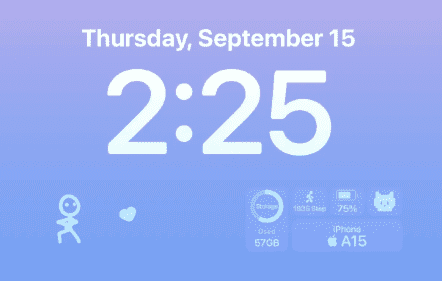
Transparent widgets will help you decorate your lock screen without overlapping your wallpaper.. Top WidgetsONLY TWO STEPS takes less than 30 seconds to change default icons:
- Choose your favorite icons from a collection
- Click the “Install” button and allow the installation.
After downloading, open App Top Widgets, find Dynamic and:
- Select the picture on the left and press Save
- Select the search image on the right and press Save
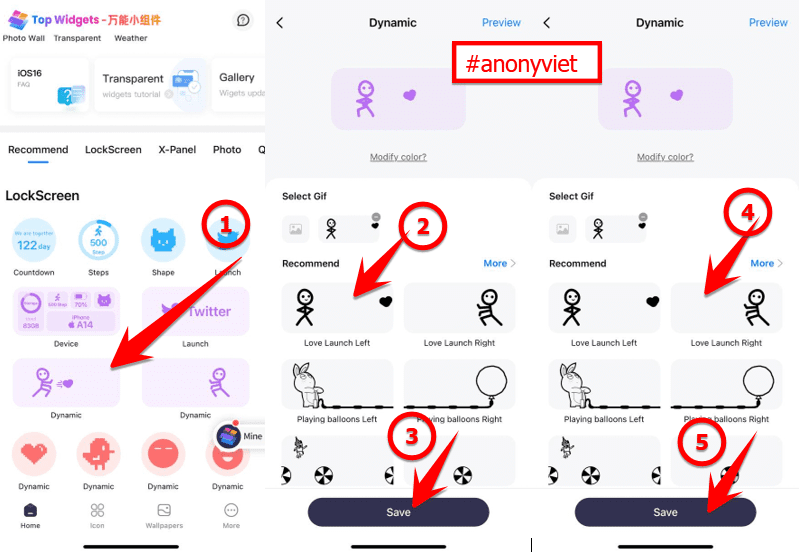
Ok, now we will add 2 shooting widgets to the lock screen. Into the Settings -> Wallpaper -> Customizedelete all the Widgets currently on the screen, in the section More widgets scroll down select Top Widgets.
Scroll through to select Rectangular -> choose 2 times in Select Widget
Next, select Select Widget (left) on the screen select Dynamic#1, then select Select Wiget on the right choose Dynamic#2 and you’re done.
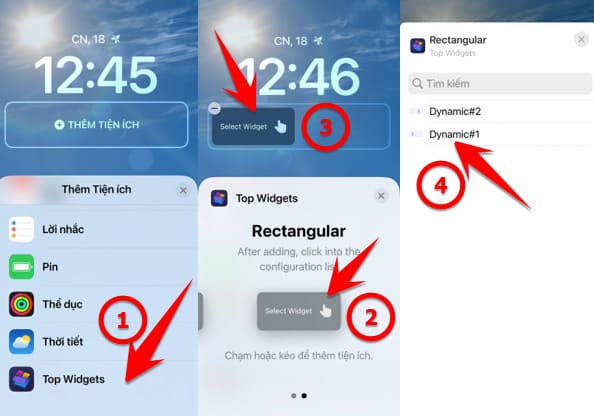
So you have installed the heart shot animation on the iOS screen already, if you don’t like the animation, you can choose the widget block in the X-Panel Menu of Top Widgets which is also very nice.








