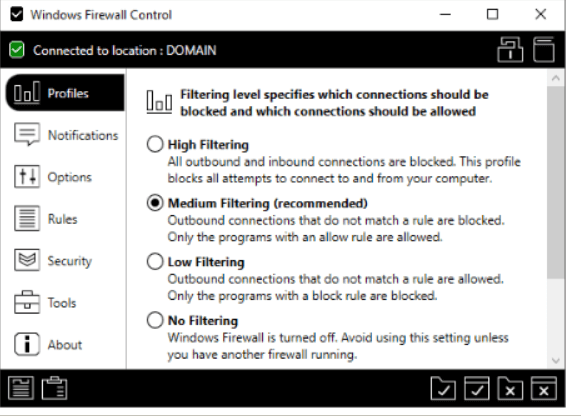Yesterday, AnonyViet introduced you Tool takes admin rights but there are some you don’t know how to use. Today I will guide you to find Groups without Admins to take over more simply with Toolkit For FB. With just 3 clicks, you will be able to filter out the Groups that do not have an Admin and nominate yourself to Admin to take over.
| Join the channel Telegram belong to AnonyViet 👉 Link 👈 |
Update: Tool has been removed from Chrome
Toolkit For Facebook is an extension of India, being used the most today. With just one small tool you have more than 30 essential features for Facebook. Currently with the Free version you can use 10 features/day, that’s enough to use, no need to buy more Pro version.
- Add friends as a group member: Add your friends to any group you have joined
- Backup your Facebook friend list: make a backup of your Facebook friends list.
- Backup joined group list: make a backup of your Facebook group list.
- Backup liked page list: make a backup of your Facebook page list.
- Claim group adminship: Find the groups you are joining to see which groups do not have an Admin. And nominate myself to be the Admin group
- Download Facebook Videos: download any video from facebook
- Get public phone numbers of your facebook friends: Some friends share their phone numbers publicly on Facebook. create a list of publicly visible phone numbers on their Facebook profile.
- Invite your friends to an event: invite your Facebook friends to an event.
- Invite your friends to like a page: invite your Facebook friends to like a Facebook page.
- Leave multiple Facebook groups: leave multiple FB groups at once.
- Post on multiple groups ( Text only ): Post articles to many groups at the same time (only support text)
- Send messages to your friends: send messages to multiple friends at the same time.
- Send Sticker To Your Friends: send stickers to multiple friends at once.
- Suggest your friend to add another friend: When a new friend joins facebook, he has no friends, to help him make friends.
- Unfollow multiple facebook friends: unfollow multiple Facebook friends at once.
- Unfollow multiple Facebook groups: unfollow multiple Facebook groups at once.
- Unfollow multiple Facebook pages: unfollow multiple Facebook pages at once.
- Unfriend multiple active facebook friends: delete active facebook friends from your facebook profile. Active friends are friends whose profiles are not activated.
- Unfriend multiple in-active facebook friends: delete friends who are no longer active on FB
- Unlike multiple Facebook pages: Unlike multiple Facebook pages at once.
- Accept / reject all friend requests: accept or decline all friend requests at once.
- Purpose of Cancel all pending friend requests: cancel all pending friend requests by manually clicking all buttons of Undo.
- Click all visible like buttons: click multiple like buttons on Facebook.
- Click all share buttons: click on all the share buttons that show up on your Facebook timeline.
- Click all poke and poke back buttons: poke many friends on Facebook.
- Purpose of “delete all visible comments: remove all visible comments added to a Facebook post.
- Follow multiple Facebook friends: follow multiple Facebook friends at once.
- Follow multiple Facebook groups: follow multiple Facebook groups at once.
- Purpose of “follow multiple Facebook pages: follow multiple Facebook pages at once.
- Group member ID generator: generate a list of group member IDs using the group URL.
- Group transfer: help another Facebook friend join the Facebook group you’re in
- Mute stories for all Facebook friends: turn off notifications related to all Facebook friends at once.
- Unmute stories for all Facebook friends: turn notifications back on for all your Facebook friends at once.
- Hide seen tick: don’t let others know you’ve read their messages.
How to find a Group without an Admin to take over?
One of the cool features of Toolkit For Facebook To be Claim group adminship helps you filter out all the Groups you have joined and find out if there is an Admin in that Group. If the Group does not have an Admin, you will nominate yourself to be the Admin and take over the authority of that Group. Do the following:
Step 1: Download Extension Toolkit For Facebook install in Chrome or Coc Coc
Step 2: Log in to your Facebook and click on Extension Toolkit For Facebook
Step 3: In the search box you type “Claim” then click on Start Tool to run the group scan feature without Admin
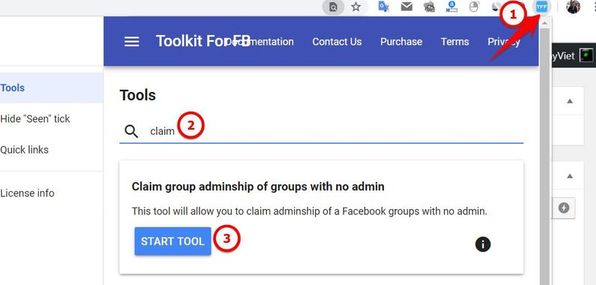 Step 4:Click Select All to select all Groups you have joined. Click Submit let Toolkit For FB start scanning the group
Step 4:Click Select All to select all Groups you have joined. Click Submit let Toolkit For FB start scanning the group
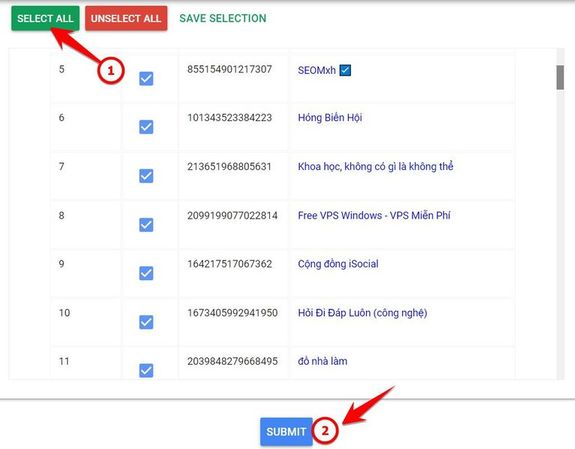 And here are the results during the scan:
And here are the results during the scan:
- Unable to claim adminship: is that Group you cannot recommend as Admin
- Viewer is now an admin: you are already the admin of that group
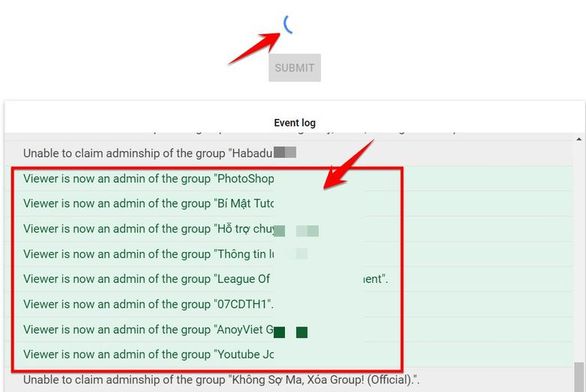 Thus, you do not need to use tokens to log in and still use many additional features for Facebook with Toolkit For FB. This tool saves you a lot of time compared to manual operations on Facebook.
Thus, you do not need to use tokens to log in and still use many additional features for Facebook with Toolkit For FB. This tool saves you a lot of time compared to manual operations on Facebook.