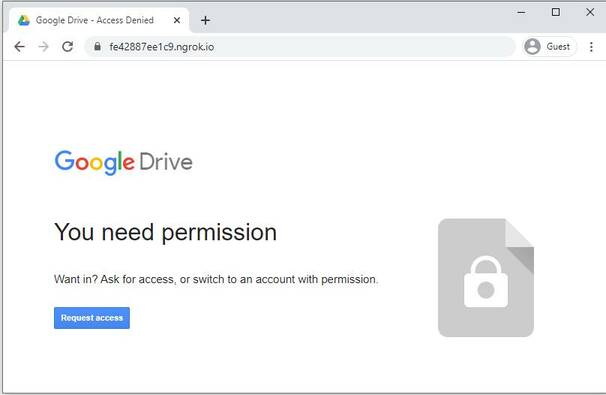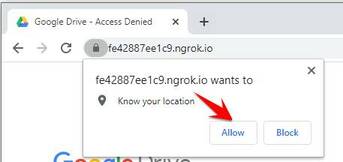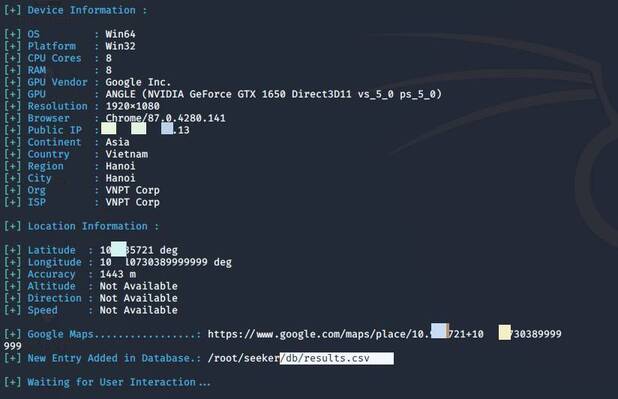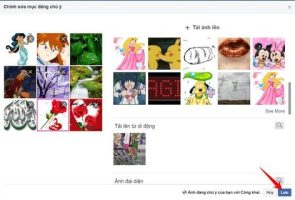Seeker is an application that helps you locate and address other people using Webstie. This application will create for you a Website with fake content and request permission to access location. If the user clicks confirm, you can completely see where that person is on the Google Maps map. Information Seeker may collect for you includes:
| Join the channel Telegram of the AnonyViet 👉 Link 👈 |
- Longitude
- Latitude
- Accuracy
- Elevation – Not always available
- Directions – Available only if user is on the go
- Movement Velocity – Only available if user is moving
Along with Location Information you can also get Device Information of the object without any permissions:
- Unique ID using Canvas Fingerprinting
- Device model – Not always available
- Operating system
- Communication
- Number of CPU cores – Approximate result
- RAM capacity – Approximate results
- Screen resolution
- GPU Information
- Browser name and version
- Public IP address
- Local IP Address
- Port
Automatic IP address spying be done after receiving the above information.
Seeker Written for research and educational purposes. The use of the Tool shows that anyone can collect your personal and device information and why you should not grant permission to other Websites if you do not know what the content of that Website is /
How is Seeker different from IP GeoLocation
Some websites allow home address lookup when knowing the IP address, but the results are not accurate. IP-based home address data is mainly based on ISP addresses, the error can sometimes be up to 1000 km.
Seeker uses HTML API and suggests Location Permission, then gets Longitude and Latitude using GPS. So Seeker works best with Smartphone, if using Laptop or Desktop, Seeker will save IP Geolocation or it will search cached Coordinates.
In general, if the user grants location access, the Accuracy of the information received will accurate to about 30 meters.
Accuracy depends on many factors that you can or can’t control, such as:
- Equipment
- Browsers – Some browsers block javascripts
- In case of not granting GPS permission, the tool only obtains information of the device.
How to use Seeker to determine location via GPS
Seeker works well on the following operating systems:
- Kali Linux
- BlackArch Linux
- Ubuntu
- Kali Nethunter
- Termux
- Parrot OS
Install Seeker
Depending on the operating system, you execute the following commands:
Kali Linux / Ubuntu / Parrot OS
git clone https://github.com/thewhiteh4t/seeker.git
cd seeker/
apt update
apt install python3 python3-pip php
pip3 install requests
Termux
git clone https://github.com/thewhiteh4t/seeker.git
cd seeker/
pkg update
pkg install python php
pip3 install requests
Using
After installing Seeker, open the Terminal and point to the folder where Seeker is installed and execute the command:
python3 seeker.py -t manual
Then, the tool will ask you to choose which interface for the Website to get GPS rights, you can choose 1 of 4 fake interfaces of:
- NearYou
- Google Drive
- Telegram
For example, if I choose Google Drive, choose the number 1
Next you can enter any link, I will copy the drive link of any file. When the victim clicks on the fake link, it will automatically redirect to the real link to avoid suspicion.
Then press Enter, if the message appears Waiting for User Interaction…you just keep the Terminal window there, don’t close it.
Now you open more 2nd Terminal window execute the following commands:
wget https://bin.equinox.io/c/4VmDzA7iaHb/ngrok-stable-linux-amd64.zip
unzip ngrok-stable-linux-amd64.zip
./ngrok http 8080
P/s: if you can’t download ngrok, go to home page to download and unzip.
The seeker link will appear on the screen, you just need to send this link to the person you want to get the location and device information:
Now just send the link to the victim, apply the method Social Engineering create a story for them to click Request access.
Then the browser will ask for location permission, when the user clicks on Allow (allow)you will get information about the device and their address.
Go back to Seeker’s Terminal and you will see full IP information, network operators, coordinates, including Google Maps links, the most accurate is about 30m.
If you want to review the information you can go to the directory seeker/db/results.csv