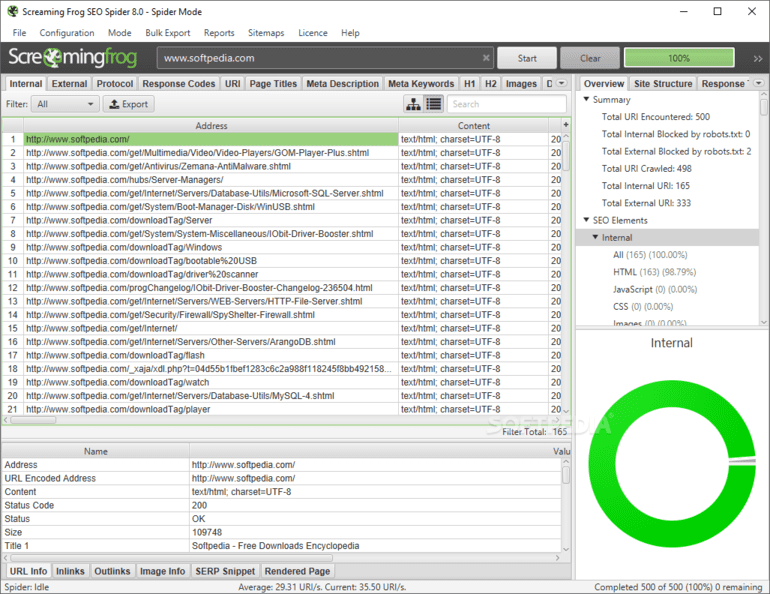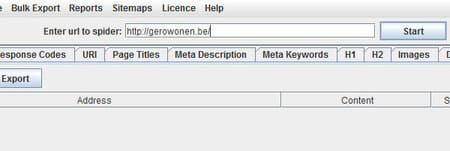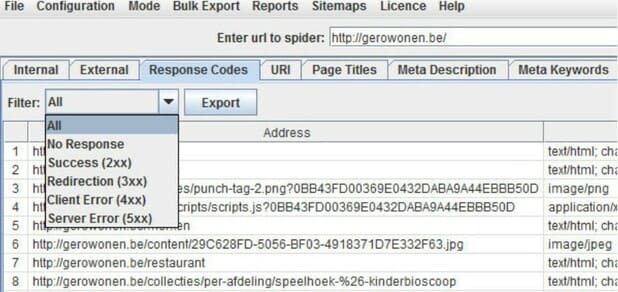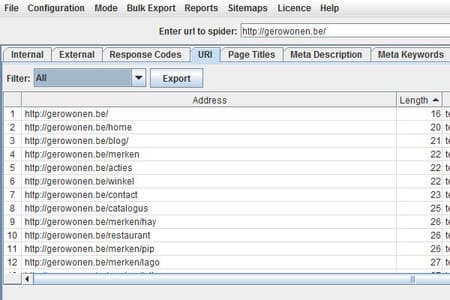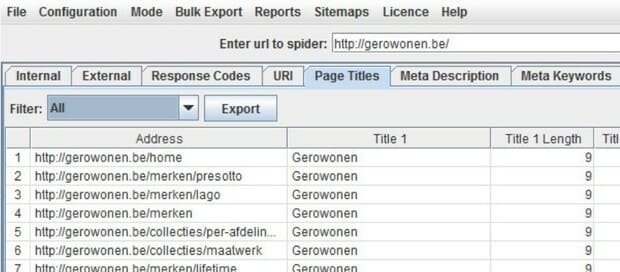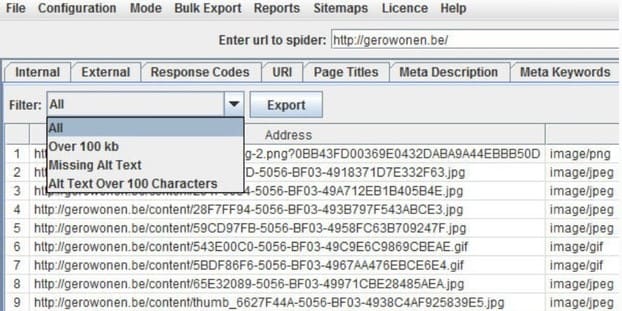What is Screaming Frog SEO Spider?
Screaming Frog SEO Spider 16 Full Key is a famous Website link checker developed by Screaming Frog. The software can quickly fetch, analyze and inspect all the URLs, links, outbound links, images, CSS, scripts, SERP Snippets and other elements on the website.
| Join the channel Telegram of the AnonyViet 👉 Link 👈 |
If you want to get/extract the whole web page, then Xenu, HTTrack can help you. But if what you are interested in is SEO optimization Spider SEO Screaming Frog is a very good tool. This is software used by experts SEO Used to analyze SEO of your website or competitors.
The crawl modes in Screaming Frog SEO Spider Full Licesen Key can be divided into Spider and URL. We can understand them in a simple way:
- For Spider: you can book a page or domain and start crawling
- For URL: it can start working for any URL. As long as you URL or select the file that contains the URL, it will start fetching all the relevant content for you.
Features in Premium version
- Find broken links, errors and redirects
- Analyze page title & meta data
- Reviewing Meta Robots & Directives
- Find duplicate pages
- Generate XML sitemap
- Limited information collection
- Collect configuration information
- Save crawl & re-upload
- Custom source code search
- Custom Mining
- Google Analytics Integration
- Integrated search panel
Download Screaming Frog SEO Spider 16 Full Key
Download and install Screaming Frog SEO Spider 16 Serial from the homepage.
Open the software and click on License/Enter License…
Use one of the keys to activate the Full License below:
Screaming Frog SEO Spider 16 Ver 14.x ,15.x:
| VanAnhTo | 5974E48DFF-1638269235-69C7FBB0E7 |
| VanAnhTo | B0346ABEEC-1638269275-3AFE6260CA |
| seonhangheo | ED044EFECA-1638269394-26F847622A |
| SeoMXH | 3B0E6AC227-163826958SeoMXH6-CD95ECA804 |
Serial Screaming Frog SEO Spider 16.x
| dichvuseosona | 7C306EB909-1671190942-21B4737732 |
| TamVilla | 603FE713E2-1685617631-7FB4A4F2AA |
How to use Screaming Frog Seo Spider for SEO analysis
First of all we need to enter the URL into the spider. Enter Domain in the dialog box and press the . button Start.
If you want to crawl subdomains (e.g. blogs on the URL ‘blog.website.com’). You need to check Crawl All Subdomains in the Menu Configuration > Spider
Depending on the size of the site, the crawling process may take a few minutes. Check the progress bar in the upper right corner to see when it’s done. We can then start analyzing the results.
Check status code
AnonyViet usually starts by looking at the HTTP status code in the tab ‘Response Codes’. The most important HTTP status codes are:
- 200 : OK
- 301 : Permanent Redirect
- 302 : Temporary redirect
- 404 : Not found
- 500 : Server Error
- 503 : Not Available
Start by checking all the redirects (301 and 302) and make sure you have them set up correctly. Remember that 301s are permanent redirects, so they transfer permissions to the new page. This is not the case with a 302 redirect.
We can then look at 404 errors. This error occurs when you try to access a page that doesn’t exist – because it has been deleted or renamed (without redirecting to a new URL). Resolve these errors by performing a 301 redirect to a relevant page.
Check Links in Website (URL)
With SCREAMING FROG SEO Spider 16 Full Key, we can analyze all Website URLs.
Start by checking the length of each URL by sorting the column. See if you can spot any unusually long ones. Remember that a URL is as short as possible (preferably only four to five words) and has a description in it. (For example: anonyviet.com/seo-tutorial instead of anonyviet.com/p12345).
Do not use ASCII characters, underscores, dashes, capitals, repeat words. These factors can all cause indexing problems, so it’s best to address them as soon as possible.
Page title
Next, we can see the page titles. Each page should have a unique title and the most important keyword of the page should be used at the beginning of the title. As you can see from this analysis, this site uses roughly the same headlines for each article. You need to define the title before writing standard SEO articles.
Meta Description
The Meta Description is displayed below the search results in Google. It’s best to keep them under 160 characters. Longer descriptions will be truncated.
According to the analysis, Meta Description 1 blank, showing that there is no meta description on this site. We need to add a Meta Description for each page.
Screaming Frog has a handy new feature that allows you to simulate a search snippet and analyze it. Just click on URL and choose SERP tab at the bottom of your screen. Change the title and Meta Description and see how it looks on your computer, phone or tablet. (This feature is similar to Yoast SEO)
Picture
Page speed is very important, not only for mobile users but also for search engines. Google has stated that it considers page speed when ranking web pages. One of the aspects that can slow down a page is the image. High resolution images can take up a lot of bandwidth, that’s why it’s best to keep the size under 100kb.
AnonyViet often uses images under 50kb. If over 50Kb will upload to external host
Through the images on Filter: 100kb, you can easily export images that are too large. Don’t forget to check it out alt image (alt image). Make sure each image has an alt text.
Tip: you can see the speed of each page in the response code tab by response time. Check out featured pages and use a tool like Yslow or PageSpeed Insights to learn more about load times.
Directives
In the tab Directivesyou can view information about the card meta robots, canonical links and the rel=next/prev annotation. Use one of the filters to quickly view all pages with a certain command type. You can see; This report shows that we need to implement the appropriate tags as needed.
Sitemap – Site Map
You can use Screaming Frog SEO Spider 16 Full to create a sitemap. This sitemap is used by search engines to supplement search results/updates.
You will find this feature in the top navigation bar in Sitemaps > Create XML Sitemap. Once the file has been created, you can manually modify the priority and change the frequency of certain pages.
With Spider SEO Screaming Frog Full Key, you can analyze several factors in place, such as page title, meta tags, URL structure, response code, images, etc. to help you optimize your site and increase performance in page search results. This is a very good tool for SEO analysis.