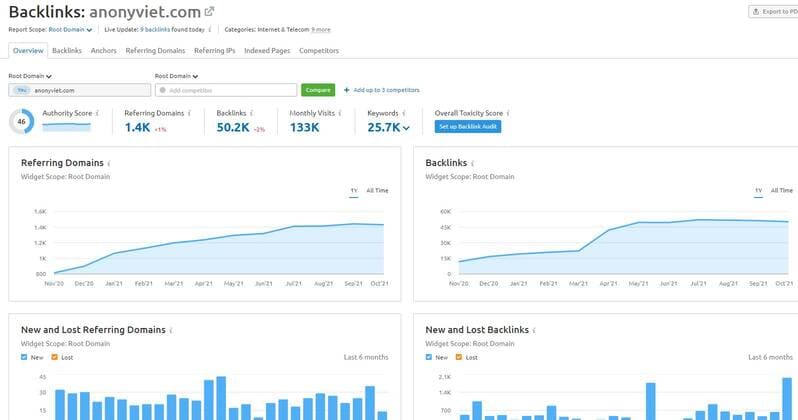Privacy Dashboard is a feature that was introduced for Android 12. Along with some other features, Google has put a lot of emphasis on privacy in Android 12 version and Privacy Dashboard is a feature that Google talks about a lot.
| Join the channel Telegram of the AnonyViet 👉 Link 👈 |

Privacy is a growing concern for phone users. Apple is the leader in privacy features on the iPhone, but Google is also gradually improving privacy on Android with the “Privacy Dashboard” feature.
Note: At the time of writing, Privacy Dashboard is available in beta. Screenshots and features you see in the article may be changed before Google releases Android 12 to the public in Fall 2021.
What does the Privacy Dashboard do?
As the name implies, Privacy Dashboard is literally a dashboard for all things privacy related on your Android device. This is a dashboard showing which apps are using which permissions and how often they are used.
When you open the Privacy Dashboard in the Settings menu, you’ll see two different sections. We’ll start with the pie chart at the top of the screen. This chart shows you which permissions have been used the most in the last 24 hours.
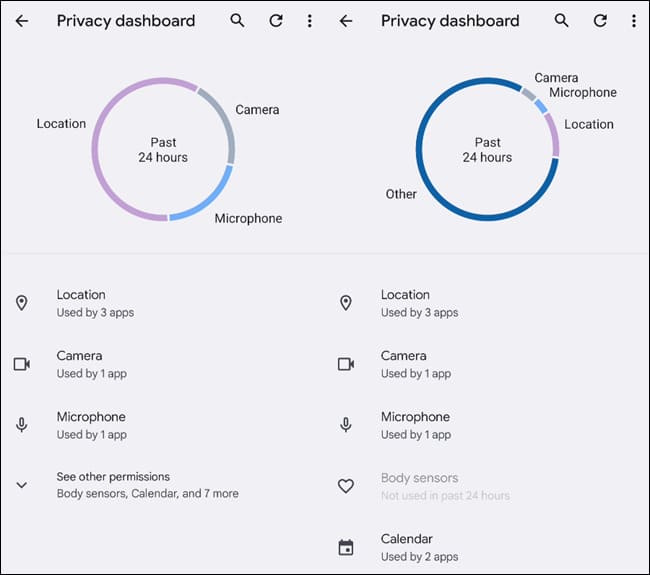
You can see that the “Location” permission is used the most, followed by “Camera” and “Microphone”. This graph correlates with the list of permissions in the section below, so if you tap “See Other Permissions” those permissions will also appear in the chart.
Here are all the permissions contained in the Privacy Dashboard:
- Location
- Camera
- Microphone
- Body Sensors
- Calendar
- Call Logs
- Contacts
- Files and Media
- Nearby Devices
- Phone
- Physical Activity
- SMS
Below the chart are permissions in the form of a list. Each permission shows the number of apps used in the last 24 hours. Select a permission to view detailed usage time in the last 24 hours.
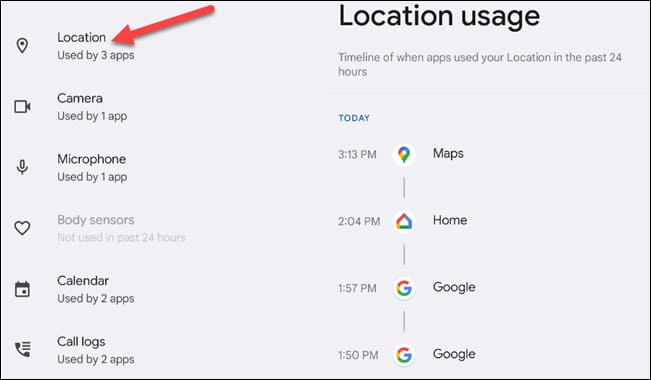
The “Manage Permission” button will take you to a menu that individually adjusts how each app can use that permission. Google gives you maximum authority to control app permissions in the Privacy Dashboard.
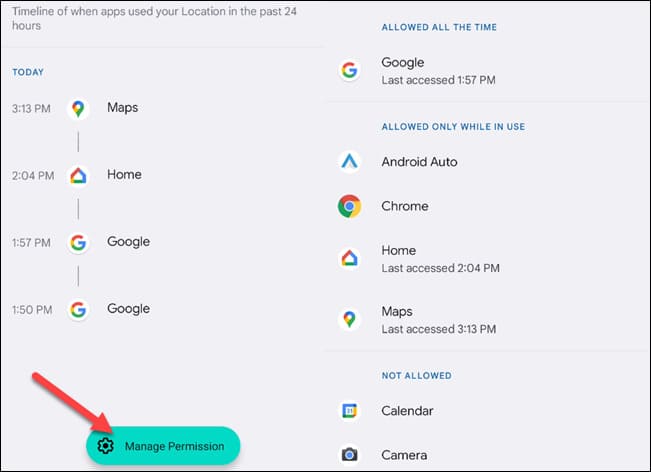
How to access Privacy Dashboard
As mentioned above, Privacy Dashboard was introduced in Android 12. You will need a phone or tablet running Android 12 or later to find this feature.
First, swipe down twice from the top of the screen to bring up the Quick Settings menu, then tap the gear icon.
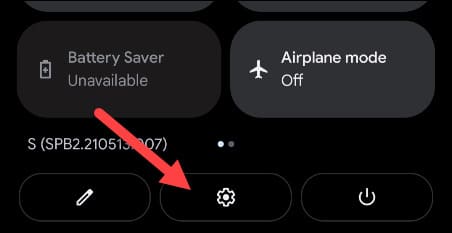
Scroll down and select “Privacy”.
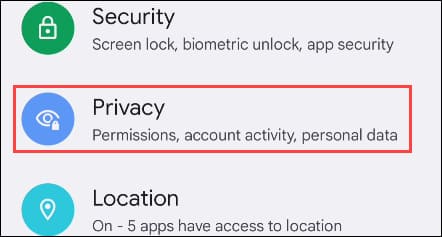
Then select “Privacy Dashboard”.
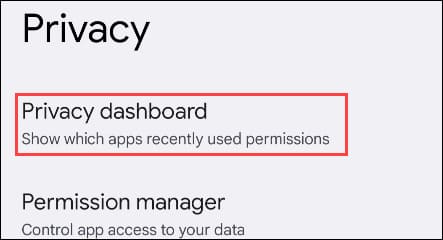
Will my phone have a Privacy Dashboard?
Naturally, when new Android features are announced, people will want to know if their device will get the feature or not. At the time of writing, I do not have clear information about which devices will receive Privacy Dashboard. However, I think this feature is the same as other features in the past.
Privacy Dashboard is similar to Digital Wellbeing of Android. Digital Wellbeing was released alongside Android Pie in 2018, and it was exclusive to Google Pixel phones for a while. But eventually, Digital Wellbeing is available for more devices and now it can be found on non-Pixel phones.
Based on that, I hope the same goes for Privacy Dashboard. It could be a Pixel exclusive for a while, and will eventually release to more Android devices.