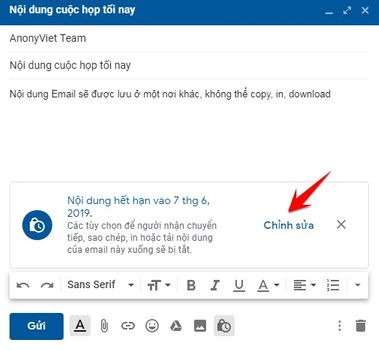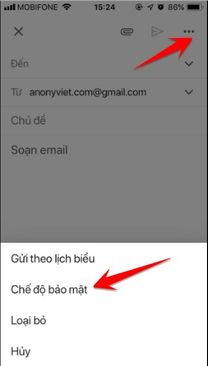Google has just quietly launched the Confidential mode feature (confidential mode) for Gmail. It allows you to set an expiration date for your Emails. If the set time is exceeded, the Email will self-destruct. You can require additional verification via SMS to view emails, so you can also protect data even if the recipient’s email account has been illegally compromised. Also, with Gmail’s confidential mode, recipients don’t have the option to forward, copy, print, or download their content or attachments.
| Join the channel Telegram belong to AnonyViet 👉 Link 👈 |
What is Gmail Confidential Mode?
When sending a secret email, Gmail replaces the message body and attachments with a link. Only the subject and body containing the link are sent via SMTP. The message body of the messages will be stored in another server of Google.
You can send messages and attachments with Gmail’s confidential mode. This helps protect sensitive information from unauthorized access. You can use secret mode to set an expiration date for your messages or revoke access at any time. Forwarding, copying, printing and downloading modes on received Emails will be disabled. So you don’t have to worry about sensitive information being leaked to the outside.
Note: While secret mode helps prevent recipients from accidentally sharing your email, it doesn’t prevent recipients from taking screenshots of email content or attachments.
Send emails and attachments using secure mode
On the computer
- On your computer, go to Gmail. Click Compose.
- At the bottom right of the window, click the . icon Locks and Clocks.
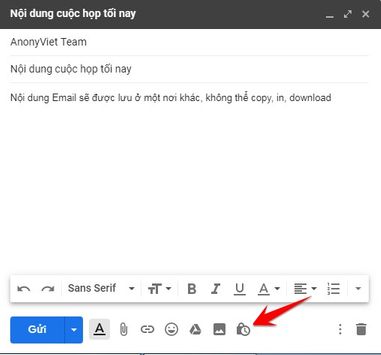
Set expiration date and passcode. These settings affect both the email body and any attachments.
- If you select “Don’t use SMS passcode”, recipients using the Gmail app will be able to open it directly.
- If you select “SMS Passcode”, the recipient will receive the passcode by SMS. This feature is not currently supported in Vietnam
Press the button Save to finish setting up Gmail’s confidential mode.
After enabling Gmail’s confidential mode, at the end of the letter The expiration date of the email content will appear. You can change the security mode with the . button Edit.
Open Gmail’s Confidential mode on your phone
You use Gmail App [IOS/Android]. Sign in with your Gmail account. In the compose message, select 3 dots in the upper right corner. Select Security mode and set up as on the computer.