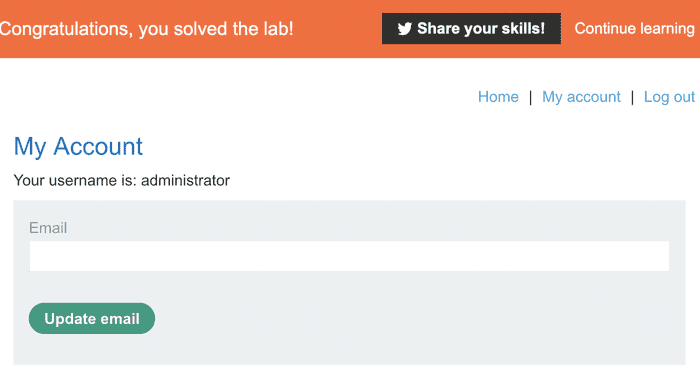FlyingProxy is a Proxy service that uses Cloudflare Enterprise and resells it to end users at a cheaper price. As you know Cloudflare Enterprise is a premium service of Cloudflare that is often used by businesses to protect their Website. The perk of CloudFlare Enterprise is that you will support more advanced antiddos rules and 24/7 Support. However, you can use all the features of CloudFlare Enterprise for half the price by using it through Flyingproxy.
What is FlyingProxy?
FlyingProxy is an intermediary proxy service similar to Cloudflare, but the author of FlyingProxy purchased a Cloudflare Enterprise plan. When you use Flyingproxy, you will enjoy the features of Cloudflare Enterprise about ddos rules, cache, optimization… but you will not have the function to configure each Rule like Cloudflare.
When using FlyingProxy, you will be using the infrastructure of Cloudflare Enterprise, but the price is 1/2, even 1/4 compared to Cloudflare Enterprise.
Features of Flyingproxy
- Cloudflare Enterprise: Use Cloudflare Enterprise features to increase performance and security.
- Cache: All your resources are cached and the server is closest to the visitor.
- Optimized for Core Web Vitals: Rewrite HTML code and optimize CSS, JS, images, fonts, etc. to make the Web load faster.
- Image Compression & WebP: Optimize images and convert images to WebP format. Your original image is intact.
- Optimize right in the cloud: Page optimization, css/js minification, image compression, everything is done in the Cloud
- Server offload: Optimize and deliver files directly from the Server CDN, reducing the load on your Web Server.
- Smart cache cleaning: Clear cache of individual pages without having to clear the entire Website cache
- Advanced Security: Protect your website with advanced security features like DDOS, firewall, etc
- Open more servers: The premium Cloudflare Enterprise network allows your Web to be hosted on more servers in different countries and with priority routing.
Price of Flyingproxy
Currently FlyingProxy is giving 7 days free to use, then you can buy monthly from only:
- 10$/month/Web you will get 0-100 GB bandwidth
- 20$/month/Web you will get 100 – 500 GB bandwidth
- 30$/month/Web you will get 500 – 1000 GB bandwidth
Extra fee per 1TB to be 30$.
So with Small Web, few visits, you can buy a $10/month package which is quite cheap compared to Cloudflare’s $200 package.
How to use FlyingProxy as an AntiDDoS Proxy
Because FlyingProxy is giving a 7-day trial, no need to Add VISA, so I registered an account and tested it. How to use FlyingProxy is also quite simple, after creating an account, you do:
Website URL: Enter your Website link, remember to write https:// in front of the link.
Origin server IP is the IP of your Web Server, if you use Hosting, it is the IP of Sharing hosting.
Region: choose Earth, Mars hasn’t opened the server yet =))
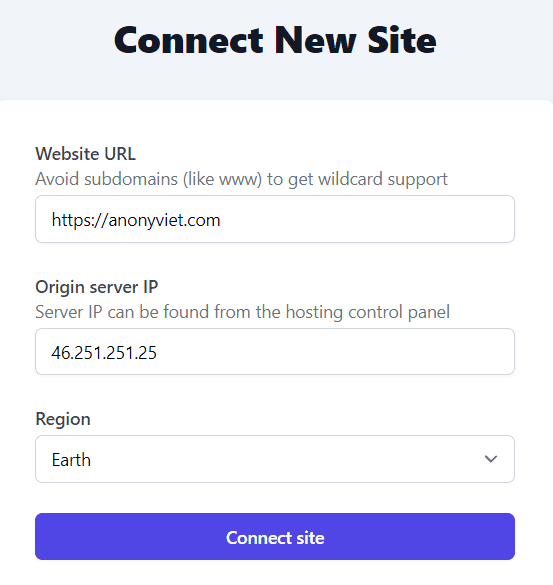
Now you access the created account, select Settings -> Origin server & DNS -> View DNS records
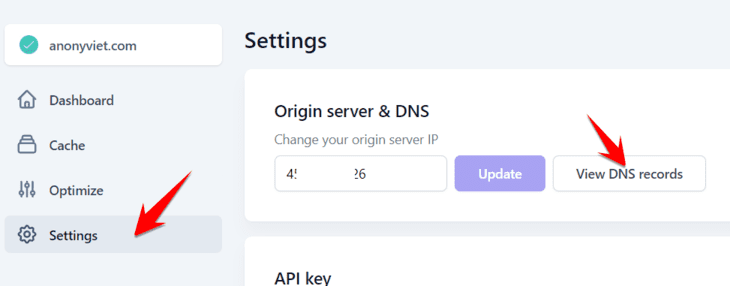
In the DNS record barn, depending on the domain it will require different Add record, you can choose 1 of 2 options below (add CNAME or add record A):
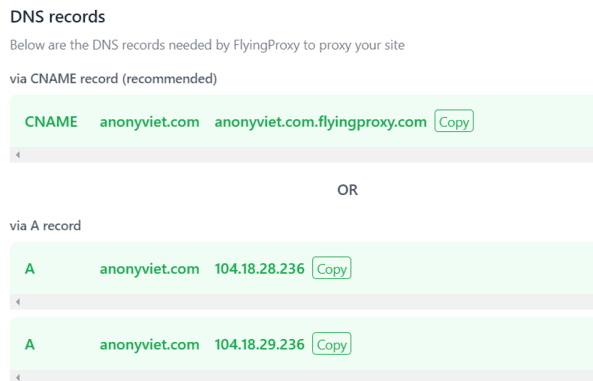
You go to CloudFlare and change the DNS as provided by FlyingProxy. Note, when adjusting DNS in Cloudflare, off yellow cloud go.
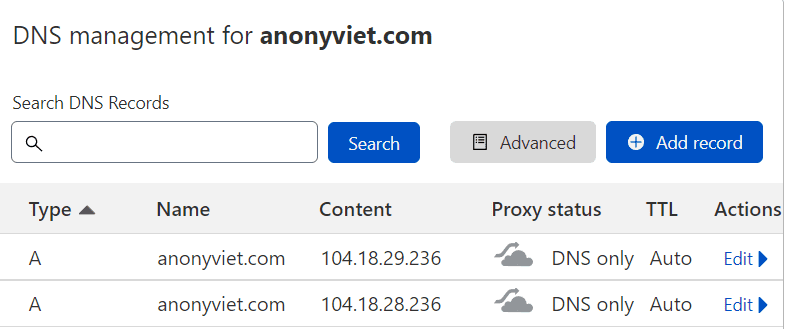
So you have pointed the Web to Flyingproxy, wait a few minutes for the ISP to update the DNS.
Also on the page https://app.flyingproxy.com, you can adjust some functions to optimize for faster Web loading such as in Cache, Optimize. In my opinion, you should check the 3 items below:
- Rocket loader
- Preload links
- Lazy load images
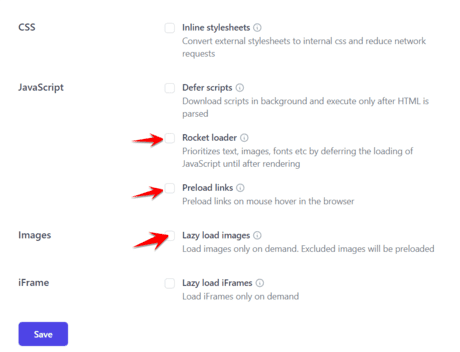
So I have finished the basic configuration of FlyingProxy, maybe this is just a beta version, so the author has not included many features on the configuration page, but at the level of $ 10 / month, this is a pretty good choice. so you can use CloudFlalre Enterprise’s infrastructure against DDoS.
If you want to test DDoS try it attack go to page https://natuts.com try it, I’m editing it to FlyingProxy’s Proxy. Remember to share your results in the comments below.