Deepfake is a technology that uses artificial intelligence to change a person's face, voice, or actions in a video. Have you ever imagined being able to transform into a famous star, a historical figure or a close friend in a video? That's what deepfake technology can do. It has created many impressive and humorous products, but also many controversial products. So how to use deepfake? Let's AnonyViet Explore in this article.
| Join the channel Telegram belong to AnonyViet 👉 Link 👈 |
What is deepfake?
Deepfake is a term formed from “deep learning” and “fake”, which is a method to create human images based on artificial intelligence (AI). It is used to stitch and superimpose existing images and videos onto original images or videos using a machine learning technique called Generative Adversarial Network.

Deepfake is a term created in 2017. It is simply fake works created by AI, including images, videos or sounds that are difficult to recognize by normal sight/listening.
Positive applications of deepfake
Here are some examples of positive applications of deepfake:
In the entertainment field
Deepfake can be used to create special effects for movies, or to recreate actors who have died or aged.
For example, in the movie Star Wars: Rogue One (2016), people used deepfake to recreate actor Peter Cushing as Grand Moff Tarkin.

In the field of art
Deepfake can be used to create creative and unique works by combining different styles and elements.
For example, Deep Art Effects is a deepfake application that allows you to turn your images into works of art in the style of famous artists such as Van Gogh, Picasso or Michelangelo.

In the field of education
Deepfake can be used to create lively and engaging lectures using the voices and faces of experts or historical figures.
For example, Synthesia is a deepfake company that created a video introducing climate change in nine different languages using David Attenborough's face.
In the medical field
Deepfake can be used to create realistic and safe medical simulations for doctors and medical students.
For example, NVIDIA has developed a deepfake technology that can create X-ray or MRI images of non-existent patients to train AI algorithms in diagnosis.
Negative applications of Deepfake
Because of these capabilities, deepfake abused to create fake news and malicious scams. Deepfake videos are created by using existing images and videos of famous figures, politicians, businessmen, or ordinary people to change their content or context.
These videos can cause misunderstandings, controversy, confusion and damage the reputation and reputation of individuals and organizations. Deepfake is also used to create fake videos of political leaders or candidates to influence public opinion and voting behavior.
In one case, in 2018, a political party in Belgium released a video of Donald Trump giving a speech calling for Belgium to withdraw from the Paris climate agreement. This video was created by using Mr. Trump's face and voice from other videos.
How to use Deepfake
Note: You apply the following instructions for experience and entertainment purposes. Absolutely do not use it to defame or insult others.
Step 1: You access the SwapFace page here > Select “Download for Windows” > Download to download the application to your computer.
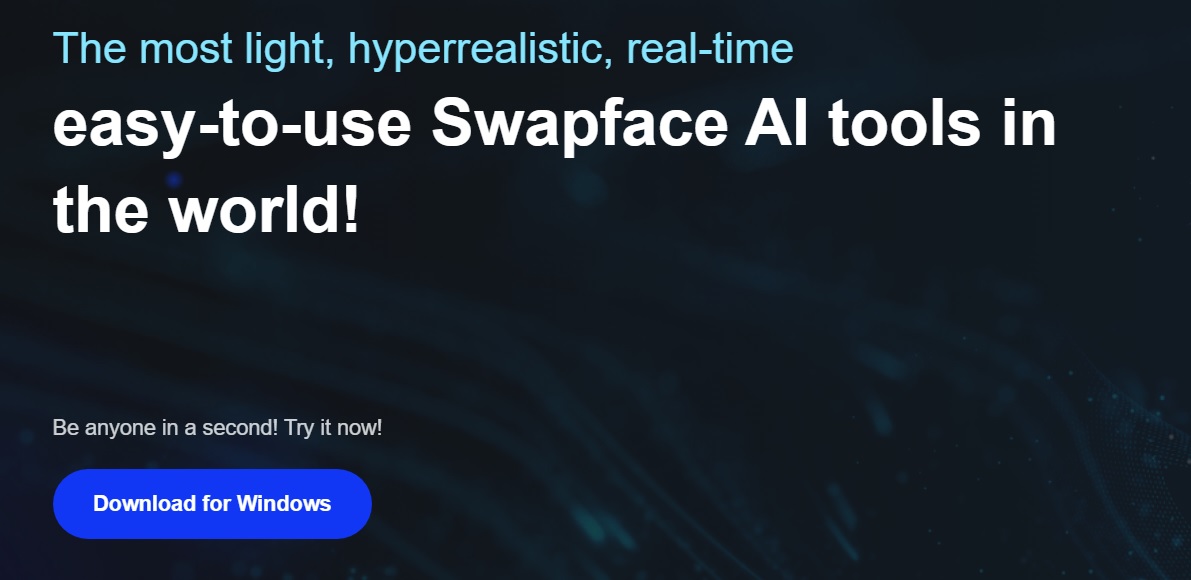
Step 2: Double-click the downloaded file to start the installation.
Step 3: Register an account > Then log in
Use Swapface to change the face in the picture
Step 1: Select the “Image Faceswap” tab > Click “Upload image” to add the image you want to change the face
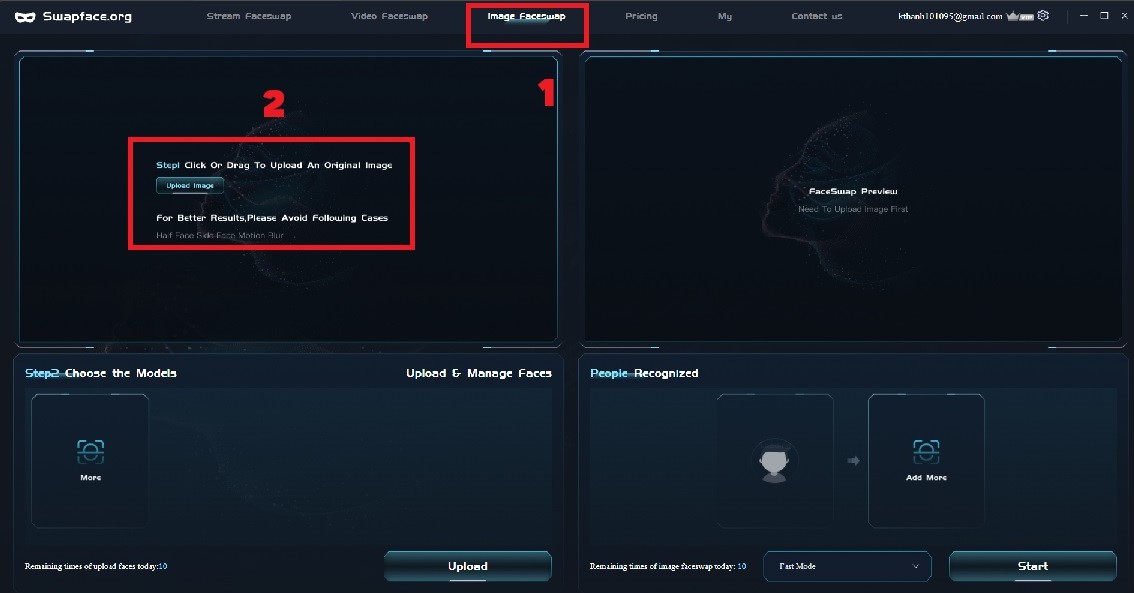
Step 2: Click “Upload” in the Choose the Models section to download the image of the face you want to match
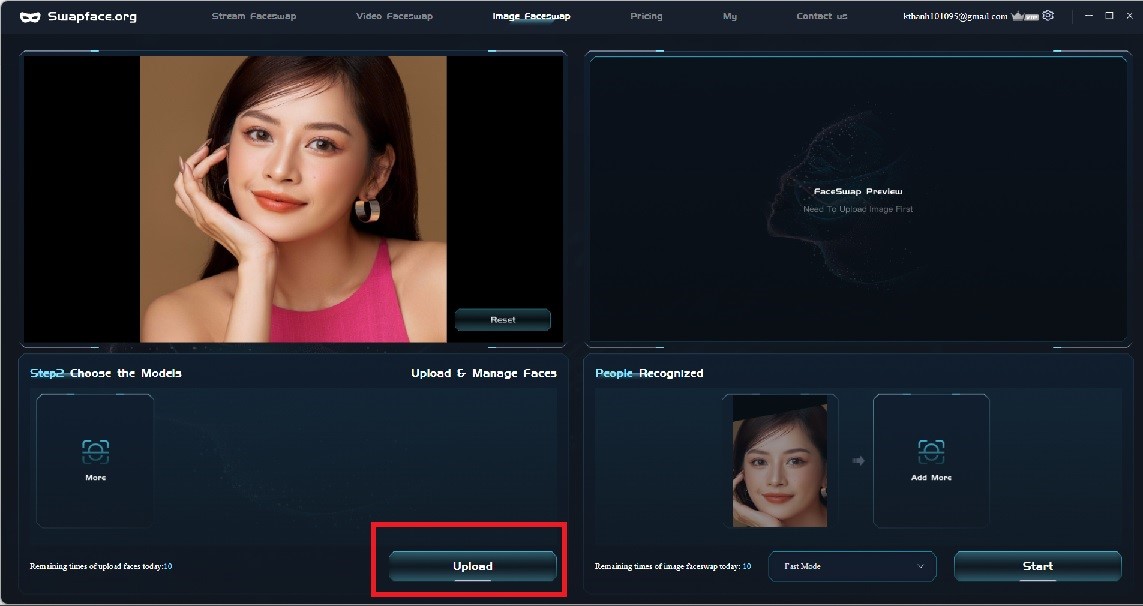
Step 3: Click Start to let SwapFace begin the face changing process
And the result is as shown:
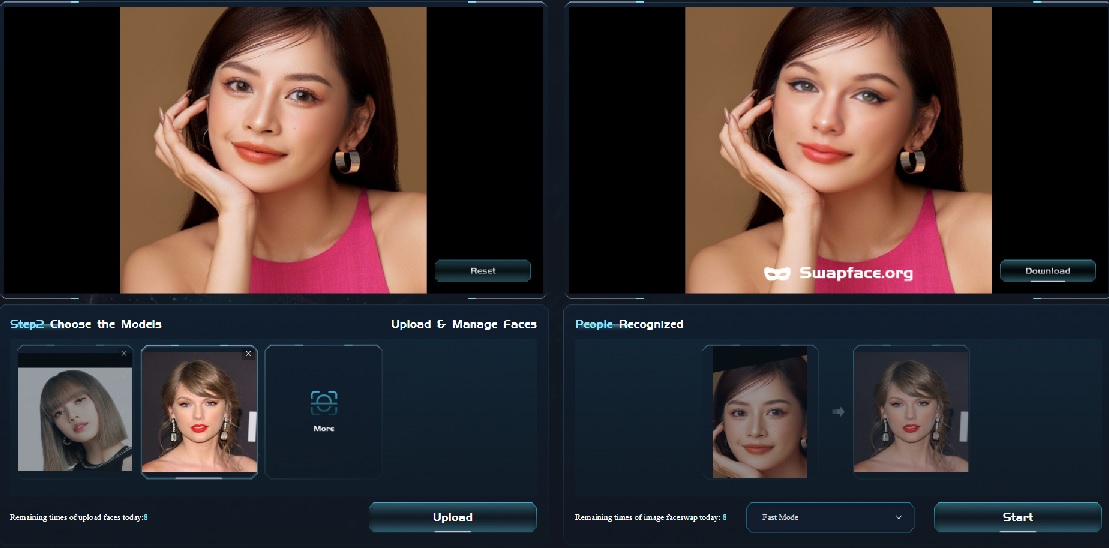

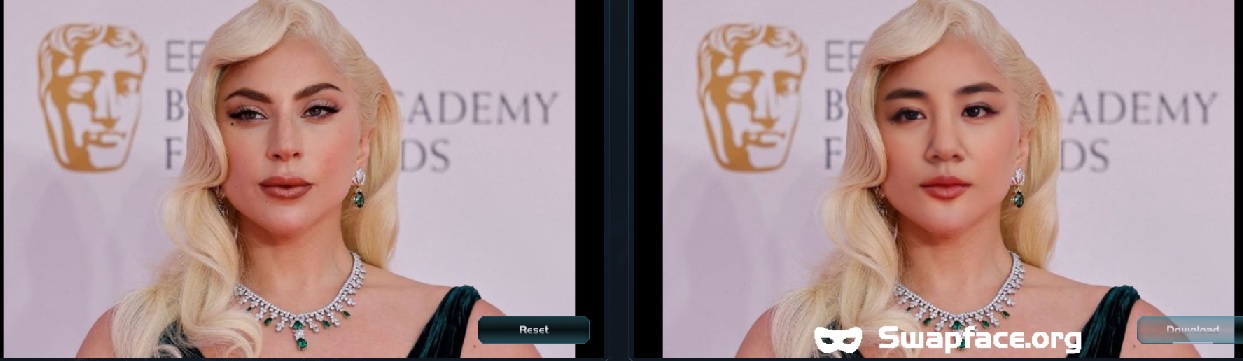
Use Swapface to change faces in videos/gifs
Step 1: Select the “Video Faceswap” tab
Step 2: Click “Select video or gif” to download video/gif from your computer, or you can use the available videos at the top.
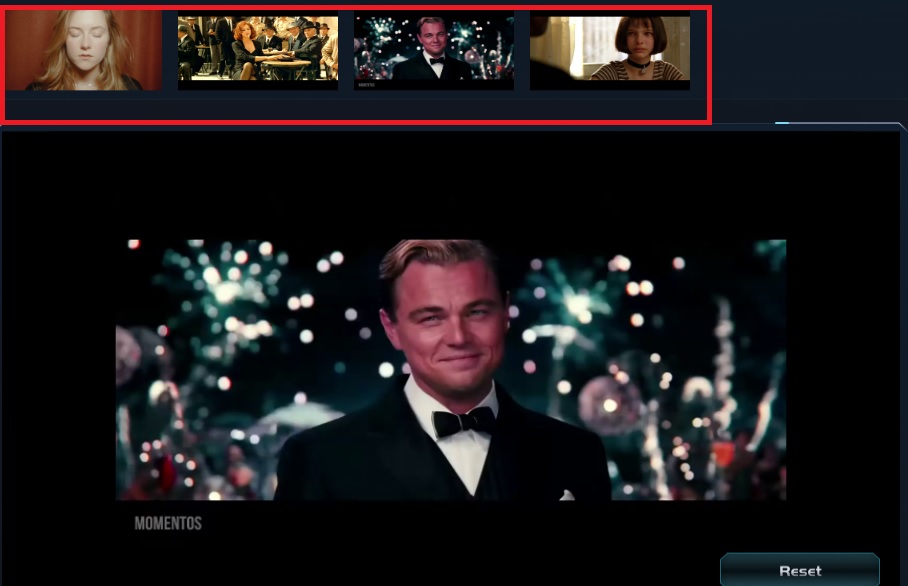
Step 3: If the video has many objects, click to select the face you want to change > Select “Choose”
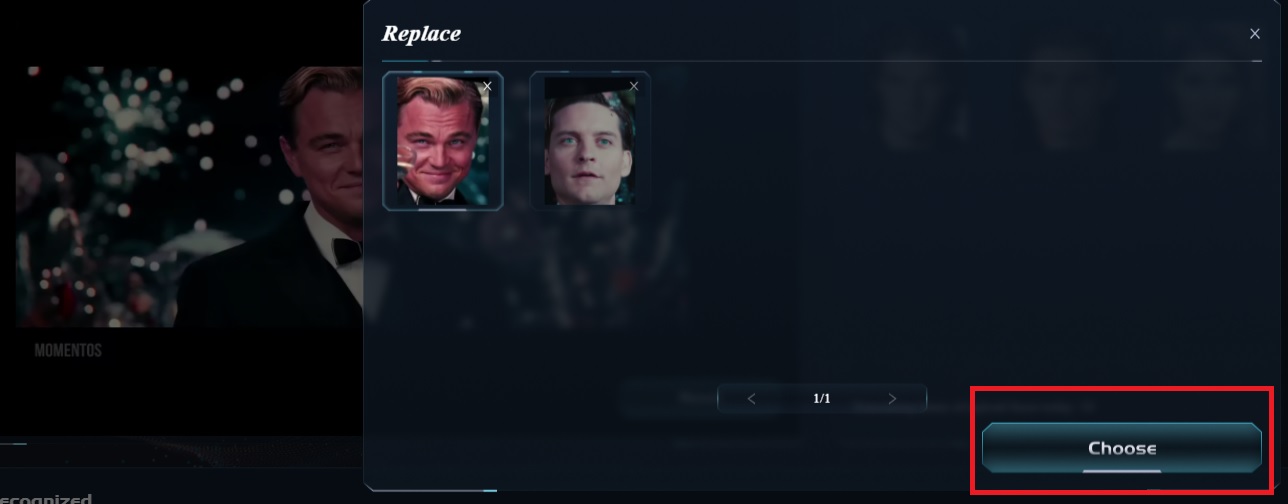
Step 4: Select the faces (models) you want to pair, you can click the Upload button to add faces to your liking.
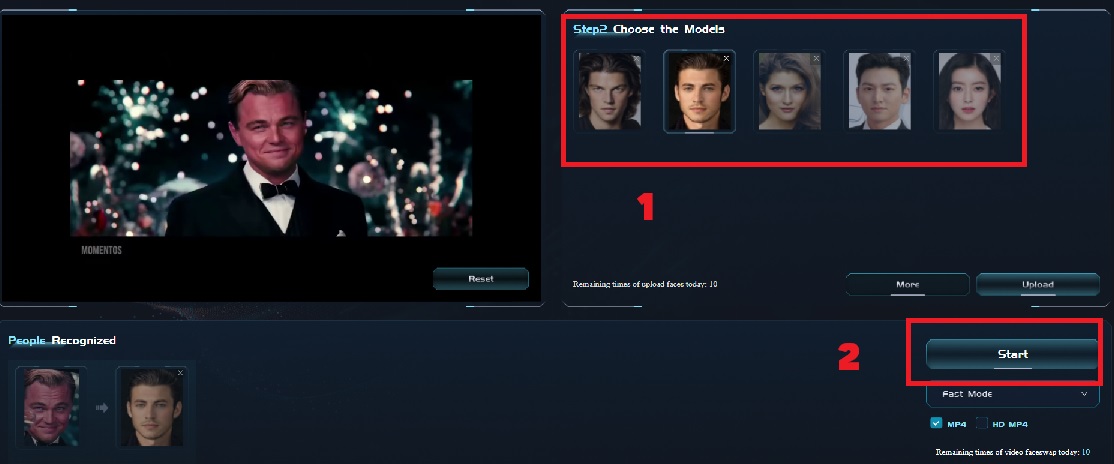
Step 5: Click Start to begin making changes.
Finished product before and after using SwapFace, can you guess which side is the original?
Epilogue
So I have just introduced you how to use it Deepfake Through the SwapFace application to change your face in an extremely interesting and humorous way. Wishing you successful application!








